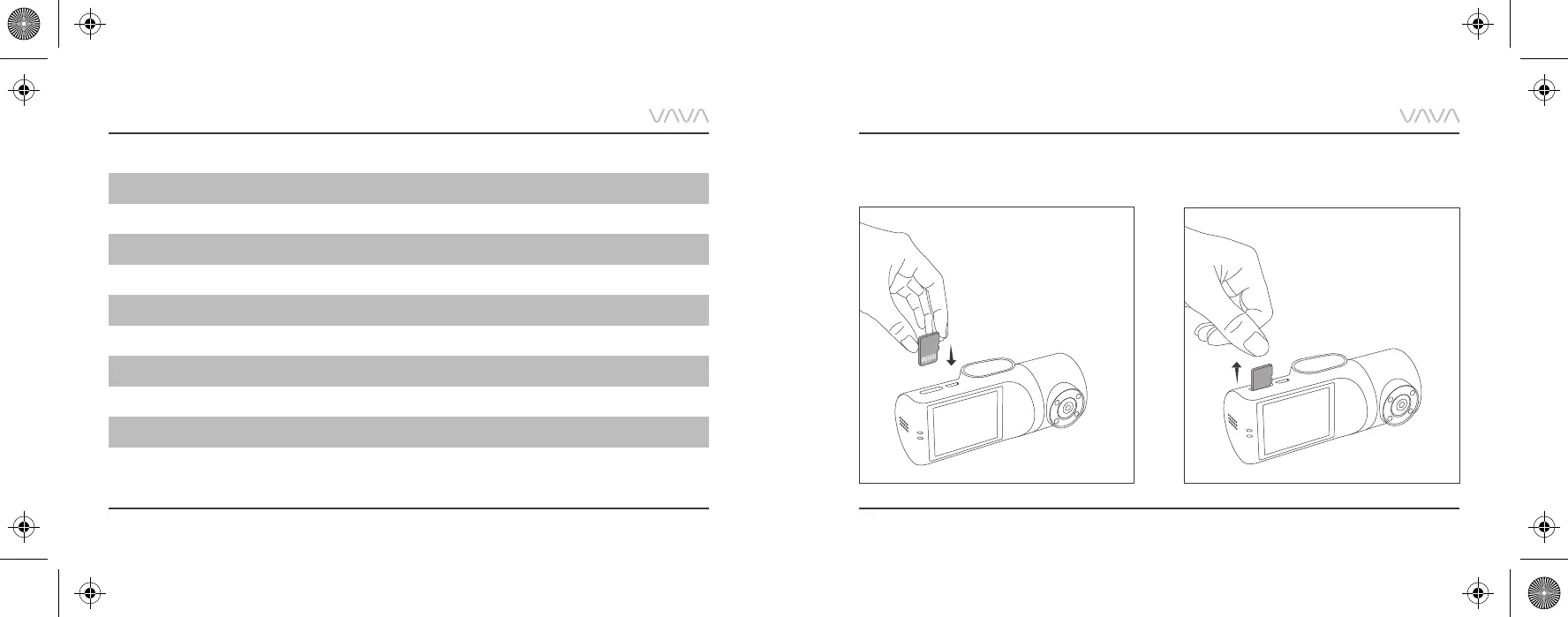Product Overview Getting Started
1. Insert the Micro SD card into the SD card slot.
2. To remove the card, gently push it until it clicks and
pull it out of the slot.
EN/07
EN/06
Product Specification Memory Card Installation
CPU
Video Resolution
COMS Sensor
Screen
USB
TF Card
GPS
Built-in Battery Capacity
Wi-Fi
Operating Temperature
Ambarella H22A55
Front Camera: 2560*1600P @30fps Rear Camera: 1920*1080P @30fps
Front Camera: IMX335 Rear Camera: IMX307
2" LCD
USB2.0
Micro SD Card U3, 16GB-128GB
Supported
320mAh
2.4GHz 802.11b/g/n
-20°C~50°C / -4°F~122°F