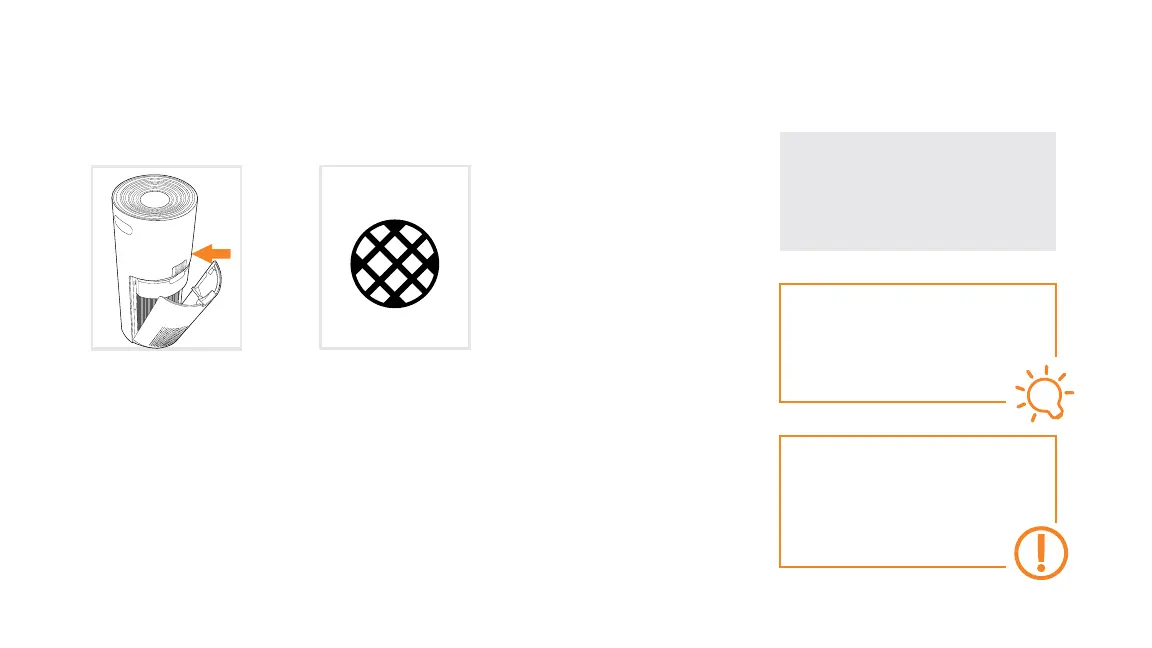To reset the system, hold
the lter replacement
indicator down until you
hear a beep.
Lock the lter into
place by sliding the
lter lock to the right
Ret the lter cover.
IMPORTANT
Unplug and switch o the air purier
before performing maintenance or
troubleshooting checks.
DO NOT WASH FILTERS.
To reduce the risk of injury from
moving parts, unplug before servicing.
CAUTION
The lters will need replacing more
often when using the air purier in
smoke lled or dusty environments.
TIP
11
