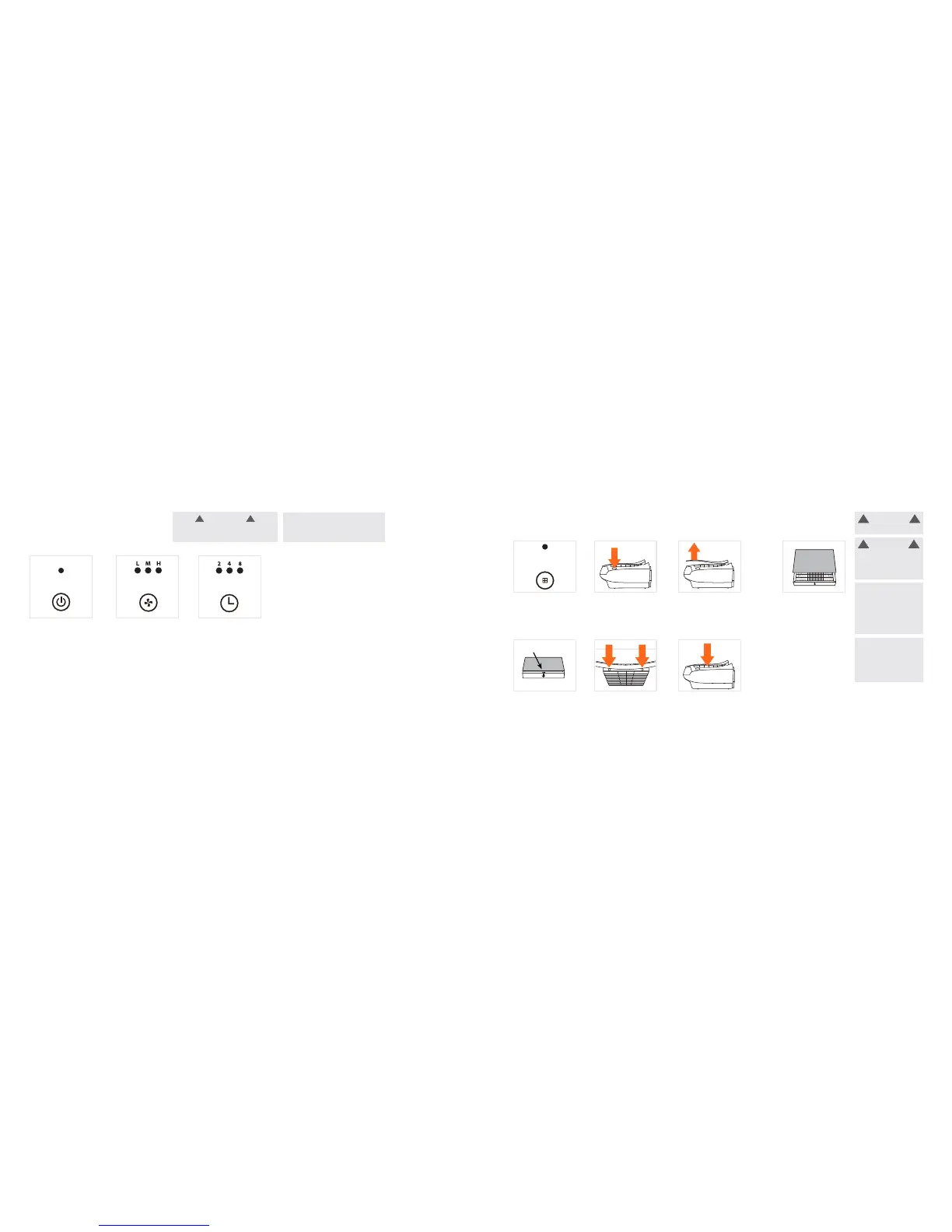54
Using your machine:
Press on/o control
to switch on/o.
Press fan control. The
fan speed indicator light
will illuminate displaying
selected speed.
L = Low (Silence
Techn o lo gy
®
)
M = Medium
H = High
Press timer control. The
timer light will illuminate
showing time selected:
2 hours, 4 hours or 8
hours.
The air purier will turn
o once the selected
time has completed.
WARNING
The air purier will continuously run
when all indicator lights are o
• IMPORTANT •
The control panel is touch sensitive,
lightly press controls.
!!
Taking care of your machine: replacing the lters
CAUTION
To reduce the risk of
injury from moving
parts - unplug
before servicing.
!
!
!
!
• IMPORTANT •
Unplug and switch
o the air purier
before performing
maintenance or
troubleshooting checks.
TIP: The lters will
need replacing more
often when using
the air purier in
smoke lled or dusty
environments.
When the lter light is
illuminated, turn the
unit o and unplug it
from the power outlet.
Press buttons on
sides of unit to
release front cover.
Rotate top down
and remove.
Air ow arrow
Lift and remove the used lter.
Note: the odour lter is attached
with hook and loop closure to the
main lter. The odour lter* is
an optional feature. The unit will
continue to clean the air without it.
Line up odour lter,
(the odour lter
is reversible and
can be tted either
side) press onto the
Velcro tabs to attach
to main lter.
Re-t main lter into
air purier following
the direction of the
air ow arrow.
Line up tabs on
lter cover.
Lower until it
clicks into place
on both sides.
Replace your main lter every 6 months and your odour lter every 3 months.
WARNING
DO NOT WASH FILTERS.
Tabs
1 2
3 4
5
6 7
FRONT
