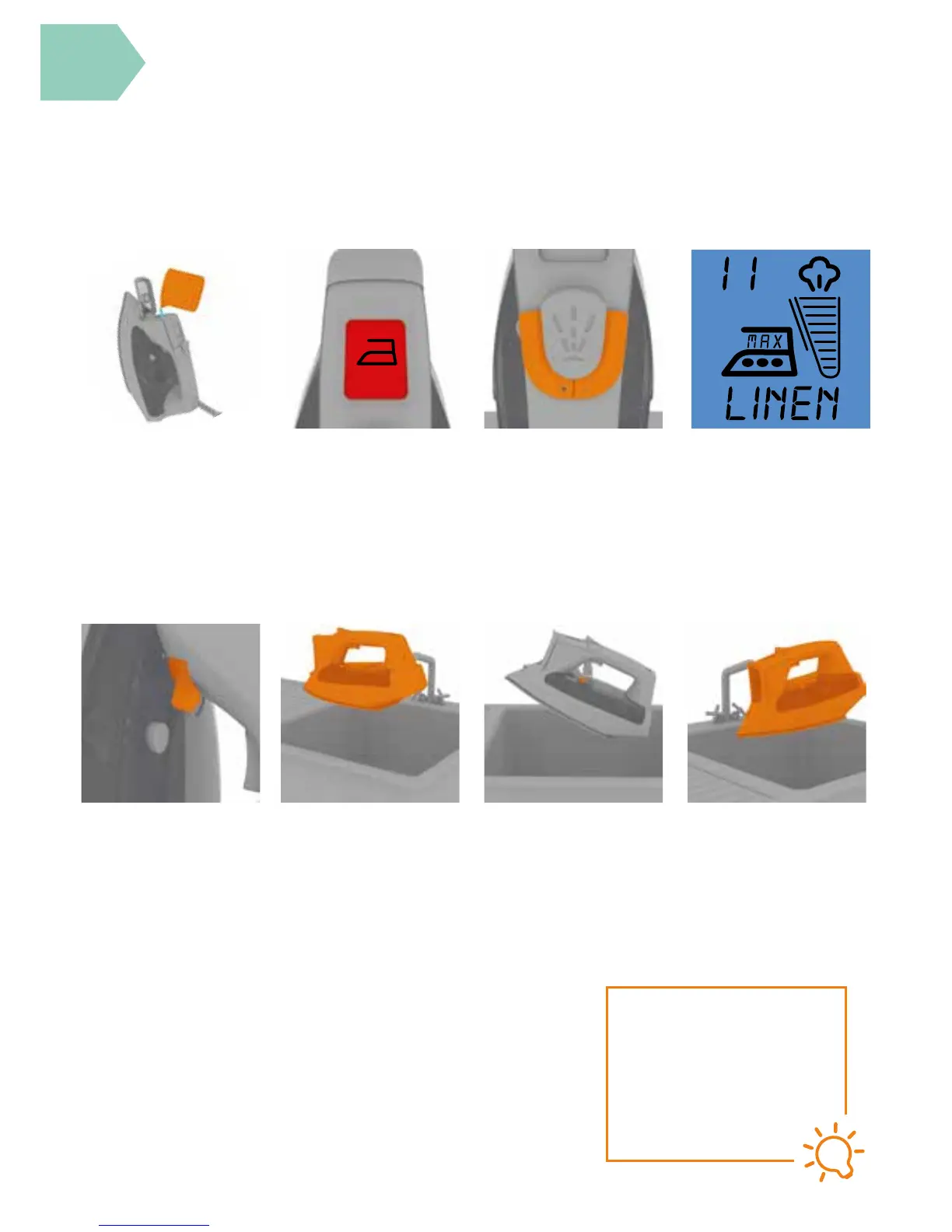Cleaning and maintenance
Self clean
Tilt the iron forwards.
Using the jug provided
ll the water tank up
to the Max ll line.
To prolong and for best continued performance of the appliance use the self clean function once every two weeks.
In hard water areas, the self clean function should be used more frequently.
Plug into mains, the ‘o’
light will illuminate.
Select the MAX temperature using the
‘+’ temperature button.
Unplug the appliance from
the mains and hold the
iron over a sink.
Press and hold down
the self clean button
and gently shake the iron.
Release the self clean
button after 5-10 seconds.
Repeat the process
again until all the
impurities and akes
are ushed out from
the iron.
TIP
Your Vax iron contains an
anti-calc cartridge which
helps to reduce scale
deposits and helps to
maintain the performance of
your iron. It does not need
to be replaced.
Select NO on the
steam control.
OFF