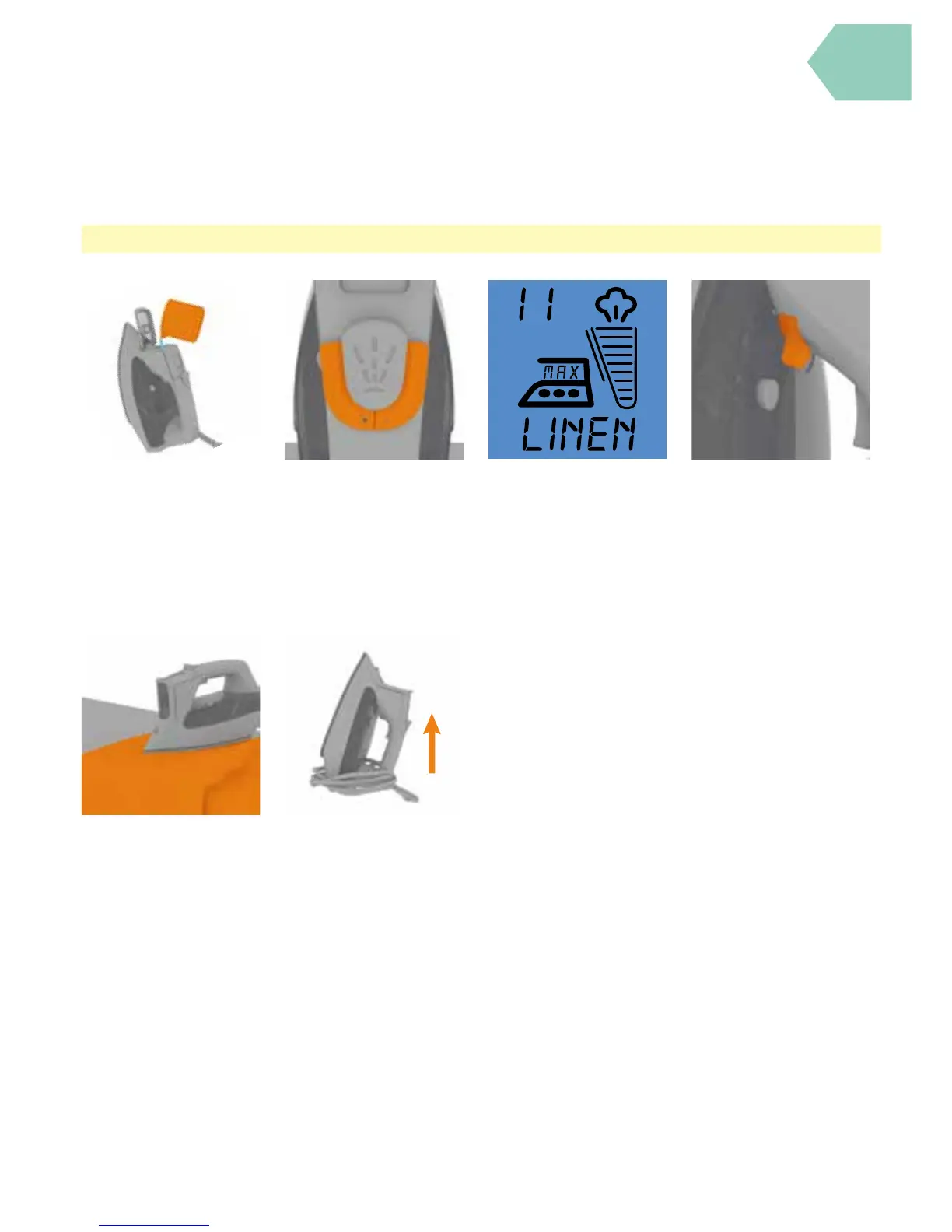Cleaning and maintenance
Cleaning the soleplate
Tilt the iron forwards.
Using the jug provided ll
the water tank up to the
Max ll line.
After carrying out the self clean process always clean the soleplate making sure any water stains or impurities that
may have formed are completely removed.
Select the MAX temperature using
the ‘+’ temperature button.
Select NO steam
by sliding the
steam selector.
Unplug the appliance
from the mains, Move the
hot iron over a piece of
used cloth to remove any
water stains/impurities
from the soleplate.
Allow the iron to
completely cool down
in a safe place before
emptying the water tank
and storing.
CAUTION: Do not use abrasive or scouring materials as they will scratch the plate.
