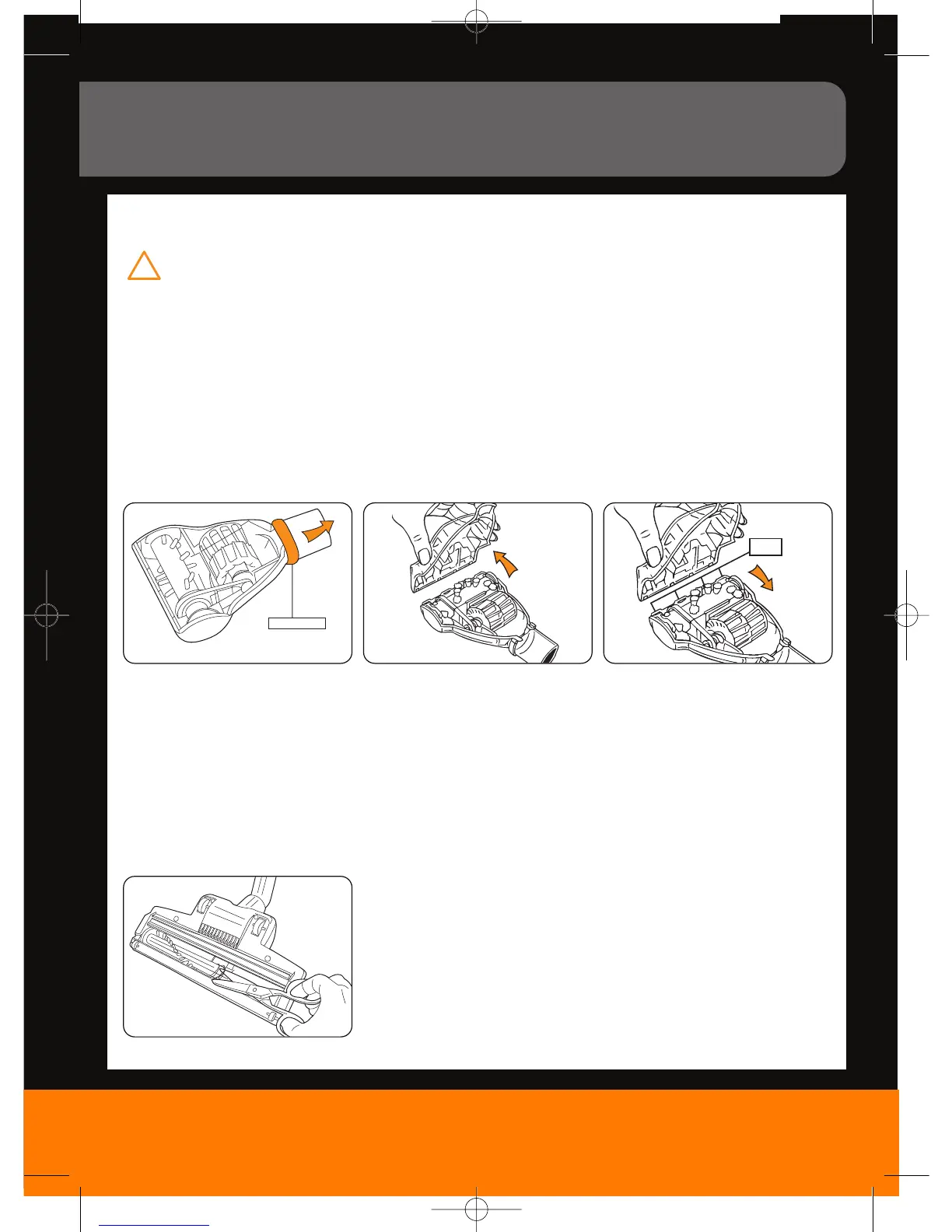vax.co.uk
7
Maintenance (Keep your Vax as good as new)
Clearing blockages
WARNING: To reduce the risk of electric shock, the power cord must be disconnected
before performing maintenance/troubleshooting checks. Turn the vacuum cleaner
off and unplug from the electrical socket
Hose blockages
The flexible hose may be disconnected
from the vacuum cleaner. Carefully remove
any blockages found and reconnect the
hose securely.
Lay the Turbobrush on a flat surface and turn over to expose
the brushbar. Using a pair of scissors, cut through any
threads or hairs caught by the brushbar that have wrapped
around the guides.
Accessory blockages
Remove accessory from the hose/telescopic
tube. Carefully remove the blockage and return
to the cleaner.
Removing blockages from the TurboTool (some models only)
Turn the TurboTool over and
slide off the locking ring.
Removing blockages from the Turbobrush (some models only)
Pivot lowering housing and
remove clog.
To re-assemble, be sure that
the tabs are engaged. Pivot
the lower housing closed. Slip
the locking ring into the
groove at the neck of the
TurboTool to complete
reassembly.
C89-P6 Power 6 Series User Guide v1.0.qxd:User guide 11/2/11 09:43 Page 7
