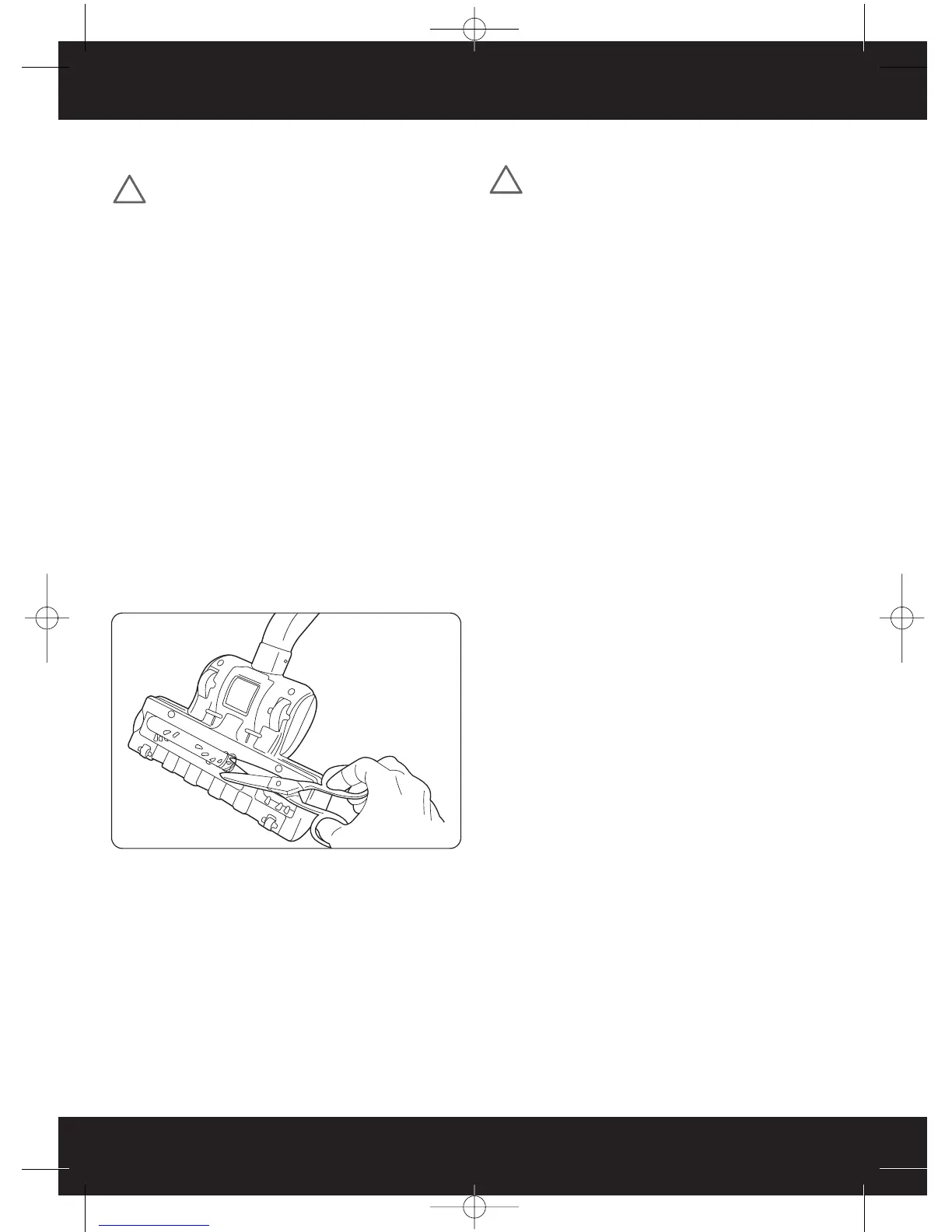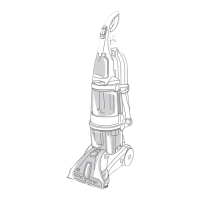www.vax.co.uk
6
blockages / storage
7. Cleaning Blockages
WARNING: To reduce the risk of electric shock,
the power cord must be disconnected before
performing maintenance/troubleshooting checks.
1. Turn the vacuum cleaner off and unplug from the
electrical outlet.
2. The flexible hose can be disconnected from the
vacuum cleaner by pushing in the buttons on the
hose and pulling away from the machine. Remove
any blockages found then reconnect the hose
securely.
Removing debris from the TurboBrush
(Model: V-109P, V-109PP, V-109PB only)
The brushbar will stop rotating if it is blocked during
operation by vacuuming up foreign objects, or is strands of
carpet are wrapped around it.
Switch the vacuum cleaner off and disconnect the power
plug from the electrical outlet.
Lay the TurboBrush floor head on a flat surface and turn
over to expose the brushbar. Using a pair of scissors, cut
through any threads or hairs caught by the brushbar that
have wrapped around the guides (Fig.7/1).
8. Storage
IMPORTANT: Always unplug the vacuum
cleaner from the electrical outlet and rewind
the power cord as directed before storing.
NOTE: Always store the vacuum cleaner base down.
