Do you have a question about the Vax V-109 and is the answer not in the manual?
Instructions for unwinding the power cord to the recommended length.
Details on how to use the power button to switch the vacuum cleaner on and off.
Instructions on raising the brushes for carpet cleaning using the combination floor head.
Instructions on lowering the brushes for hard floor cleaning using the combination floor head.
Explanation of how to adjust the suction power using the variable power dial.
Details on using the slot near the carry handle for parking the floor tool.
Instructions on using the central carry handle to move the vacuum cleaner.
Details on the 2-in-1 tool, including its dusting brush and upholstery functions for various surfaces.
Procedure for removing and emptying the dirt container and its flap.
Instructions for removing, cleaning, and replacing the central filter.
Guidance on releasing, removing, cleaning, and replacing the post-motor filter.
Steps to remove threads or hairs from the TurboBrush brushbar using scissors.
Troubleshooting steps for power issues, including checking plugs, outlets, and thermostat.
Solutions for reduced suction, like checking container and filter installation.
Guidance on ensuring accessories are correctly attached for proper function.
Troubleshooting steps for dust escape, focusing on container and filter fit.
| Category | Vacuum Cleaner |
|---|---|
| Type | Upright |
| Weight | 5.5 kg |
| Cord Length | 7 m |
| Cordless | No |
| Model | V-109 |




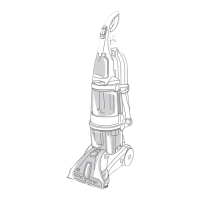







