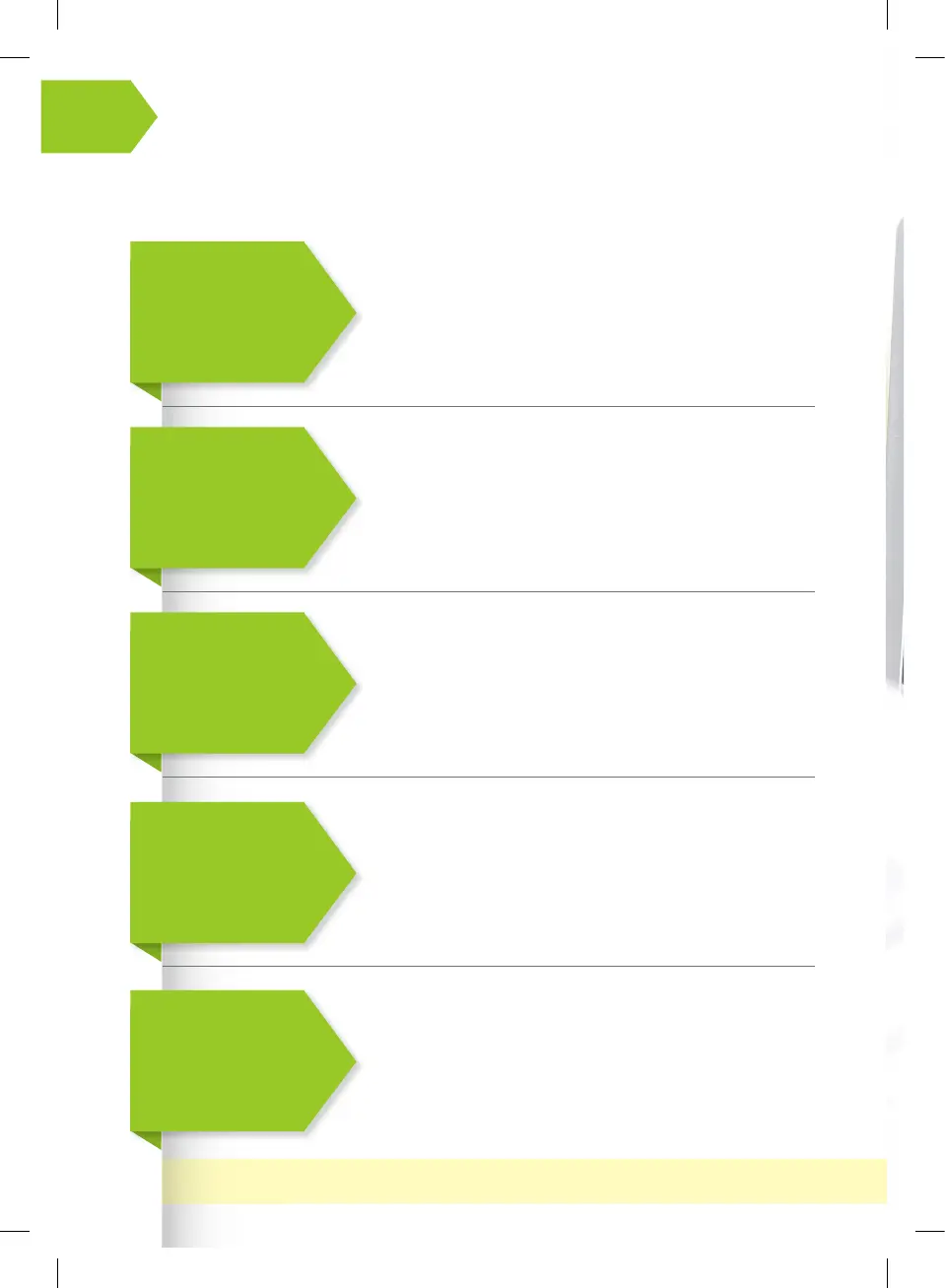• The battery may not be charged. Connect the charger.
The indicator light will fl ash red when charging and show
a solid red light when fully charged. The initial charge should
be for 3 hours
• The unit might be plugged in. The window vacuum will not
run when the charger is plugged in. Remove unit from charger
to operate
• The squeegee blade may be blocked. Remove from the
machine, rinse and clear any dirt/debris
• The window vacuum may be low on charge. Plug the window
vacuum in to recharge
• The dual tank may be full, empty the dual tank
• The squeegee blade is dirty, detach and clean.
Go to ‘Taking care of your machine’
• You may be using the window vacuum on a fl at, horizontal
surface. Only use the window vacuum on vertical surfaces
• The dual tank may be full, empty the dual tank
• The charger may not be inserted correctly
• Check the mains power is switched on
• The electrical outlet may not be working
SolutionProblem
What to do if it goes wrong
Why won’t the window
vacuum turn on?
Why won’t the window
vacuum pick up?
Why does my window
vacuum leave a smear
on my window?
Why does my window
vacuum leak?
Why won’t the
battery recharge?
Warning: Always turn o and unplug the Spray and Vac before carrying out and maintenance/troubleshooting checks
