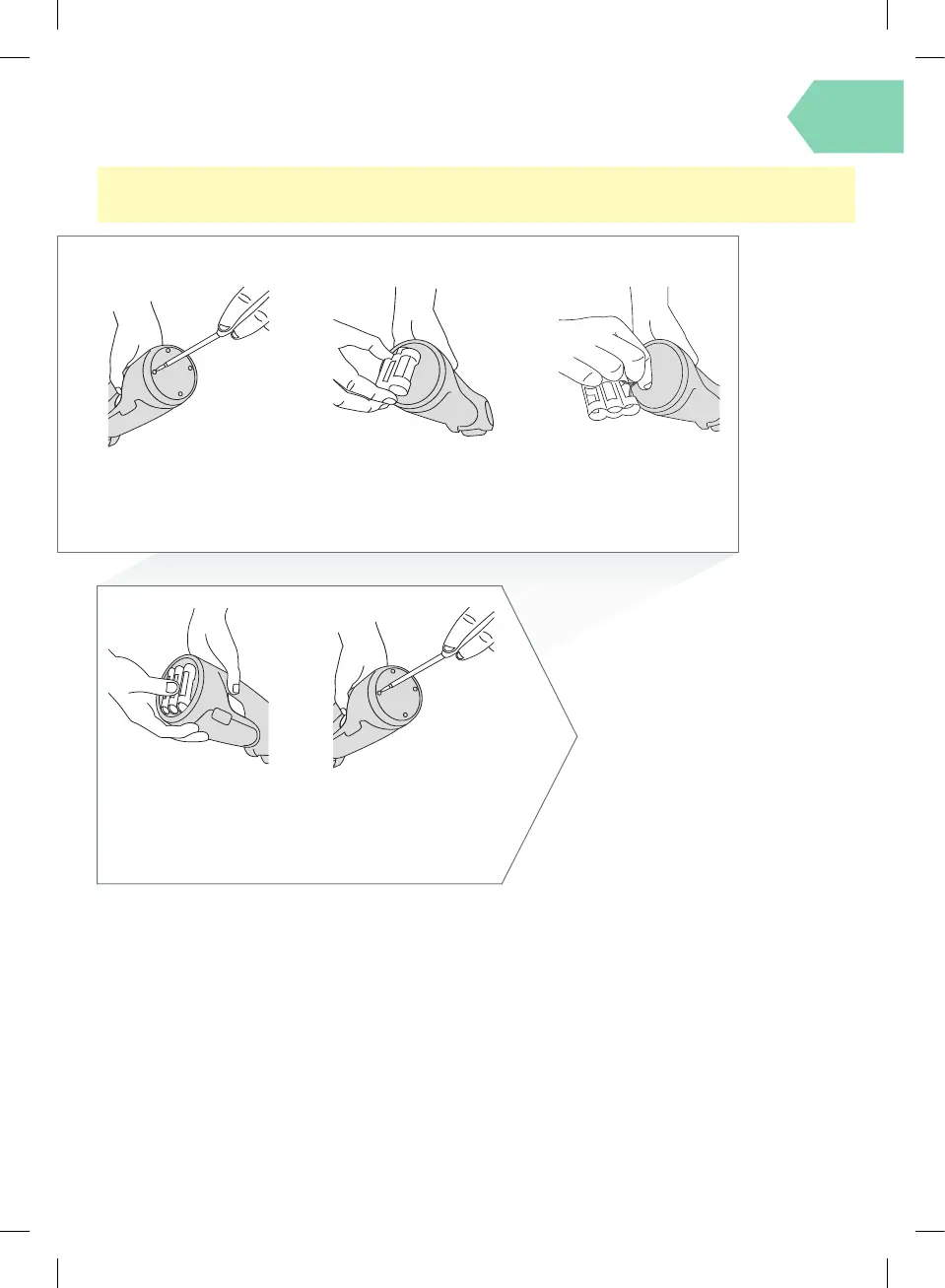Taking care of your machine
Using a crosshead screw-
driver, remove the 4 screws
at the base of the unit and
remove the base cover
Clip the new battery cradle
from Vax into place and
insert into the unit
Replace the base cover
and replace all screws
back in place
Lift the battery cradle out
of the unit
Pinch the release catch to
remove the battery cradle
Note: Replacement batteries have not been included with the machine. For replacement batteries please contact Vax
Careline on (AU) 1300 361 505 (NZ) 0800 800 900 or visit vax.com.au /vax.co.nz Then follow the instructions below.
Taking care of your machine
Replacing the battery