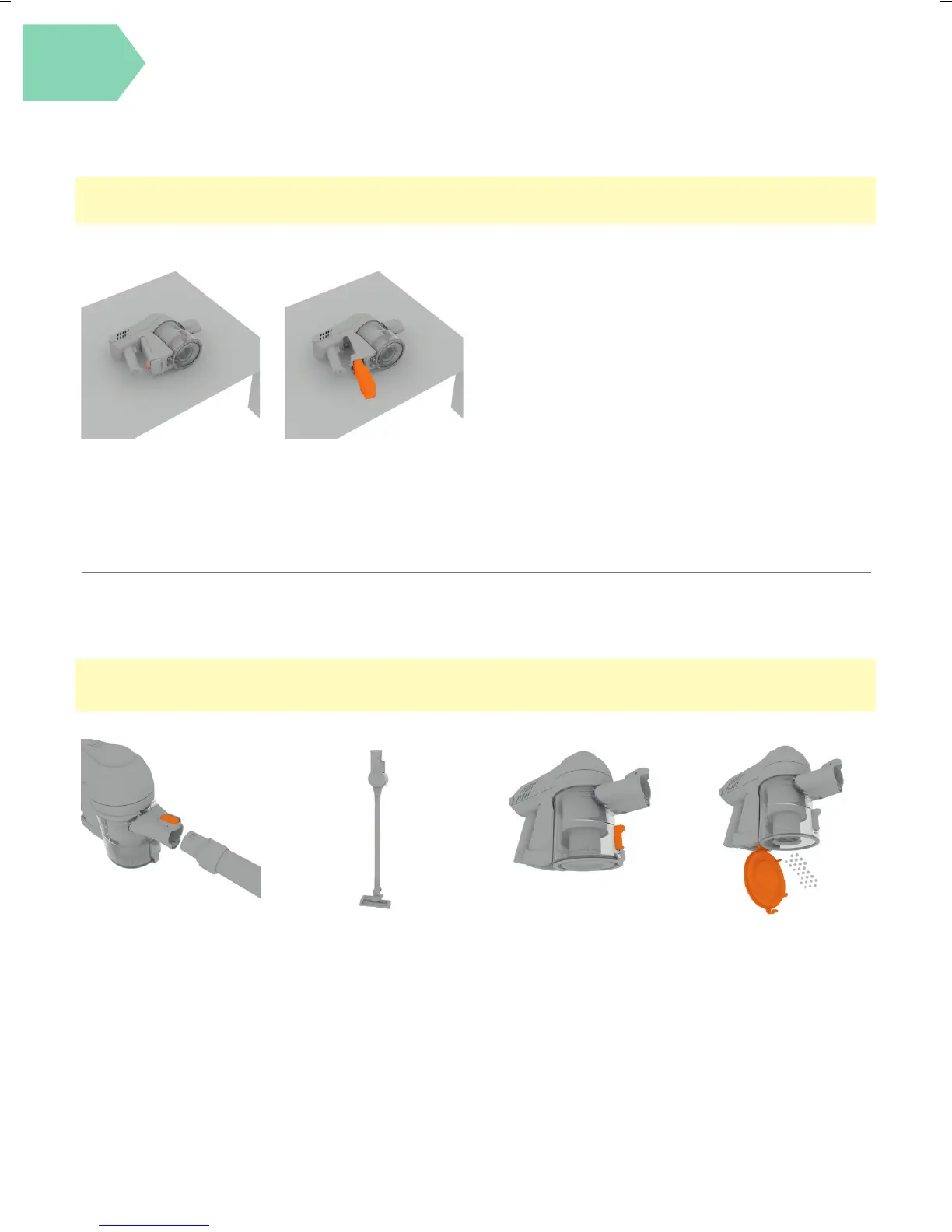Taking care of your machine
Removing the battery
Emptying the dirt container
Lie the handheld on
its side on a at stable
surface. Press the
battery release button.
Press the handheld
release clip. Pull to
separate the handheld
from the reach wand.
Slide the battery out from
the back of the handheld.
The reach wand when
attached to the Powered
Head/accessory is not
free standing. Place safely
and securely to one side.
Ensure the battery has been removed and hold the
handheld over a bin, press the dirt release button to
allow dirt/debris to fall out.
CAUTION: Always remove the battery from the vacuum cleaner before performing maintenance
or troubleshooting checks.
WARNING: Don’t over ll the dirt container to avoid blocking the air ow through the vacuum cleaner. Do not exceed
the max line indicated on the dust container.