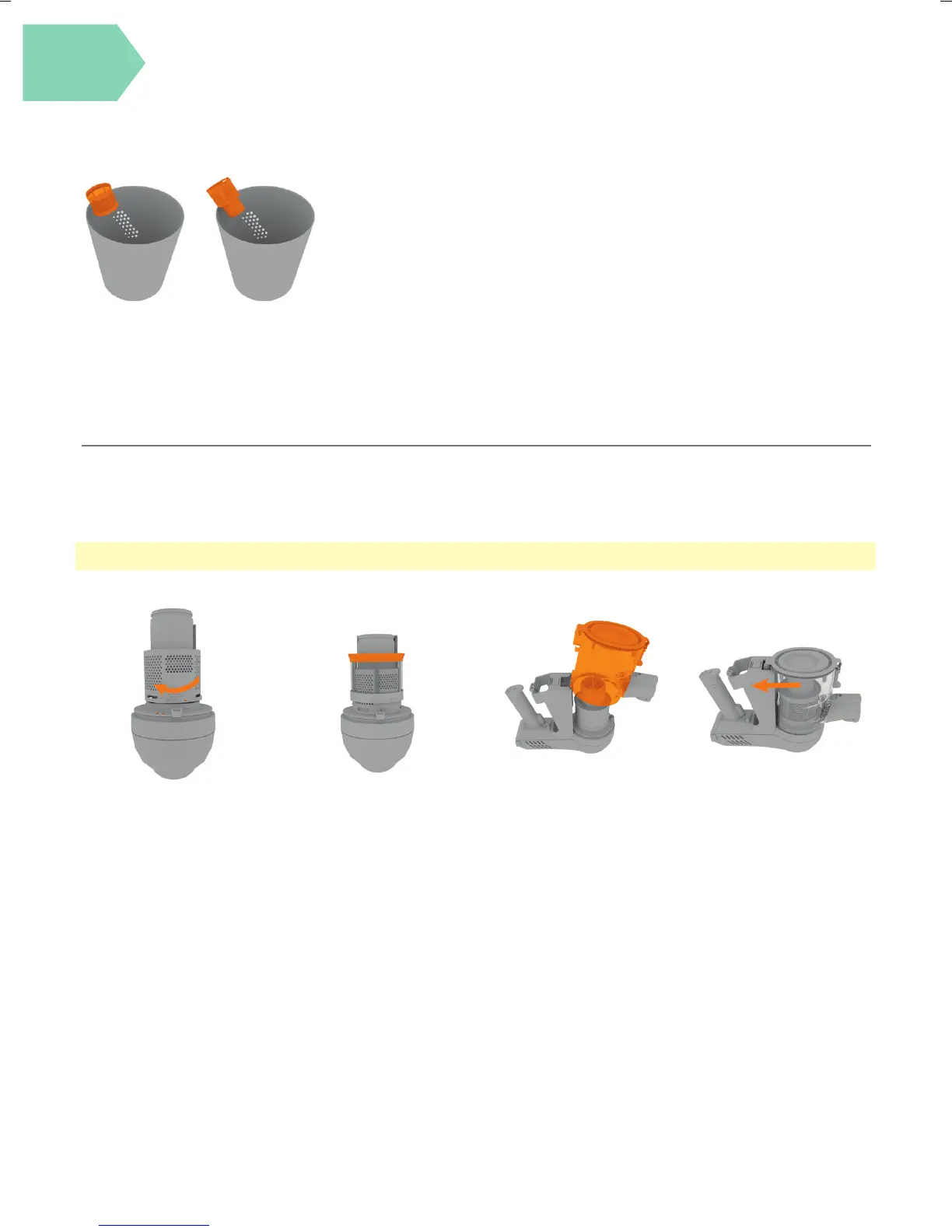Taking care of your machine
Cleaning the fi lter and separator
Refi tting the separator, fi lter and dirt container
Tap the mesh lter and separator
over a bin to remove any dirt/
debris. Using a dry cloth wipe
away any remaining dirt/debris.
Line up the arrows
around the side of the
separator with the arrows
on the handheld. Twist
the separator clockwise
locking it into place.
Re t the mesh lter
with the rim of the
lter at the top. Twist
the lter clockwise
and lock into place.
Tilt the dirt container
slightly forward and line
up onto the handheld.
When the dirt
container is seated
on the handheld push
the dirt container
backwards to lock
into place.
CAUTION: Incorrect tting of the separator and lter will reduce suction.