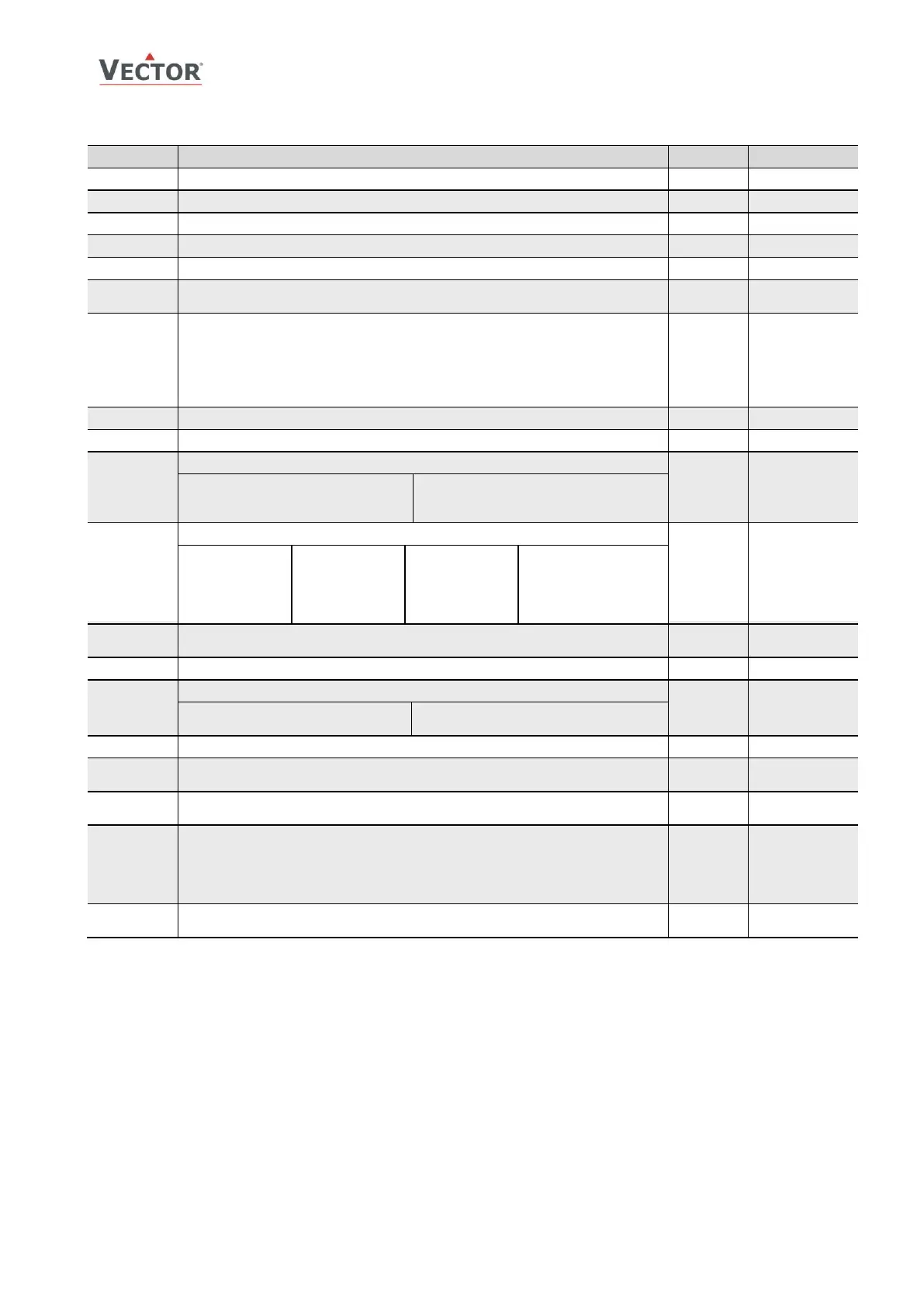TCI-W11, TCI-W22 Universal Controller
USER CONFIGURATION
Doc: 70-00-0158C, V2.0-20220523 © Vector Controls GmbH, Switzerland Page 10-22
Subject to alteration
User and display parameters (Password 009)
Enable access to operation modes
Enable access to set points
Enable manual control in cascade
Enable change of heating/cooling mode for 2 pipe systems
Enable access to time programs:
State after power failure:
0= off, 1= on, 2= state before power failure
Enable Unoccupied (economy) Mode.
Shift the setpoint to a lower temperature in winter or higher temperature
in summer in order to save energy. Unoccupied (economy) mode may be
activated through the POWER button, or with the external input (typically
for key card switches in hotel rooms or motion detectors for meeting
rooms.)
Celsius or Fahrenheit: ON= Fahrenheit, OFF= Celsius
Show standard display while no key is pressed
Select type of content for large digits (00= OFF):
01= Input
02= Setpoint
03= Analog Output
04= Binary Output
05= Clock
Select content source for large digits (0=OFF):
Input:
1= 1T
2= 1H
3= 1U
4= 2U
Analog or
floating
output:
1 = AO1
Binary output:
1 – DO1
2 – DO2
Select type of content for small digits (same options as UP09)
Select content source for small digits (same options as UP10)
Select analog output for vertical bar display (00= OFF):
03= Output LP1
04= Output LP2
Display heating/cooling state in standard display mode
ON = Alarms blink after being active and need to be confirmed
OFF= Alarms are only shown when they are active
Clock display type: OFF= 24-hr, ON= 12-hr(AM/PM)
Reset timer for manual override of PRO time schedule:
0= Not active
1–255= Delay for controller to go back to the scheduled Energy Hold OFF,
Unoccupied (ECO), or Occupied (COMFORT) operation mode if the
operation mode is changed manually.
OFF = Backlight switch on for 30 seconds when a key is pressed.
ON = Backlight switch on constantly when device is in ON mode
