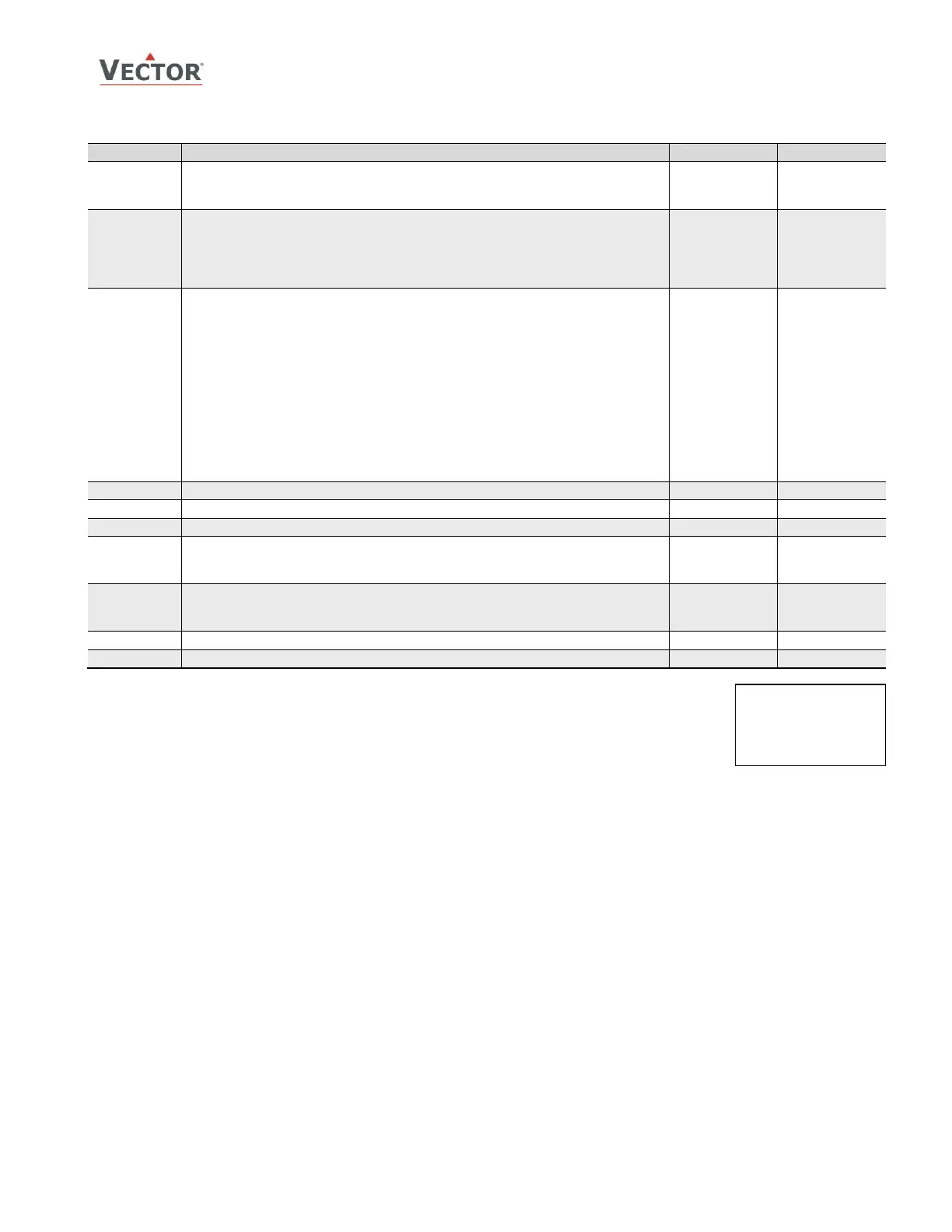TCI-W11-U, TCI-W22-U Universal Controller
OUTPUT CONFIGURATION
Doc: 70-00-0140C, V2.0-20220523 © Vector Controls LLC, USA Page 19-24
Subject to alteration
Digital output configuration (1d, 2d)
Settings for floating point (3-point valve) outputs (1d00 = ON), 1d = DO1 = open, 2d = DO2 = close
Enable digital/PWM or floating point (3-point valve) output
OFF= DO1 and DO2 are two digital/PWM outputs
ON = DO1 and DO2 are one floating point output (DO1 open, DO2 close)
Select control loop or special function (0= OFF)
1= LP1, 2= LP2
3= Dehumidify (4 pipe, max LP1 cooling, LP2 direct)
4= Manual positioning (open/close)
5= Controller state functions
If1d01 = 1 configure output:
0=Heating/reverse
1= Cooling/direct
2= Heating and cooling (2 pipe)
If 1d01 = 4 Manual positioning or time schedule controlled
0= Time schedule controlled only
1= Manual positioning and time schedule controlled
If 1d01 = 5 select state functions:
0= ON if controller operation state is ON
1= ON while demand on any output
2= ON while controller in heating mode and operation state ON
3= ON while controller in cooling mode and operation state ON
Running time (from open to close)
Switching difference for floating point signal
Choose alarm to set output to 100% (output 0% on conflicting alarms)
Alarm: 1 2 3 4 5 6 7 8
Choose alarm to set output to 0% (output 0% on conflicting alarms)
Alarm: 1 2 3 4 5 6 7 8
➔ Low and high limit alarms are defined with input parameters. With output parameters assign an
alarm to an output and select output state. Each alarm’s required output can be individually
selected. Multiple alarms can be signed to one output. Should one alarm be simultaneously
selected to activate and deactivate the output, the one to de-activate has precedence.
➔ With manual positioning (1d01=4) position the output directly (open/close).
➔ With dehumidifying (1d01=3) the maximum value is taken of cooling and dehumidifying. When the humidity is too high,
cooling will continue to operate, even without a demand for cooling, to dehumidify the air and heating will activate to
maintain comfort.
➔ State functions (1d01=5) activate the output based on certain conditions with or without a demand for heating or cooling,
in either occupied (comfort) or unoccupied (standby) mode. In Energy Hold OFF mode (EHO) the output will be off.
➔ For floating point (3-point valve) outputs, the running time of the actuator used needs to be specified with 1d03. Running
time is defined as the time required for the actuator to run from fully open to fully closed and vice versa. Actuators with a
fixed running time are recommended. Once fully open or fully closed the running time for the actuator is extended for a
full run-time cycle. This will allow the actuator position to be synchronized in case it has been moved during off time or an
actuator with variable running time was used. Use switching difference parameter 1d04, to reduce the switching
frequency of the actuator. The actuator will only move if the difference to the current actuator position is larger than this
parameter.
Output Priority
1. Alarm level low
2. Alarm level high
3. Operation mode OFF
4. Control function
