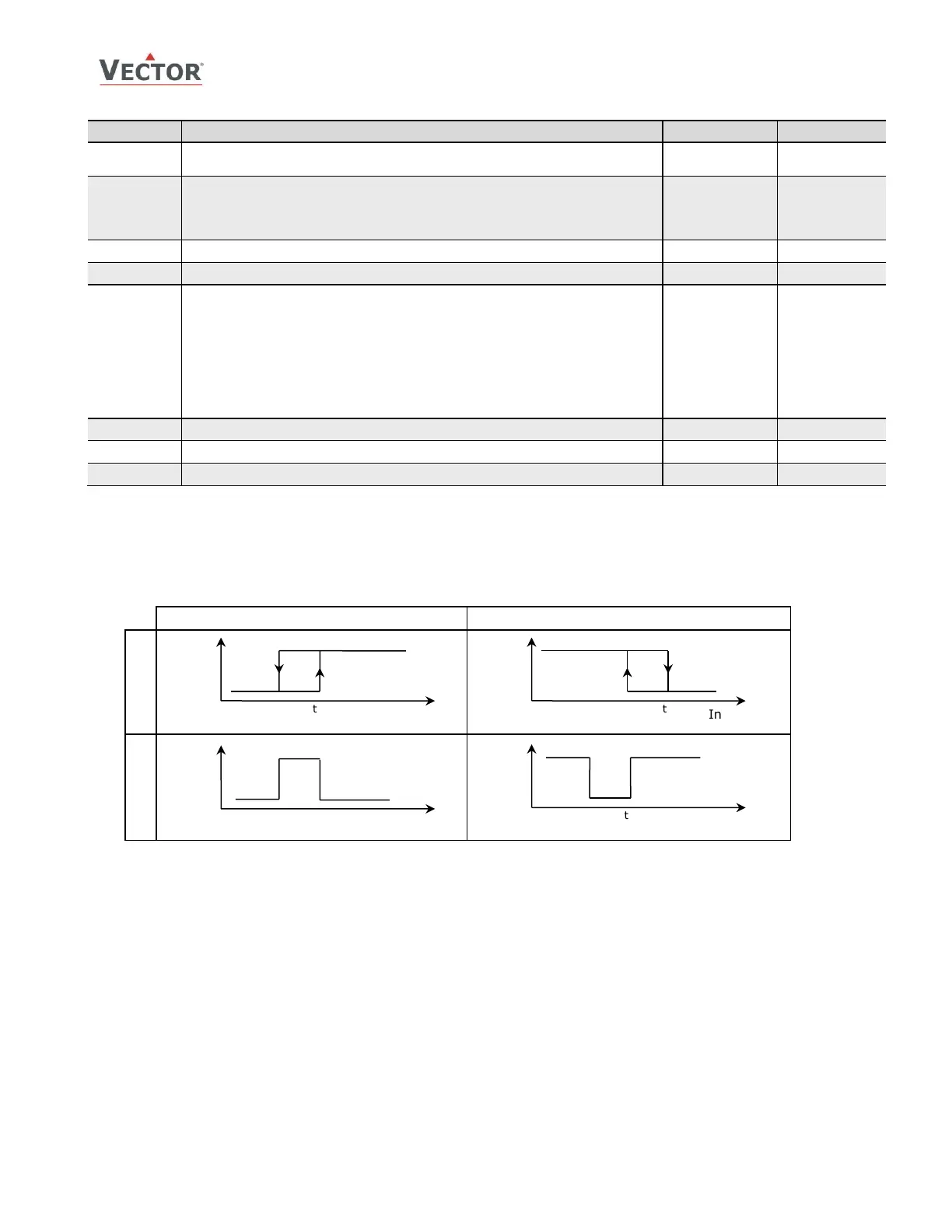TCI-W11-U, TCI-W22-U Universal Controller
AUX FUNCTIONS CONFIGURATION
Doc: 70-00-0140C, V2.0-20220523 © Vector Controls LLC, USA Page 21-24
Subject to alteration
Enable/disable
Select enable–disable input (0=function disabled):
1= 1T, 2= 1H, 3= 1U, 4= 2U
Manual override permitted (without waiting for delay). This function
allows starting the controller, even the enable conditions are not met.
The controller will switch off again if the running conditions are not met
until the disable delay is expired.
Range of limits:
OFF = When limit 2 is greater than limit 1, enable when input value is
greater than limit 2,disable when input value is less than limit 1. When
limit 2 is less than limit 1, enable when input value less than limit 1,
disable when input value is greater than limit 2.
ON = When limit 2 is greater than limit 1enable when input value is
between limit 1 and limit 2. When limit 2 is less than limit 1, enable
when input value below limit 2 or above limit 1
Disable in case of alarms
➔ Enable or disable the controller based on desired input values, such as high or low temperature, occupancy sensor,
window contact, etc. Can be used as and function where several conditions must be met before disable or enable. Time
schedules do not override, but manual override is permitted. Delay times may be assigned for both enable and disable
(allows for the controller to start before validation of operation values takes place). Set input limit 1 and 2 with options
below. Example: With FU16=OFF, and Limit 2 > Limit 1, switch enable-to-disable at Limit 1, disable-to-enable at Limit 2.
