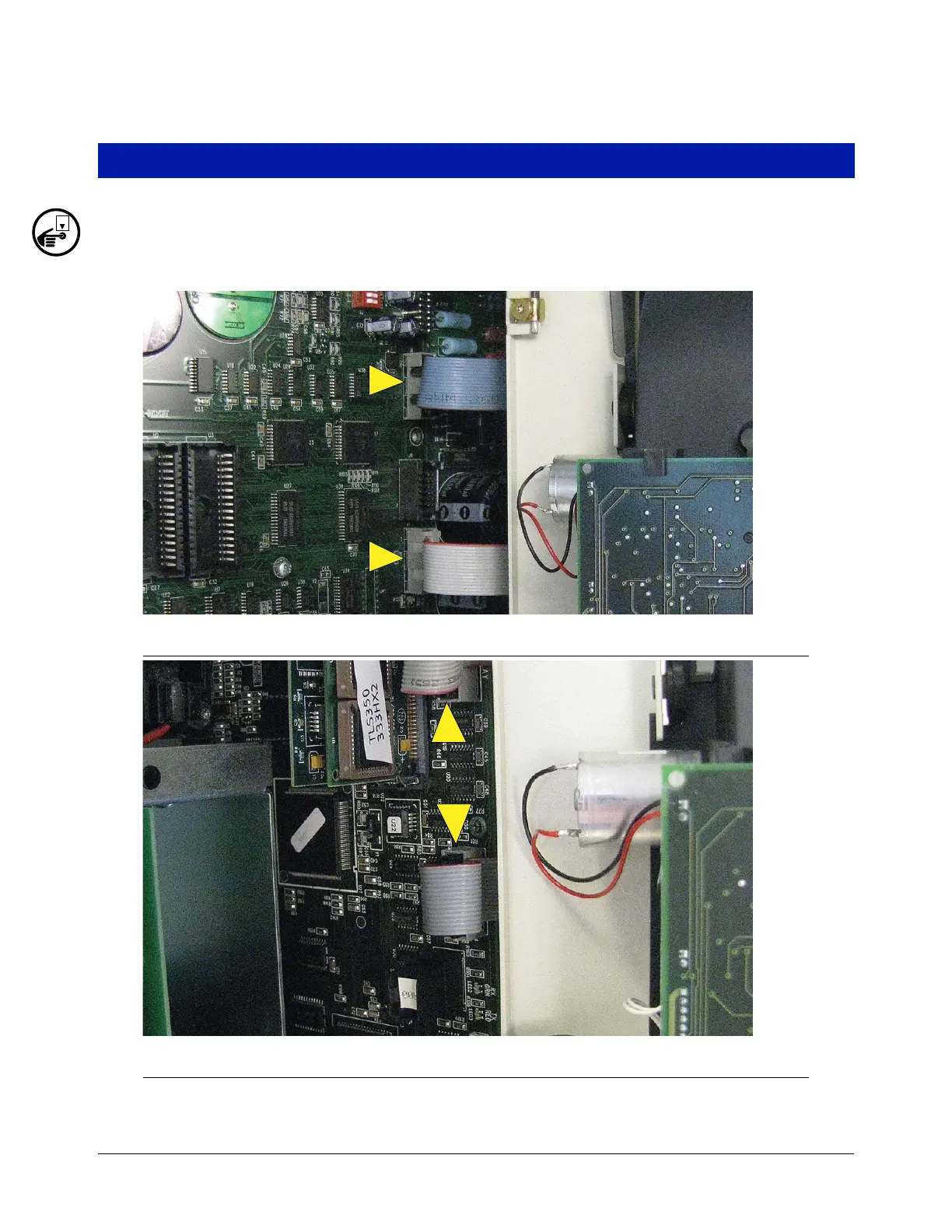3
Display Replacement Procedure
1. Switch off, tag and lockout power to the console. Open the two front doors of the console. Disconnect the
Display (1 upper) and Keyboard (2 lower) cable connectors from the consoles CPU board as shown in
Figure 1.
Figure 1. Removing the Display and Keyboard Cable Connectors
TLS-300 and EMC Basic Console Cable Connectors
TLS-350, EMC, ProMax and ProPlus Console Cable Connectors
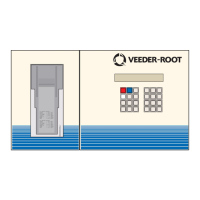