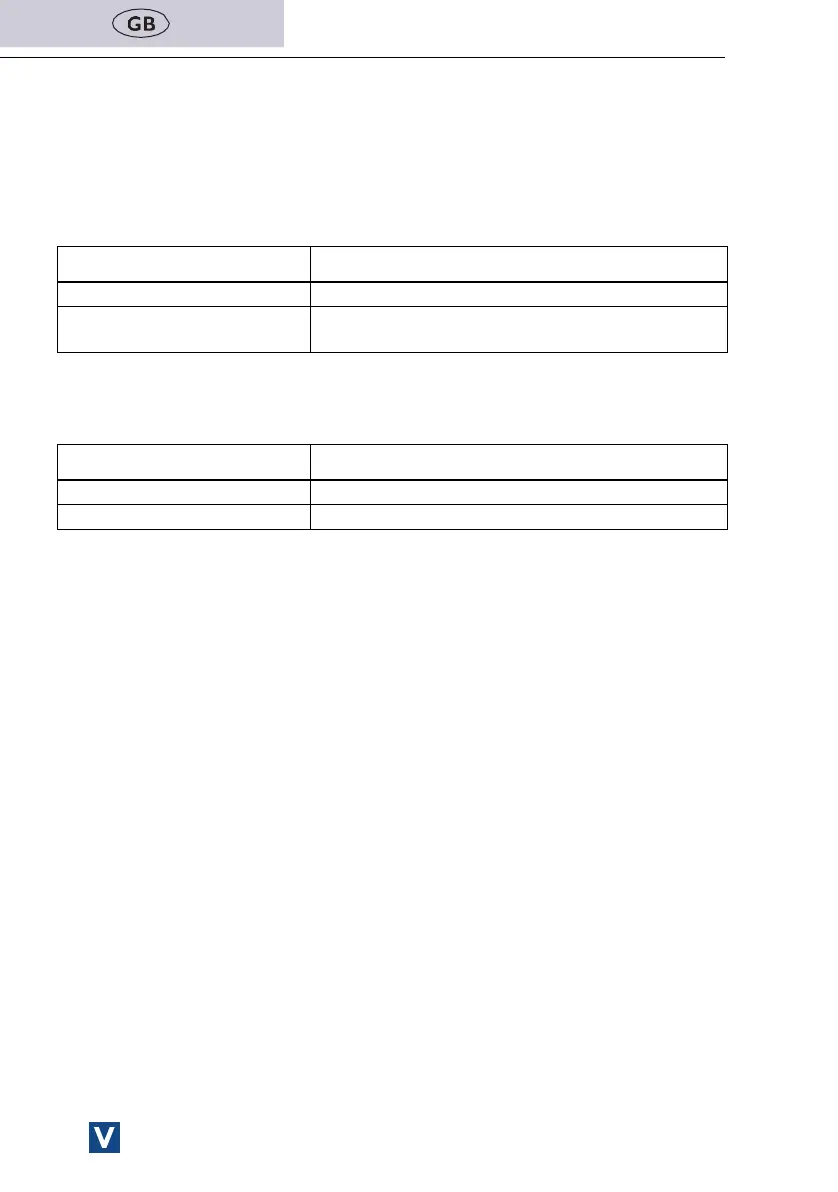Translation Operating instructions – Safe
Battery charge status
To check the battery charge status:
Ü While the safe is closed, press the ENTER button.
The display shows the battery charge status.
Charge low
Ü Replace the batteries immediately.
6.1 First use
Factory settings
Setting the date and time
Ü When using the appliance for the first time or after changing the batteries, set the
date and time.
Ü Select administrator mode see 7.2 Administrator mode
Ü Enter operating code 08.
Ü Press the ENTER button.
The display shows SET-dt
Ü Enter the date.
Ü Press the ENTER button.
Ü Enter the time.
Ü Press the ENTER button.
The display shows GOOD.