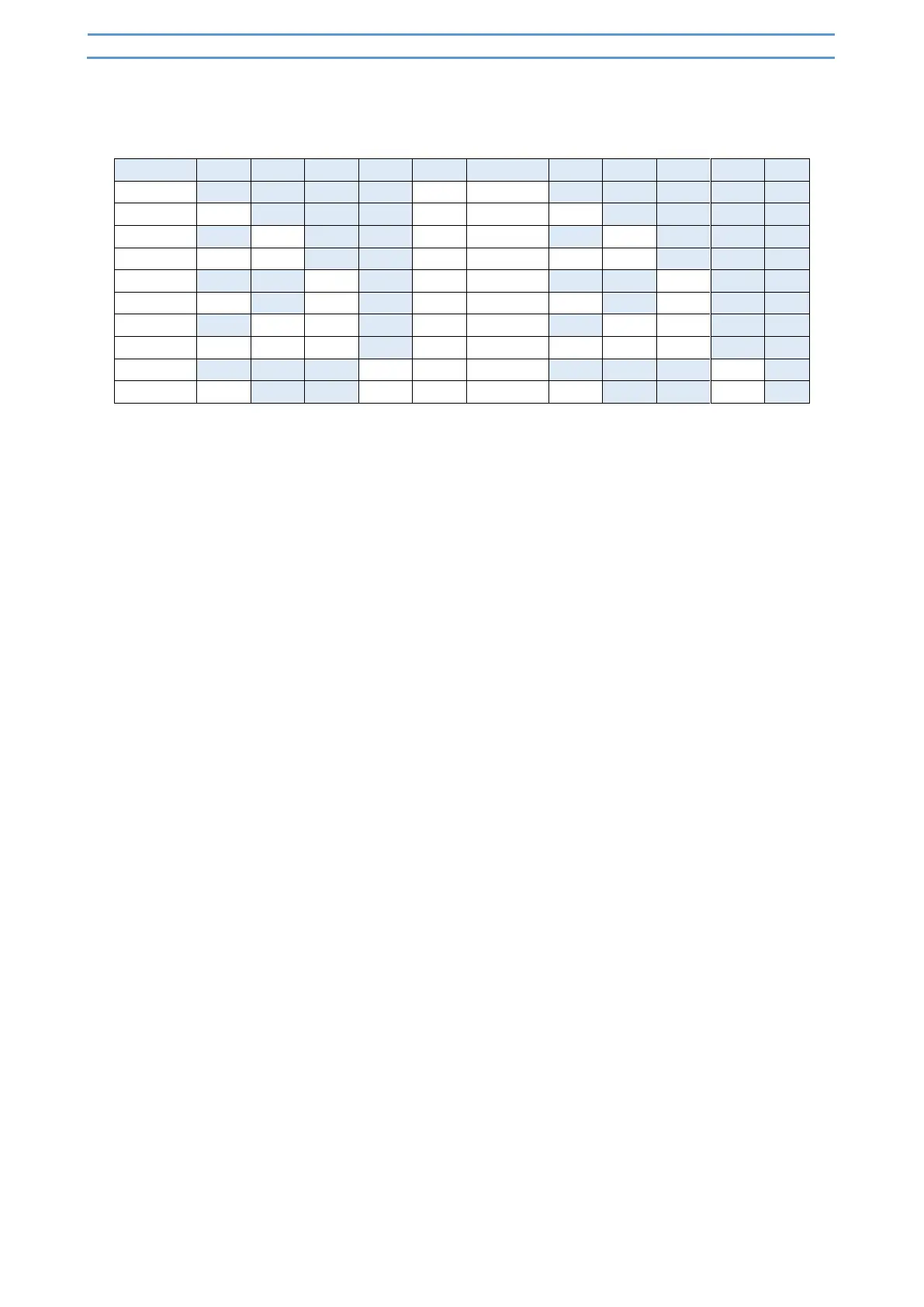TFT751 - TFT752 - TFT753 –TFT762
11
[IT] **ATTENZIONE, BISOGNA IMPOSTARE PRIMO PIANO=0.
L’input I6 attiva il segno meno. Attivando contemporaneamente I5 e I6 verrà visualizzata
solo la decina e non il segno meno /
[EN] **WARNING, YOU MUST SET FIRST FLOOR=0.
The input I6 is the minus sign. If the inputs I5 and I6 are both ON, only the tens will be
displayed, not the minus sign /
[ESP] **ATENCIÓN, TIENES QUE ESTABLECER EL PRIMER PISO = 0.
La entrada I6 activa el signo menos. Al activar I5 e I6 al mismo tiempo, solo se mostrarán
la decena y no el signo menos.
[FR] ATTENTION, ON DOIT METTRE NIVEAU PRICIPAL=0.
L’entrée I6 allume le signe moins. Si les entrées I5 et I6 sont toutes les deux activées
seulement la dizaine sera affiche, pas le signe moins.