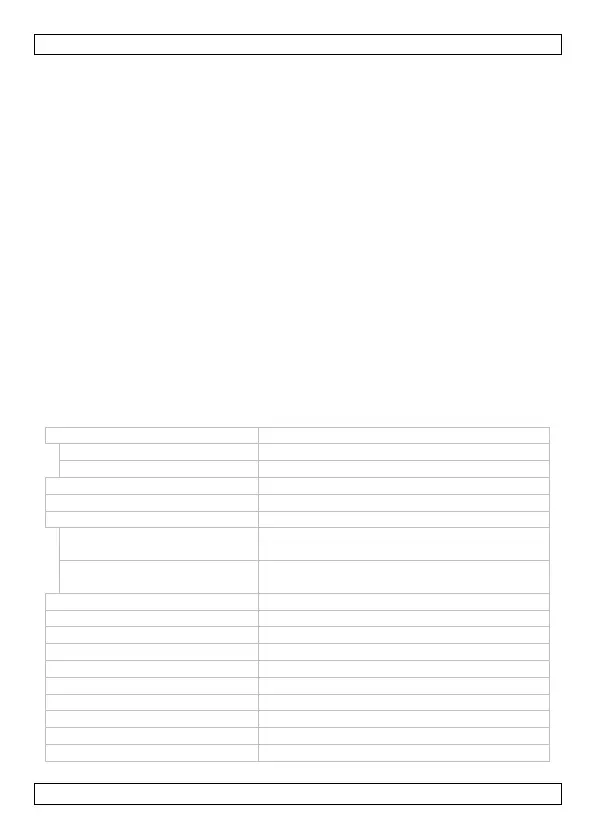DEM102
V. 01 – 07/05/2015 7 ©Velleman nv
3. In normal mode, slide the lock switch inside the battery compartment
to the right to lock the measurement function and to enter the
continuous measurement function. Slide to the left to unlock.
4. In emissivity mode, briefly press the setting button to set the low and
high alarm values.
5. In recording mode, press the up/down button to review the latest 12
recorded readings.
8. Cleaning and Maintenance
The IR sensor is the most delicate part of the device and it shall be kept
clean at all times. To do this, only use a soft cloth or cotton bud with a
little water or medical alcohol.
Allow the lens to fully dry before using the device.
Wipe the other parts of the device regularly with a moist, lint-free cloth.
Do not use alcohol or solvents.
Do not submerge the device in water or any other liquid.
There are no user-serviceable parts. Contact your dealer for spare parts
if necessary.
The device shall be stored between –20° C and +65° C (–4° F to
+149° F).
9. Technical Specifications
-50° C ~ +500° C (-58° F ~ +932° F)
-50° C ~ +1370° C (-58° F ~ +2498° F)
0° C ~ 50° C (32° F ~ 122° F)
-20° C ~ 60° C (-4° F ~ 140° F)
-50° C ~ 0° C /
-58° F ~ 32° F
0° C ~ 500° C /
32° F ~ 932° F
1x 9 V battery 6F22 (incl.)
