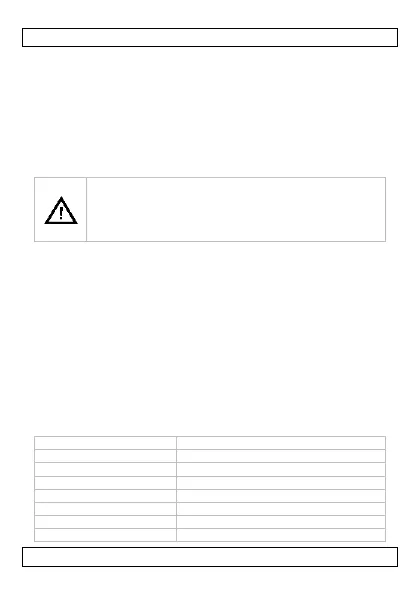DEM104
V. 01 – 07/05/2015 5 ©Velleman nv
7. Operation
7.1 General Operation
1. Shortly press the on-off button to switch on the meter.
2. Aim the IR sensor towards the object to be measured.
3. Hold the on-off button pressed. The temperature will be
displayed on the LCD display.
4. Release the on-off button to freeze the reading.
5. The meter will automatically switch off after 15 seconds of
inactivity.
of a shiny or polished metal surface
through a transparent surface such as glass
of an object covered with frost, grime, oil
cannot be measured.
7.2 °C or °F Selection
1. Open the battery compartment using an appropriate
screwdriver. Remove the clip.
2. Shortly press the °C/°F button to change the measurement unit.
3. Close the battery compartment.
8. Cleaning and Maintenance
Wipe the device regularly with a moist, lint-free cloth. Do not use
alcohol or solvents. DO NOT submerge the device in any liquid.
Store the meter in a dry place away from humidity and vibrations.
Remove the batteries when the meter is to be stored for long
periods of time.
9. Technical Specifications
-50° C to 260° C (-58° F to 500° F)
-20° C to 60° C (-4° F to 140° F)
