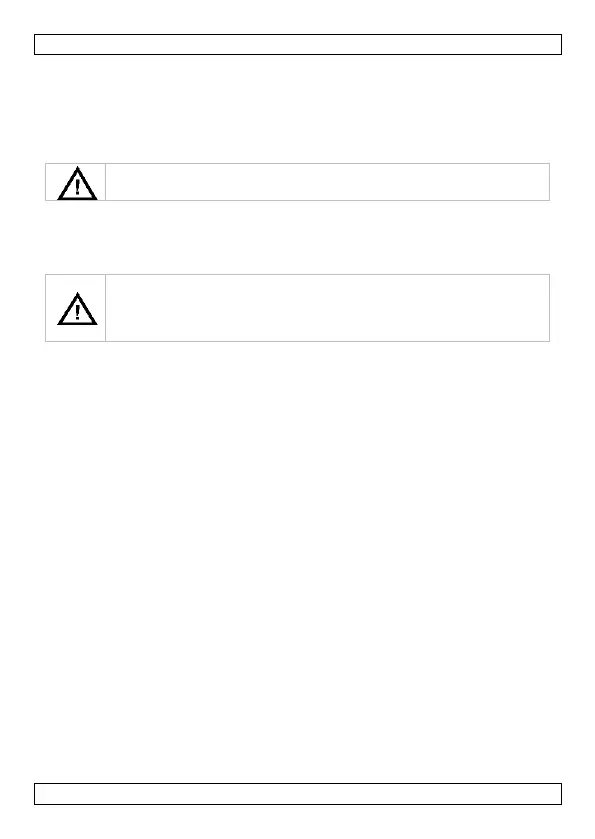DEM701
V. 01 – 19/07/2016 4 ©Velleman nv
6. Battery
This device is battery-operated, using 2x 1.5 V batteries. Replace them
when the battery-low icon appears.
To replace the batteries, proceed as follows:
1. Switch off the device.
A malfunction may occur if you replace the batteries while the
device is on.
2. Open the battery compartment. To do so, first push on the blue arrow
and remove the belt clip, then open the battery cover.
3. Replace the batteries with new 1.5 V batteries.
4. Close the battery compartment.
Warning: Do not puncture batteries or throw them in fire as they
may explode. Do not attempt to recharge non-rechargeable
batteries (alkaline). Dispose of batteries in accordance with local
regulations. Keep batteries away from children.
7. Operation
7.1 Basic Operation
1. Hold the distance button pressed to switch on the distance meter.
2. Hold the units button and select the desired unit between meter (m),
feet (ft), inch (in), feet-inch (ftin) or ruler.
3. Aim the laser towards the object to be measured.
4. Press the distance button to measure the distance. The value appears
on the LCD display.
5. Hold the clear/off button pressed to switch off the distance meter.
7.2 Deleting the Last Measurement
Press the clear/off button to delete the last measurement.
