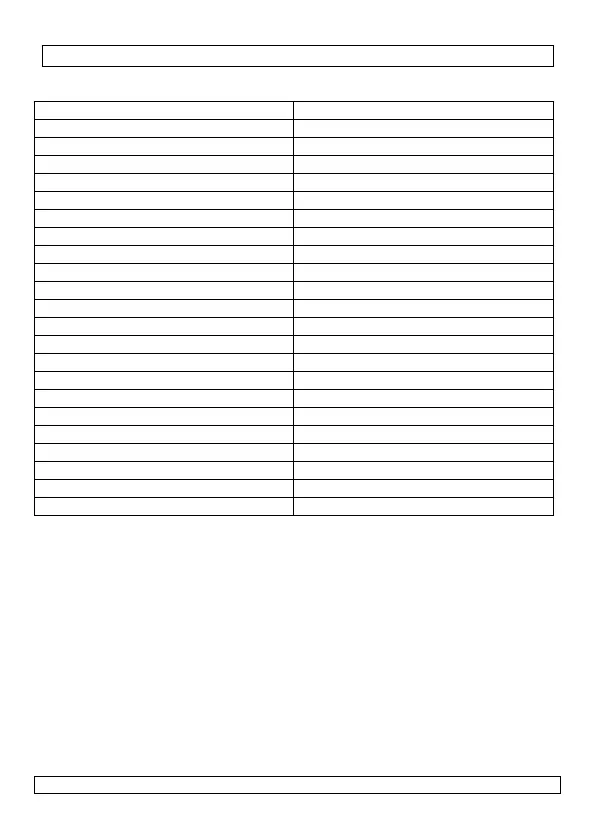DVM401 Rev. 02
09.01.2014 ©Velleman nv
7
8. Recommended illumination: see table below.
conference room, reception area
electronic parts assembly line
c) Measuring Humidity
1. Place the function switch in the %RH position.
2. Read the measured value from the LCD.
3. The device needs a couple of minutes to catch up when the relative
humidity of the tested area changes.
d) Temperature Measurements
1. Place the function switch in the TEMP position.
2. Press the SELECT button to select 0.1°C or 1°C and 1°F or 0.1°F.
3. Read the measured value from the display.
4. Insert the K-type thermocouple in the appropriate socket.