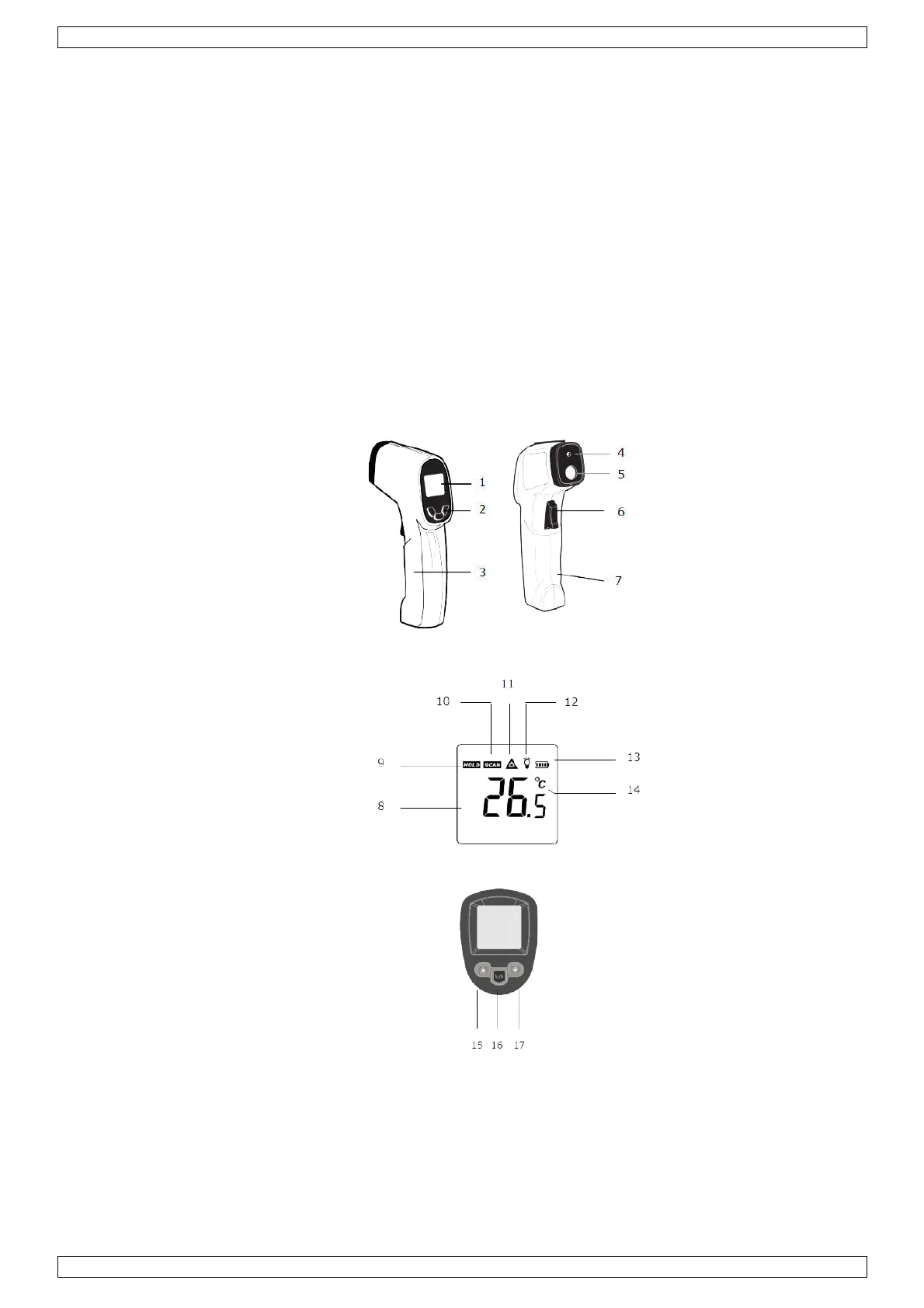DVM440
V. 01 – 17/04/2014 3 ©Velleman nv
• Familiarise yourself with the functions of the device before actually using it.
• All modifications of the device are forbidden for safety reasons.
• Only use the device for its intended purpose. Using the device in an unauthorised way will void the
warranty.
• Readings may be affected if the unit is operated within radio frequency electromagnetic field strength of
about 3 volts per meter, but the performance of the instrument will not be permanently affected.
• Operating temperature: see technical specifications.
4. Features
• laser sight technology
• temperature readout in °C or °F
• large LCD display with blue backlight
• real-time maximum temperature reading
• auto power-off function
5. Overview
Device
1 LCD display
2 function buttons
handle grip
5 laser pointer beam
6 measurement trigger
7 battery compartment
Display
data hold icon
Display buttons
Celsius/Fahrenheit switch
6. Operation
1. Hold the meter by its grip and point it toward the surface to be measured. Read the section Distance-to-
spot ratio below for distance to target ratio information.
2. Pull and hold the trigger to turn the meter on and begin testing. The display will light if the battery is good.
3. While measuring temperature, you can: