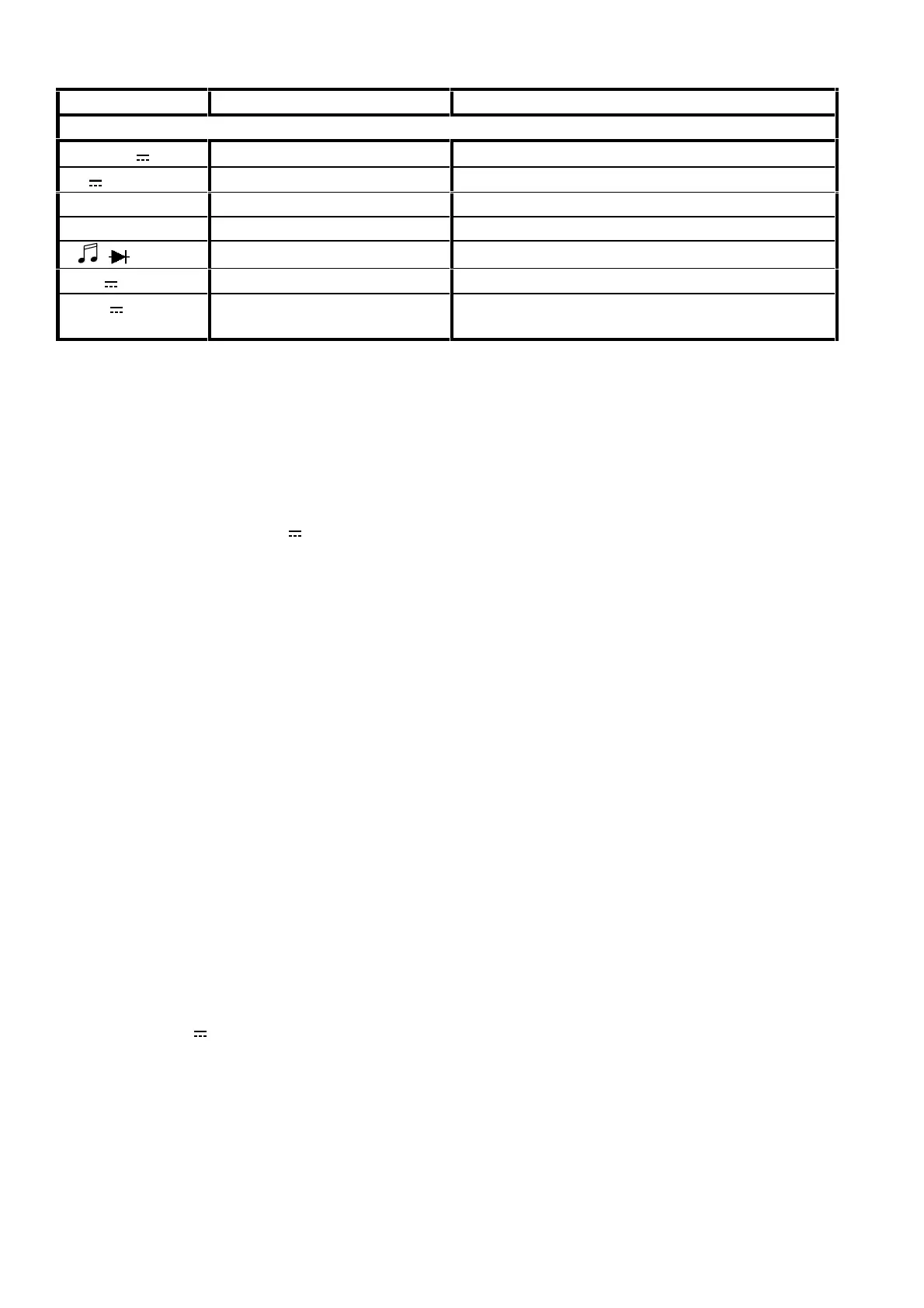DVM890 GB 3
FUNCTION RED LEAD CONNECTION INPUT LIMITS
200mV
VΩHz
250V DC or rms AC
V & V∼
VΩHz
1000V DC, 700V AC (sine wave)
Hz
VΩHz
250V DC or rms AC
Ω VΩHz
250V DC or rms AC
/
VΩHz
250V DC or rms AC
mA & mA∼
mA 200mA DC or rms AC
10A & 20A∼
A 10A DC or rms AC continuous
20A for max. 15 seconds
3. Operating instructions
3.1. Measuring DC Voltage
1. Connect the black test lead (-) to the "COM" jack and the red test lead (+) to the "VΩHz"
jack.
2. Select the appropriate V range with the FUNCTION switch and connect the test leads to
the source or load to be tested.
3. The measured value and the polarity of the red test lead are displayed on the LCD.
Remark : Set the FUNCTION switch to the highest range and gradually work your way down if
the voltage range is unknown beforehand.
3.2. Measuring AC Voltage
1. Connect the black test lead (-) to the "COM" jack and the red test lead (+) to the "VΩHz"
jack.
2. Select the appropriate V∼ range with the FUNCTION switch and connect the test leads to the
source or load to be tested.
3. The measured value appears on the LCD display.
Remark : Set the FUNCTION switch to the highest range and gradually work your way down if
the voltage range is unknown beforehand.
3.3. Measuring DC Current
1. Connect the black test lead (-) to the "COM" jack and the red test lead (+) to the "mA" jack
for measurements of max. 200mA. Move the red test lead to the "10A" jack for
measurements of max. 20A (for max. 15 sec. at a stretch).
2. Select the A range with the FUNCTION switch.
3. Connect the test leads IN SERIES with the load under measurement.
4. The polarity of the red test lead and the measured current are displayed on the LCD.
Remark : Set the FUNCTION switch to the highest range and gradually work your way down if
the current range is unknown beforehand.