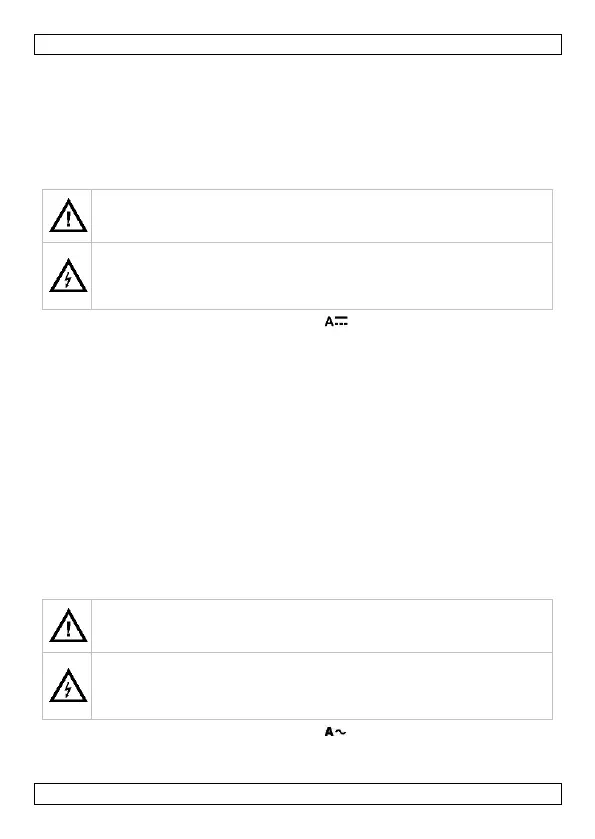DVM895
V. 01 – 28/11/2017 13 ©Velleman nv
3. Connect the test leads to the source being measured.
4. Read the voltage value and the polarity of the red test lead on the LCD
display.
Notes
See DC Voltage Measurement
10.3 DC CURRENT MEASUREMENT
Do not measure circuits that may contain voltages > 600 VDC or
> 600 VAC
Use extreme caution when measuring voltages higher than 60 VDC
or 30 VAC rms.
Always place your fingers behind the protective edges of the test
probes while measuring!
1. Set the rotary switch in the desired “ ” position.
2. Connect the red test lead to the “mA” jack and the black test lead to
the “COM” jack (switch the red lead to the “15A” jack for
measurements between 200 mA and 15 A).
3. Open the circuit in which the current is to be measured and connect
the test leads to the circuit IN SERIES.
4. Read the current value and the polarity of the red lead connection on
the LCD display.
Notes
If the range is not known beforehand, set the selector switch to a high
range and lower gradually.
An over-range is indicated by 1 or -1. Set to a higher range.
The maximum input current is 200 mA or 15 A depending upon the
used jack. The maximum time of the 15 A range measurement each is
15 seconds.
10.4 AC CURRENT MEASUREMENT
Do not measure circuits that may contain voltages > 600 VDC or
> 600 VAC
Use extreme caution when measuring voltages higher than 60 VDC
or 30 VAC rms.
Always place your fingers behind the protective edges of the test
probes while measuring!
1. Set the rotary switch in the desired “ ” position.
