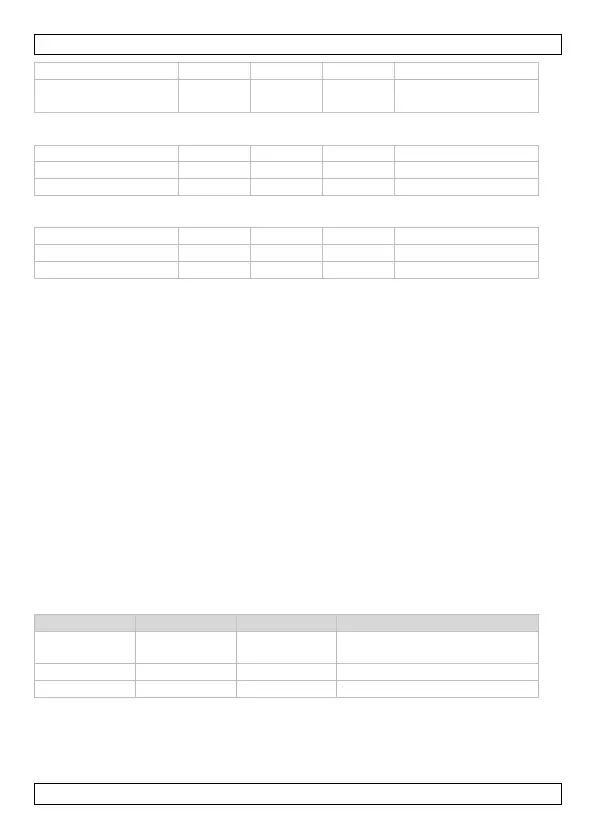SOL10UC3
V. 01 – 27/03/2017 27 ©Velleman nv
parpadear de
manera rápida
LED de estado de la batería durante una subida de la tensión
LED de estado de la batería durante una bajada de la tensión
U
bat
= tensión de la
batería
7. Configuración
7.1 Modo de carga
Después de haber activado el aparato, pulse el botón de configuración para
ajustar la salida de carga.
Advertencia: la salida USB sólo está activado cuando el aparato esté
activado.
7.2 Ajustar el tipo de batería
Mantenga pulsado el botón de configuración durante 5 segundos. Los LEDs
de estado de la batería (LEDs 1 a 3, de izquierda a derecha) parpadearán.
Luego, pulse el botón de configuración para seleccionar el tipo de batería. El
LED deje de parpadear en cuanto el ajuste esté confirmado.
batería de plomo-ácido
sellada
