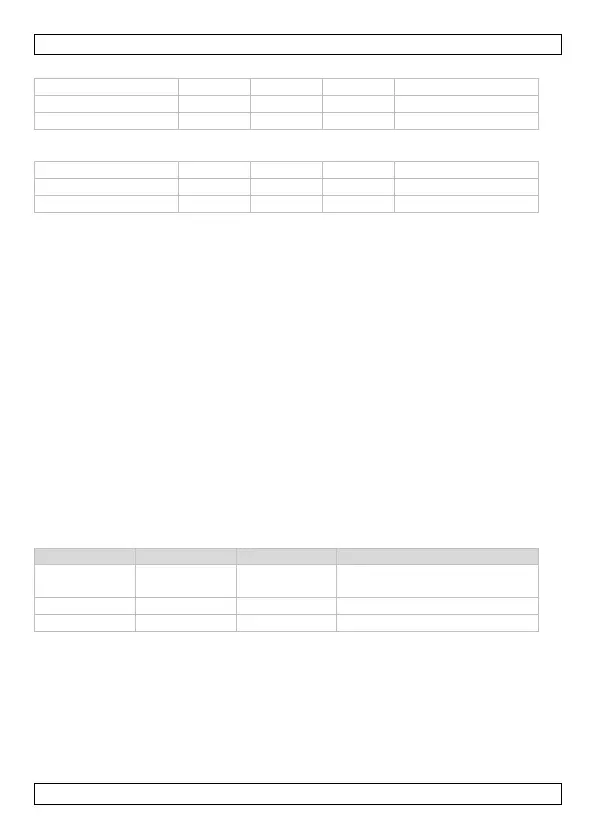SOL10UC3
V. 01 – 27/03/2017 42 ©Velleman nv
Dioda LED stanu akumulatora dla wysokiego napięcia
Dioda LED stanu akumulatora dla niskiego napięcia
U
bat
= napięcie
akumulatora
7. Ustawienie
7.1 Tryb pracy obciążenia
Po uruchomieniu regulatora obciążenie kontrolowane jest przyciskiem
ustawień.
Uwaga: wyjście USB jest uruchamiane wyłącznie wraz z uruchomieniem
regulatora.
7.2 Ustawianie typu akumulatora
Przytrzymać przycisk ustawień przez 5 sekund. Diody stanu akumulatora
(od 1 do 3 patrząc od lewej do prawej) zaczną odpowiednio migać.
Następnie nacisnąć przycisk ustawień, aby wybrać typ akumulatora.
Ustawienia są zatwierdzane po tym, jak diody LED przestaną migać.
kwasowo-ołowiowy
szczelny
