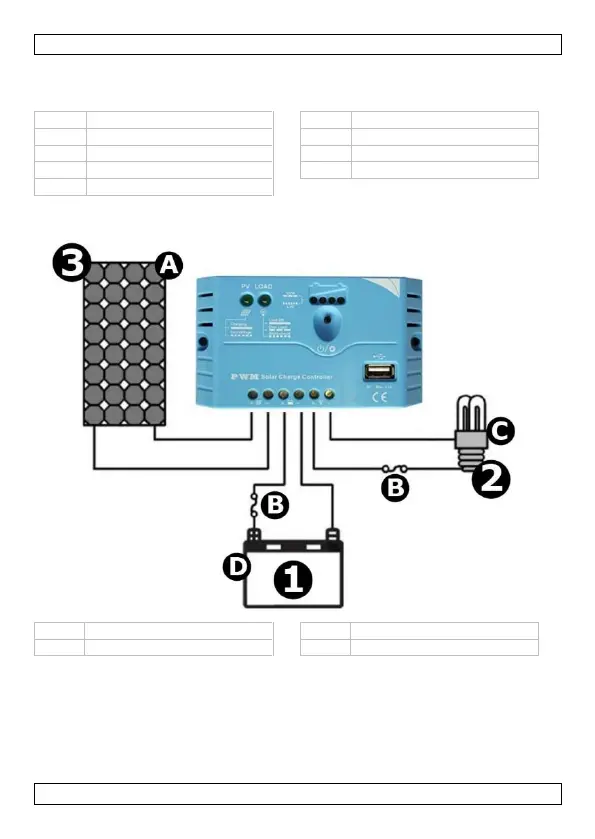SOL10UC3
V. 01 – 27/03/2017 5 ©Velleman nv
4. Overview
Refer to the illustrations on page 2 of this manual.
5. Wiring
Connect the components to the charge regulator in the sequence shown as
above. Pay attention to the positive and negative poles.
1. Connect the battery first. Check if the battery indicator turns green. If
not, refer to chapter Troubleshooting.
2. Next, connect the load, e.g. a lamp. The load should be DC applicant
with the same rated voltage as the battery’s.
3. Finally, connect the solar panel.