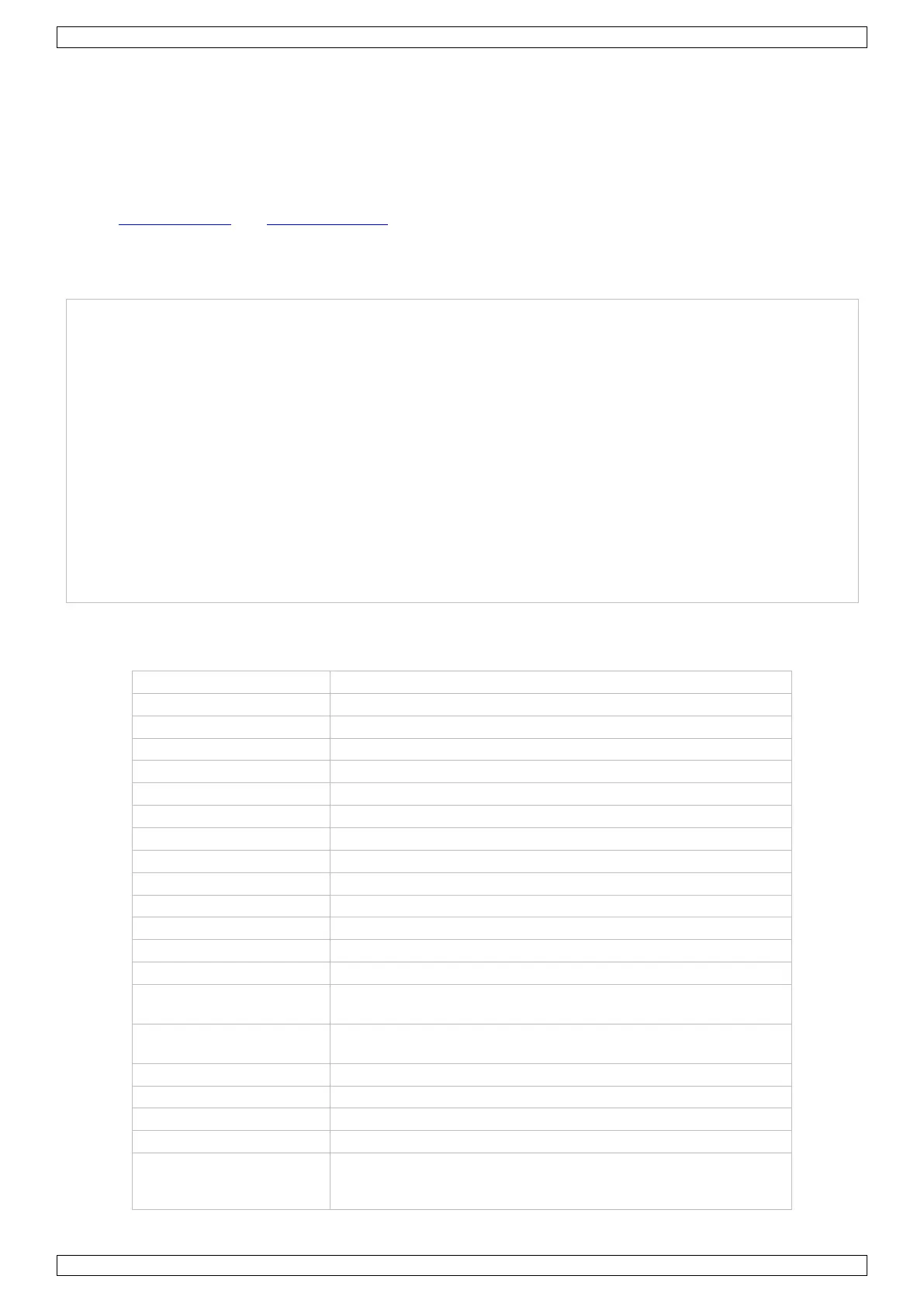VMA409
V. 01 – 02/02/2017 3 ©Velleman nv
4. What is Arduino
®
Arduino
®
is an open-source prototyping platform based in easy-to-use hardware and software. Arduino
®
boards
are able to read inputs – light-on sensor, a finger on a button or a Twitter message – and turn it into an
output – activating of a motor, turning on an LED, publishing something online. You can tell your board what to
do by sending a set of instructions to the microcontroller on the board. To do so, you use the Arduino
programming language (based on Wiring) and the Arduino
®
software IDE (based on Processing).
Surf to
www.arduino.cc and www.arduino.org for more information.
5. Overview
This module allows full control of two DC motors or one stepper motor.
driver ................................................................................................................... L298N
driver power supply ..................................................................................... +5 V to +35 V
driver output current (max.) ......................................................................................... 2 A
logic power output Vss ................................................... +5 V to +7 V (internal supply +5 V)
logic current ........................................................................................................ 0-36 mA
controlling level ............................................................ low: -0.3 V to 1.5 V, high: 2.3 V-Vss
enable signal level ........................................................ low: -0.3 V to 1.5 V, high: 2.3 V-Vss
max. power .............................................................................................................. 25 W
working temperature .............................................................................. -25 °C to +130 °C
dimensions ............................................................................................. 69 x 56 x 36 mm
6. Pin Layout
power input for the logic circuit on the board
current test pin for motor 1; can be wired to a resistor for
current testing or tied to a jumper to disable it
current test pin for motor 2; can be wired to a resistor for
current testing or tied to a jumper to disable it
5 V source jumper; supplies power from the VMS port when
the jumper is enabled; the power is supplied by the 5 V port
when the jumper is disabled
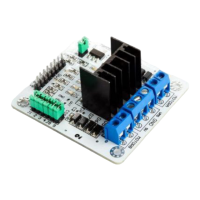