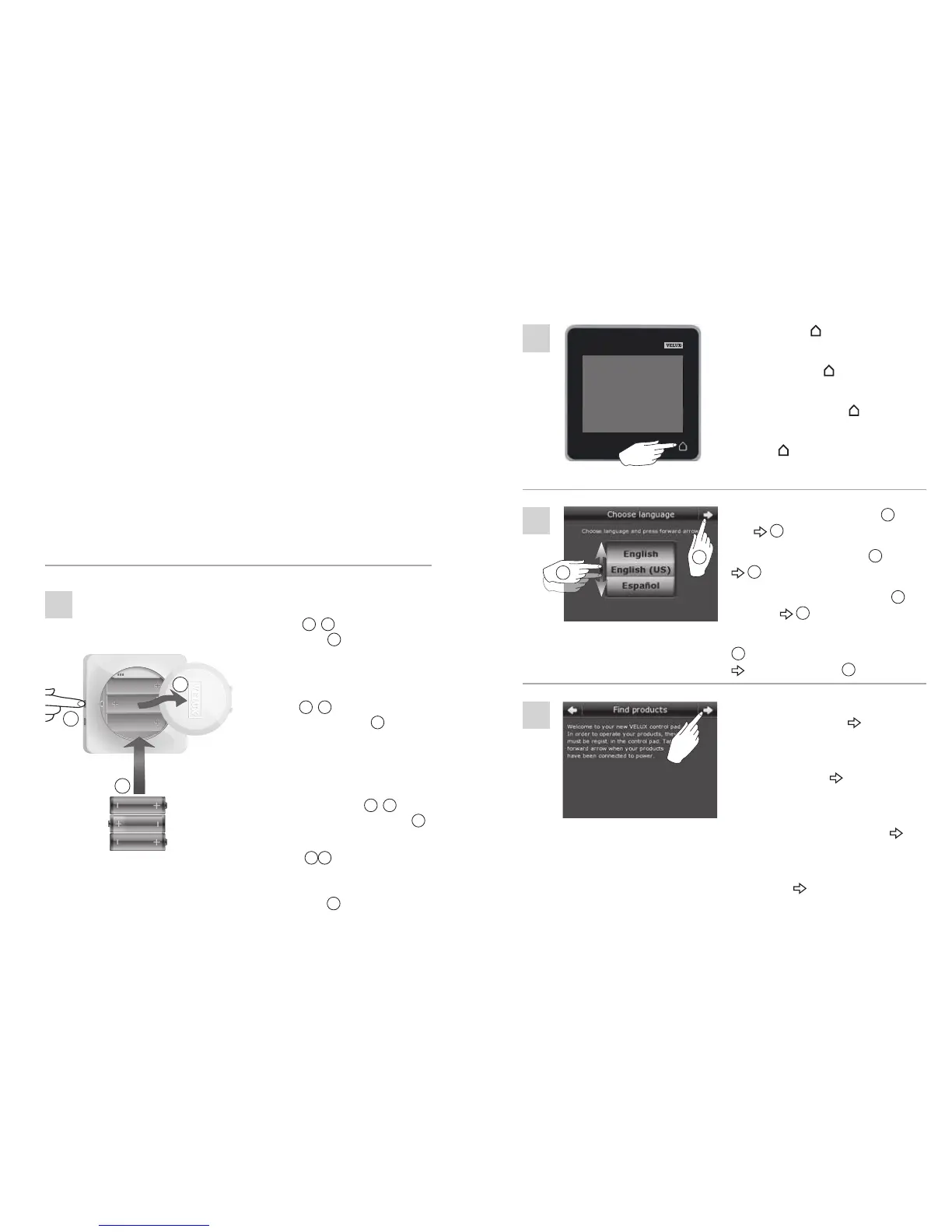4 VELUX VELUX 5
1
3
2
4
1
2
3
1
2
ENGLISH: Remove the battery lid
by pressing the release button as
illustrated
1
,
2
. Insert batteries
(type AA/LR6)
3
. Replace lid.
ESPAÑOL: Quite la tapa de la
batería presionando el botón de
traba, tal como se muestra en
la imagen
1
,
2
. Introduzca las
baterías (tipo AA/LR6)
3
. Vuelva
a colocar la tapa.
FRANÇAIS : Retirer le couvercle
des piles en appuyant sur le
bouton de déverrouillage, comme
le montre l'illustration
1
,
2
.
Inserer les piles (type AA/LR6)
3
.
Remettre le couvercle.
日 本 語: 図
1
2
の通り、解除ボタ
ンを押して電池ケースの蓋を外し
てください。電池(単3アルカリ電
池)を入れます
3
。
ENGLISH: Choose language
1
.
Tap
2
.
ESPANOL: Elija el idioma
1
. Pulse
2
.
FRANÇAIS : Choisir la langue
1
.
Appuyer
2
.
日 本 語: 言語を選択してください
1
。
を 押してくだ さ い
2
。
ENGLISH: Follow the instructions
in the display and tap
when you
are ready.
ESPANOL: Siga las instrucciones de
la pantalla y pulse
cuando esté
listo.
FRANÇAIS : Suivre les consignes
affichées à l'écran et appuyer
dès
que vous êtes pret.
日 本 語: 画 面 の 指 示 に 従 っ て 、準 備
が出来たら
を 押 してくだ さ い 。
ENGLISH: Getting started
Before you can operate your VELUX INTEGRA
®
products, they must be
registered in the control pad.
ESPANOL: Antes de comenzar
Antes de accionar los productos VELUX INTEGRA
®
, estos deben estar
registrados en el panel de control.
FRANÇAIS : Mis en service
Avant d'utiliser vos produits VELUX INTEGRA
®
, ils doivent être enregis-
trés dans la commande tactile.
日 本 語: はじめに
ベルックス製品を操作する前に、リモコンに製品を登録する必要があ
りま す。
ENGLISH: Tap
to turn on the
control pad.
ESPANOL: Pulse
para activar el
panel de control.
FRANÇAIS : Appuyer
pour activer
la commande tactile.
日 本 語:
を押してリモコンを起動
させ てくださ い 。
