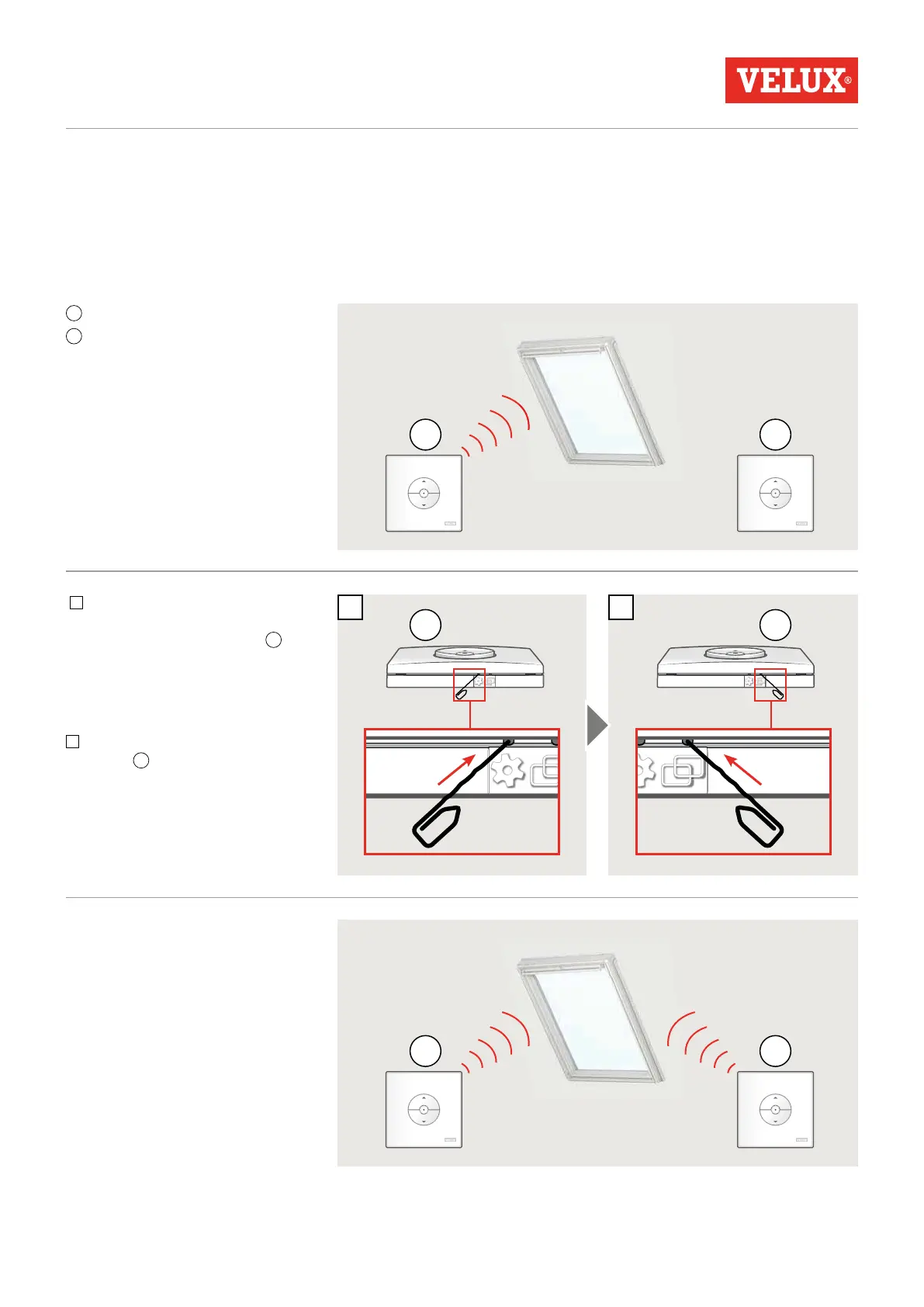3
1 sec 1 sec
1 2
B
B
B
A
A
A
VELUX
®
2
ENGLISH
A
Existing wall switch
B
New wall switch
Setup of a new wall switch 311/312/313
in addition to an existing wall switch 311/312/313
Important: The new wall switch must be of the same type as the existing wall switch.
1
Prepare the product for registra-
tion by pressing the GEAR button
on the existing wall switch
A
for
1 second.
The product will start running
briefly back and forth.
2
Press PAIR button on the new wall
switch
B
for 1 second.
The product can now be operated with
both wall switches.
