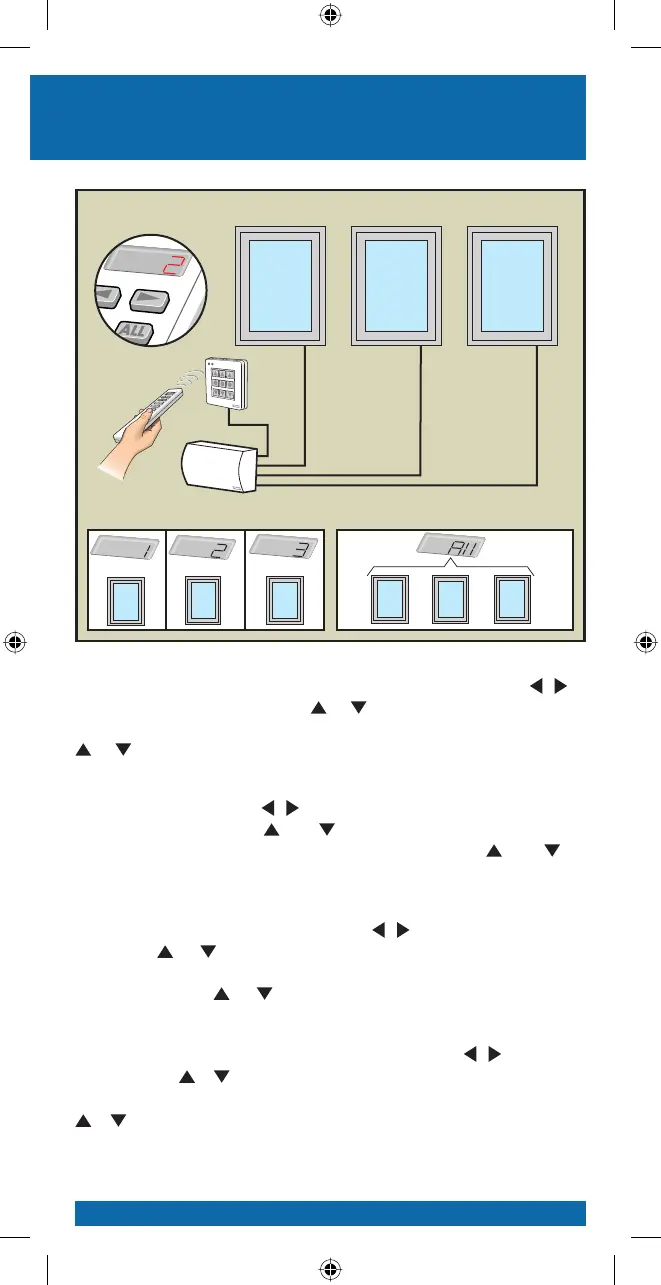12
1
2
3
2
31
1
2
3
English: Individual operation: Select the window to be operated (in
the example window number 2 has been selected) by activating
/ .
Operate the window by pressing
or .
Simultaneous operation: Press "ALL". Operate the windows by pressing
or .
Deutsch: Individuelle Bedienung: Das Fenster, das bedient werden
soll, durch Betätigung von
/ wählen (im Beispiel ist Fenster Nummer
2 gewählt). Das Fenster mit
oder bedienen.
Gemeinsame Bedienung: "ALL" drücken. Die Fenster mit
oder
bedienen.
Français : Commande individuelle : Sélectionner la fenêtre à utiliser
(dans l’exemple fenêtre no. 2) en activant
/ . Commander la fenêtre
à l’aide de
ou .
Commande simultanée: Presser la touche "ALL". Commander les fenê-
tres en pressant sur
ou .
Italiano: Controllo singolo: Scegliare la finestra da operare (nel-
l’esempio è stata scelta la finestra numero 2) attivando
/ . Operare
la finestra con
o .
Controllo simultaneo: Premere "ALL". Operare la finestra premendo
o .
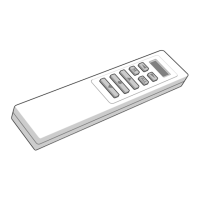