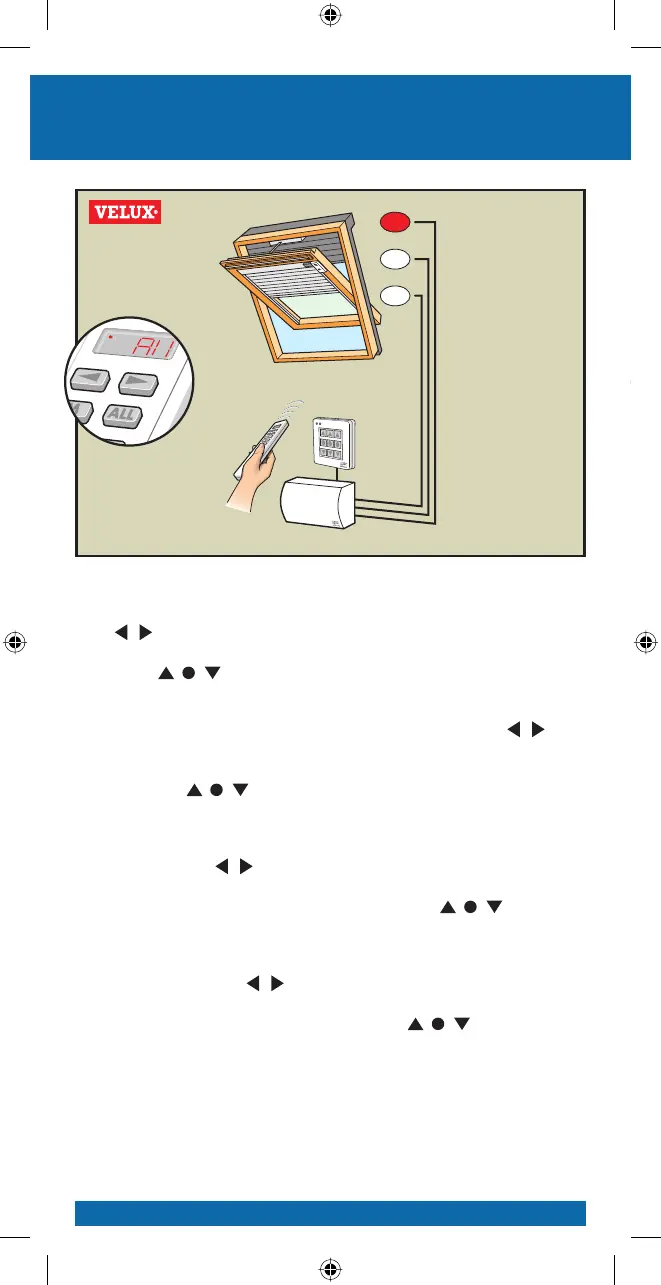14
M1
M2
M3
English: Operation of one window
When operating make sure that "1" or "ALL" is shown on the display:
Press
/ or "ALL". Press "M" to select the motor M1, M2 or M3 to be
activated. In the example, M1 is activated. Then press the operation but-
ton desired
/ /.
Deutsch: Bedienung eines einzelnen Fensters
Vor der Bedienung muß das Display "1" oder "ALL" zeigen:
/ oder
"ALL" drücken. Mit Taste M wählen Sie den Motor M1, M2, M3, der
betätigt werden soll. Im Beispiel wird M1 betätigt. Danach eine beliebige
Bedienungstaste
/ / drücken.
Français : Commande d’une seule fenêtre de toit
Lors de l’utilisation, vous assurer que "1" ou "ALL" est sélectionné à
l’écran : Presser sur
/ ou sur "ALL". Presser sur "M" pour sélectionner
le moteur M1, M2 ou M3 qui doit être utilisé. Sur l’exemple, M1 est
choisi. Puis presser la touche de la fonc-tion désirée
/ /.
Italiano: Controllo di una singola finestra
Quando operate, assicurateVi che "1" o "ALL" appaino sul display
come illustrato: Premere
/ o "ALL". Premere "M" per scegliere quale
motorizzazione M1, M2 o M3 deve essere azionata. Nell’esempio viene
attivata M1. Premere poi il pulsante desiderato
/ /.
w
ster
être
finestra
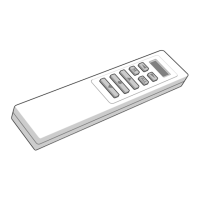