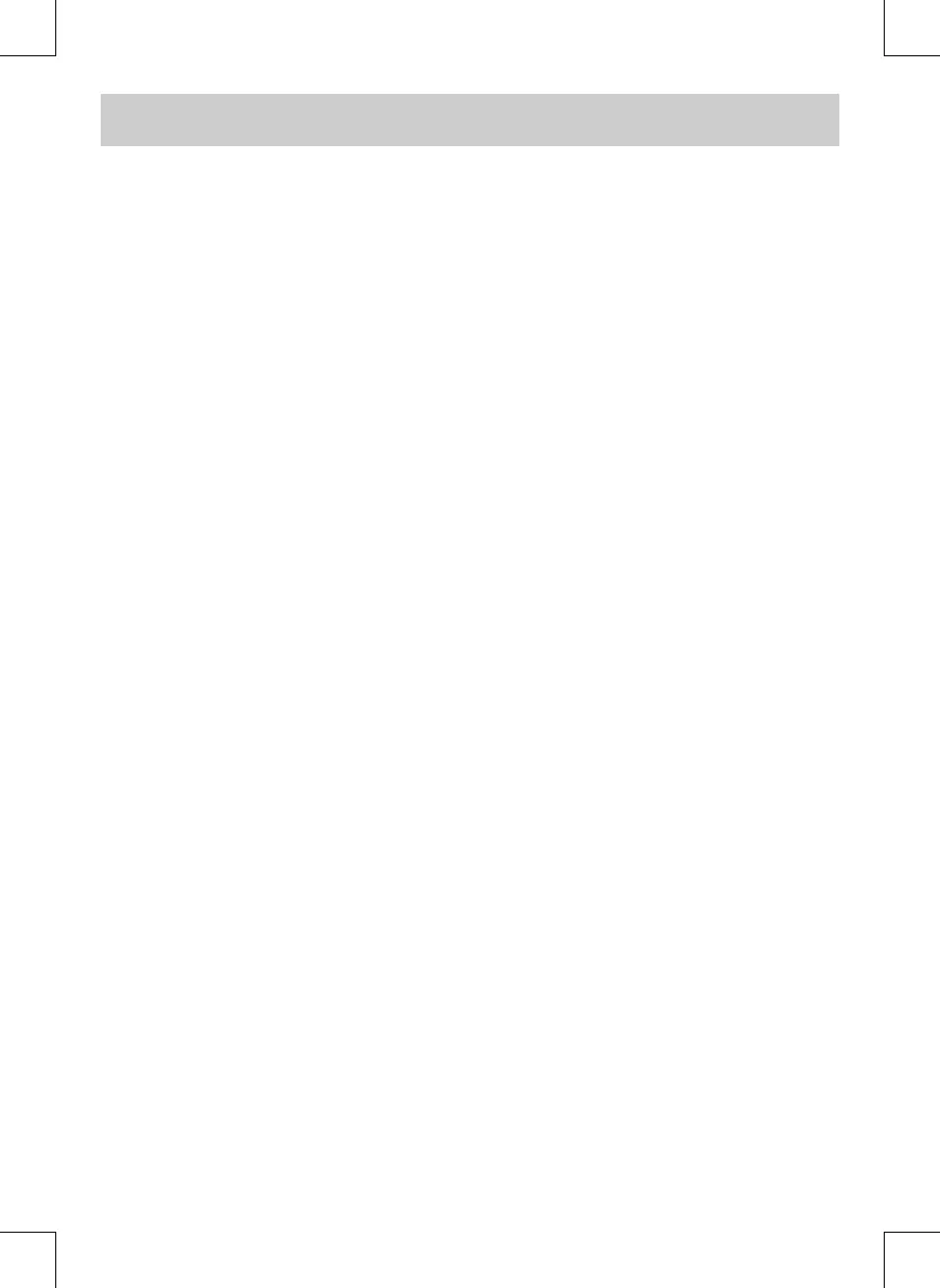E-3
CONTENTS
SAFETY PRECAUTIONS ..................................................................................................... 1
IMPORTANT SAFETY INSTRUCTIONS ............................................................................... 2
QUICK INSTALLATION ..................................................................................................................... 4
ACCESSORIES ..................................................................................................................... 5
GETTING STARTED ............................................................................................................ 5
CONTROL REFERENCE GUIDE ...................................................................................... 6 - 8
CONNECTIONS ........................................................................................................................... 9 - 13
Connecting a Antenna / Cable / Satellite ....................................................................................................................................9
Connecting an A / V Device .................................................................................................................................................................. 9
Connecting Devices with a Composite (Yellow RCA-Type) Video Output ........................................................................ 10
Connecting Devices with a Composite (Yellow RCA-Type) Video Input ........................................................................... 10
Connecting a High Denition (HD) Source Using HDMI Connection ................................................................................... 11
Connecting a High Denition (HD) Source Using Component Connection .................................................................... 11
Connecting a PC ..................................................................................................................................................................................... 12
Connecting an Audio Amplier ............................................................................................................................................... 12
Connecting the AC Power Cord ..................................................................................................................................................... 13
USING HEADPHONES ...................................................................................................... 13
INSTALLATION ................................................................................................................................. 14
Installing the Base Stand ................................................................................................................................................................... 14
Mounting on the Wall ..................................................................................................................................................................... 14
TV SETUP .................................................................................................................................. 15 - 21
Video Menu .............................................................................................................................................................................................. 15
Audio Menu ............................................................................................................................................................................................. 16
TV Menu .................................................................................................................................................................................................... 17
Setup Menu ..................................................................................................................................................................................... 18 - 19
Parental Menu ............................................................................................................................................................................. 20 - 21
TROUBLESHOOTING GUIDE ........................................................................................... 22
LIMITED WARRANTY ................................................................................................ 23-24
DIGITAL TELEVISION TRANSITION NOTICE .................................................................................... 25
