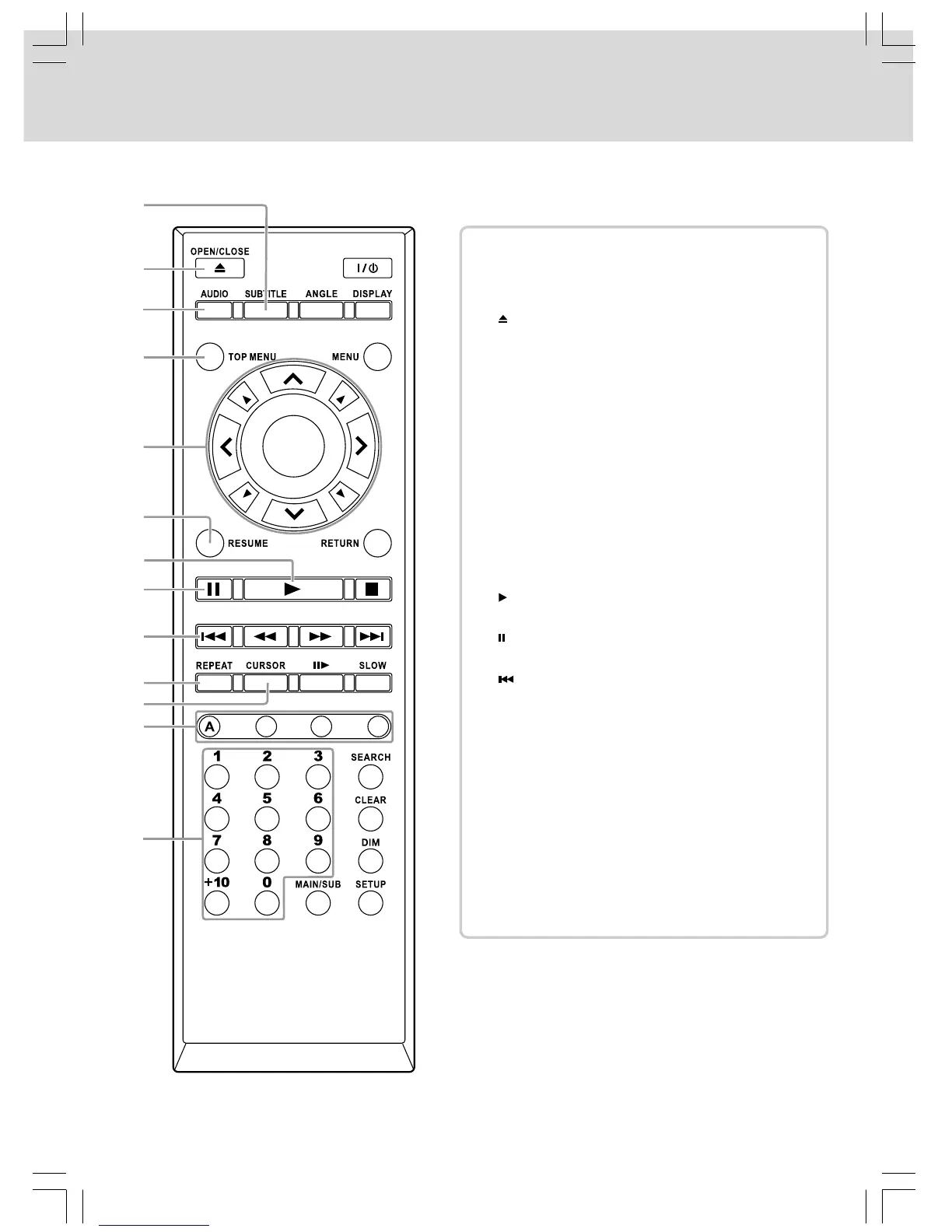- 9 -
CONTROL REFERENCE GUIDE
Remote Control
1) SUBTITLE Button
Press to select one of the subtitle languages
programmed on a DVD.
2) OPEN/CLOSE Button
Press to open or close the disc tray.
3) AUDIO Button
Press to select one of the audio sound tracks
programmed on a DVD or to select the audio
output mode on an AUDIO CD.
4) TOP MENU Button
Press to open the Title Menu screen in stop
mode.
5) Direction Buttons
Press to select a content or position to enter.
6) RESUME Button
Press to resume playback while playing an
HD DVD.
7) PLAY Button
Press to start playback.
8) PAUSE Button
Press to pause playback.
9) PREV Button
Press to move backwards through titles,
chapters or tracks on a disc.
10) REPEAT Button
Press to display the repeat mode menu.
11) CURSOR Button
Press to set the 8 direction buttons to move
the cursor during HD DVD playback.
12) A, B, C, D Buttons
Press to operate as indicated by the video
display during HD DVD playback.
13) Number (0-10+) Buttons
Press to enter numbers.
BC D
OK
1
2
3
4
5
6
8
9
10
11
12
13
7
