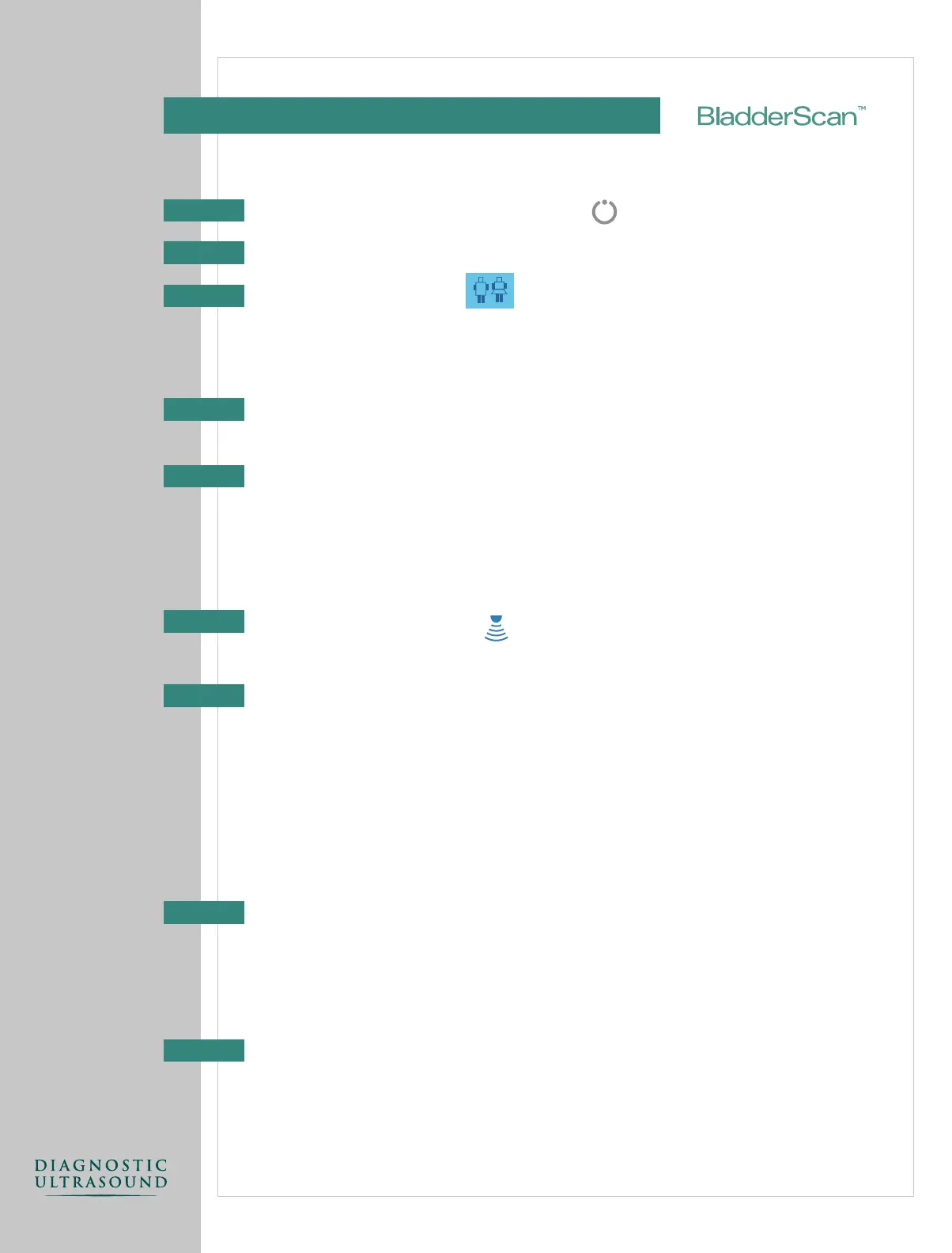www.dxu.com
For more information, call 800.331.2313 (in the U.S. and Canada) or 425.867.1348
BVI 3000 QUICK REFERENCE
1 Turn the BVI 3000 on by pressing the On/Off button
2 From the Main Menu, press the Scan button.
3 Then press the Gender button to select the appropriate setting. The female setting
excludes the uterus from the measurement and should only be used for women who have NOT
had a hysterectomy. For all other patients, select the “male” option. The LCD screen shows a
male or female figure to indicate the gender selected.
4 Palpate the patient’s symphysis pubis (pubic bone). Apply a Sontac
®
gel pad midline on the
patient’s abdomen, approximately one inch above the symphysis pubis.
5 Locate the Patient icon on the scanhead and make sure that when the scanhead is placed on
the patient’s abdomen, the head of the icon will point toward the head of the patient.
Place the rounded end of the scanhead on the Sontac
®
gel pad and aim it toward the expected
location of the bladder. For most patients, this means angling the scanhead slightly toward the
patient’s coccyx.
6 Press and release the Scan button on the scanhead.
Hold the scanhead steady during the scan. When you hear a beep, the scan is complete.
7 Verify that the scanhead was aimed properly by using the target-shaped Aiming icon, located
on the right side of the LCD screen. The light area represents the bladder and indicates the
position of the bladder relative to the scanhead. The scan is accurate when the bladder image
is centered on the crosshairs of the aiming icon.
If the bladder image is not centered, re-aim the scanhead and rescan the patient. To help you
aim properly, visualize ultrasound waves being projected out of the scanhead toward the
patient’s body. If the bladder is located on the left side of the icon, re-aim the scanhead so
that it projects ultrasound waves further to the left.
8 When the scan is accurate, press the Done button to view the Scan Results screen.
Verify that the light colored bladder image was completely contained in both the vertical and
horizontal scan planes. If the bladder image overlaps the edge of one of the scan planes or
appears to be cut off, press the Scan button to return to the Scanning screen. Then rescan
your patient.
9 When you have achieved an accurate measurement, press the Print button twice to print the
exam result.
