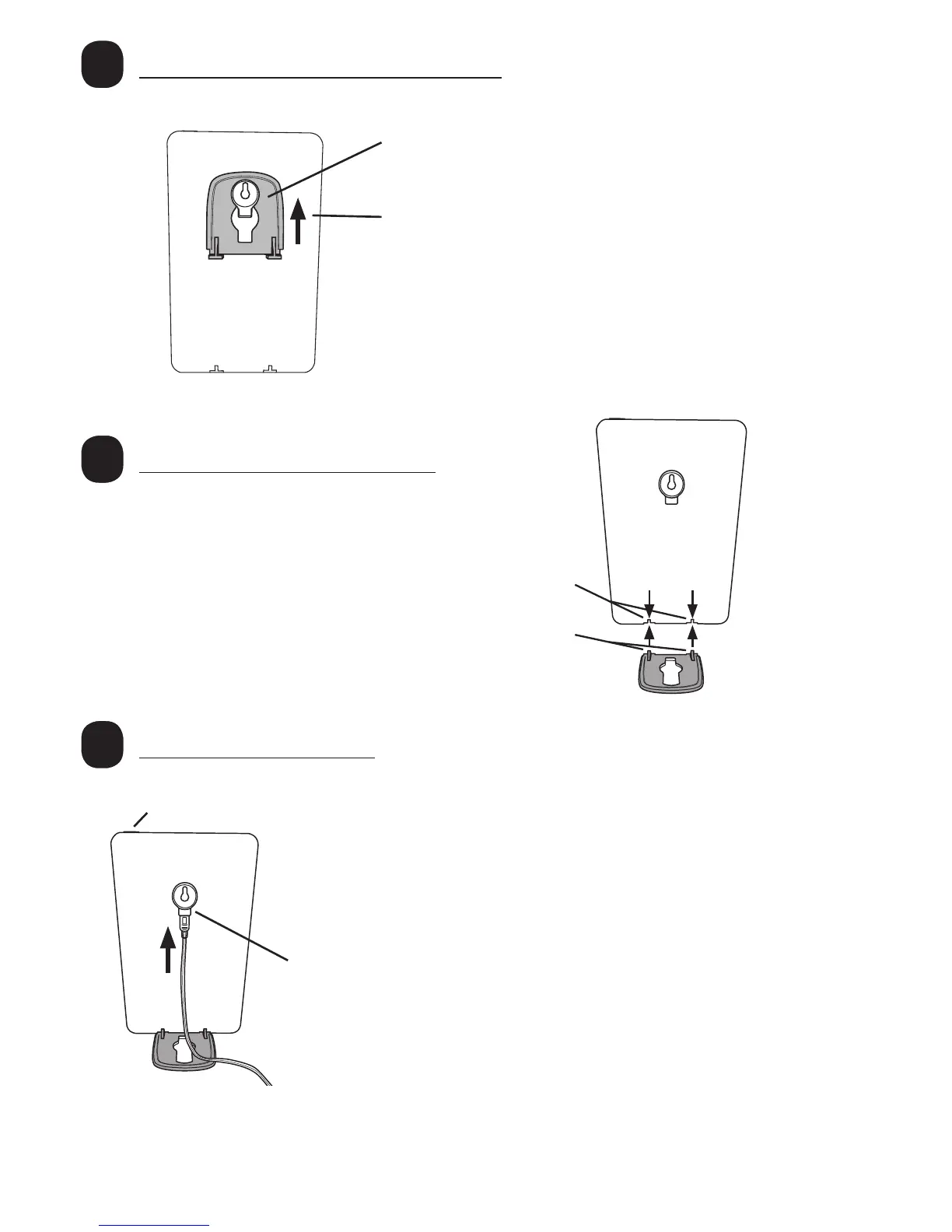1
2
3
Setup – Remove Stand
Setup – Affix Stand
Setup – Plug In
• The stand is affixed to the back of the
HappyLight
®
• To remove stand, slide stand upward to
remove from keyhole
• Place lamp on a flat level surface
• Insert power adapter plug into the adapter
socket — as shown on rear of the lamp
• Plug adapter into a standard 120 VAC
electrical outlet
• Turn on the lamp with the power button
located on the top of the lamp
Affix stand by inserting tabs
on stand into slots at base of
lamp and pressing together.
slots
tabs
adapter
socket
power button
2
