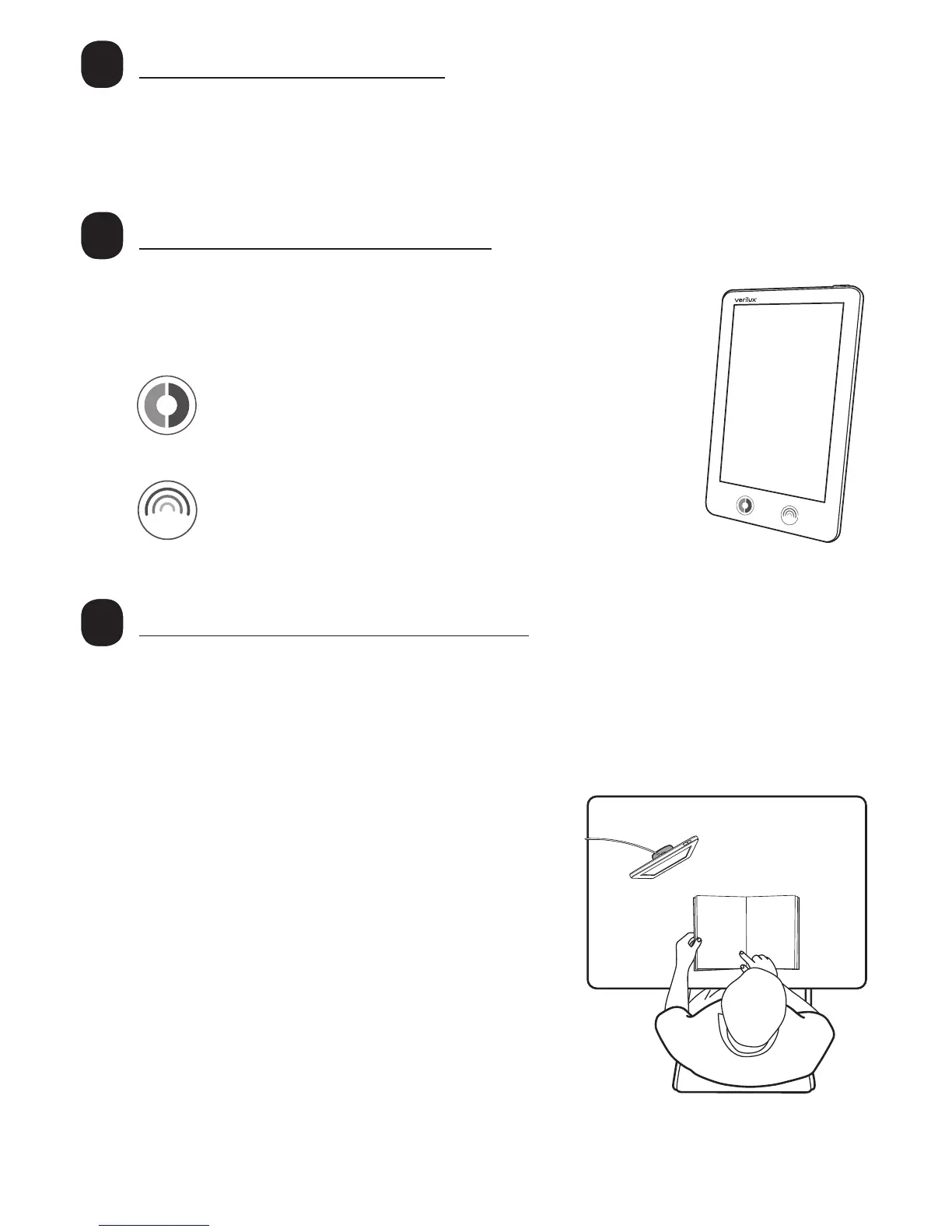Sit close to your HappyLight
®
with your eyes open. While staying
oriented toward the light, feel free to engage in other activities
such as reading, writing, hobbies and crafts, sewing, needlepoint,
applying make-up or working at your computer or desk.
The lamp should be positioned as
close as 6 inches but within 24 inches
of your face. It is most effective when
it is positioned slightly off-center. (See
diagram.) Note: Do not look directly into
the lamp.
The light from the lamp must be
directed at your eyes; therefore, your
eyes must be open to achieve the full
benefit. Note: Tinted glasses reduce the
amount of light reaching your eyes.
5
4
6
How to Use – Controls
Take Device Pretest
How to Use – Positioning
This HappyLight
®
comes with two touch-sensitive
controls (color and brightness) to customize your
experience for maximum results and comfort.
Color – Touch the left control to switch the
light between the two color settings (warm
white and day light)
Brightness – Touch the right control to
switch between the three brightness levels
(low, medium and high)
Before you begin using your HappyLight
®
, please take the
Device Pretest on page 5 and read through the manual for
helpful information and safety precautions.
3
