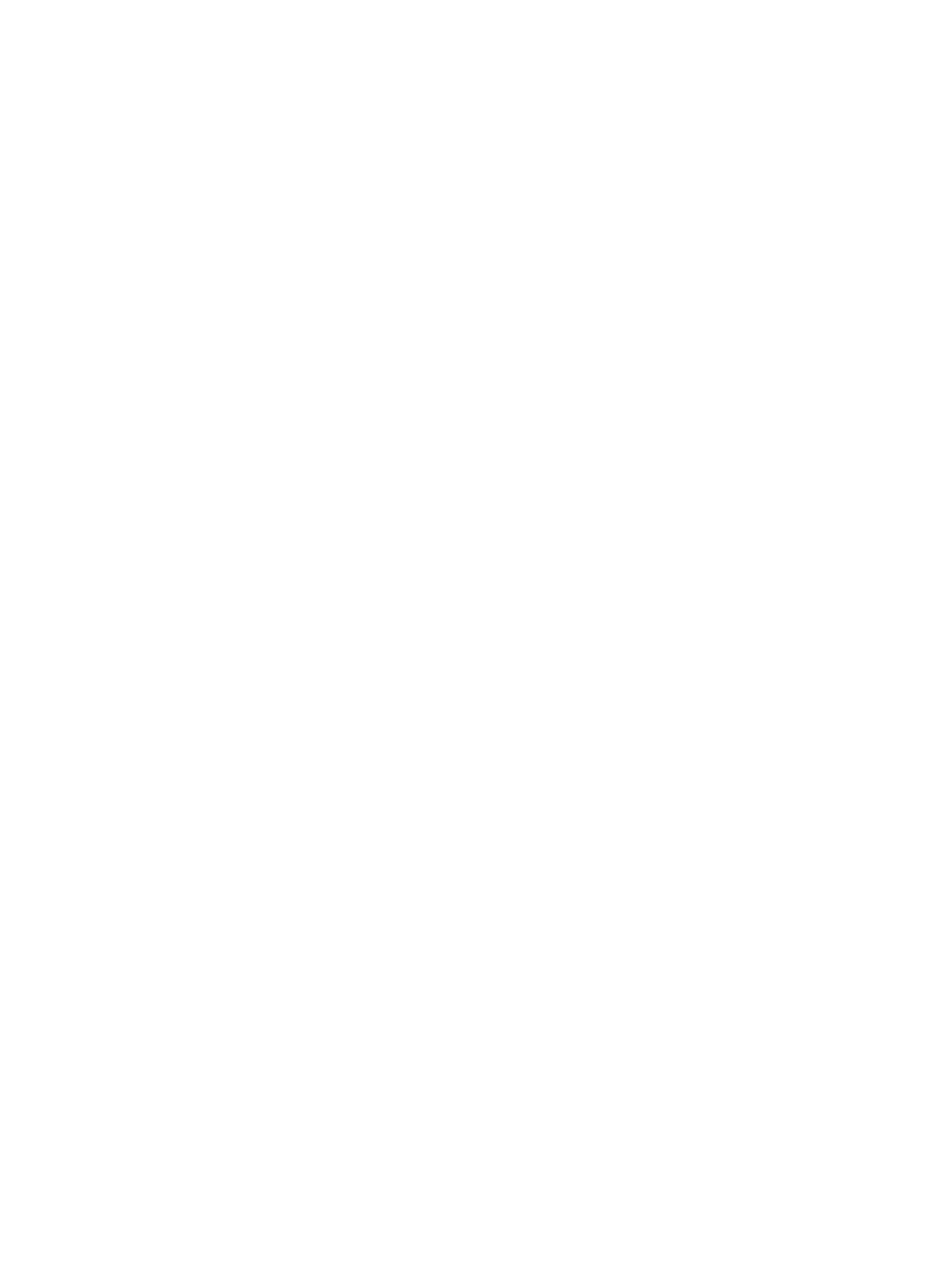Verint Video Solutions iii
Contents
Preface ................................................................................................................ v
Who Should Read this Guide ............................................................................. vi
How to Use this Guide ...................................................................................... vi
Contents ................................................................................................... vi
Conventions ..............................................................................................vii
Related Documentation ...............................................................................vii
Related Verint Video Solutions Products ..............................................................vii
About Us ........................................................................................................vii
Warranty .......................................................................................................viii
Chapter 1
Overview .......................................................................................... 1
About the S1900e Series ................................................................................... 2
Physical Characteristics ................................................................................ 2
Security ..................................................................................................... 2
Video ........................................................................................................ 3
Shipment ........................................................................................................ 3
Casing Description ............................................................................................ 4
Chapter 2
Configuring and Installing the Device ............................................... 5
Configuring the Device ...................................................................................... 6
Computer Requirements .............................................................................. 6
Setting Device Parameters ........................................................................... 6
Using the Encoders ..................................................................................... 8
Performing a Point-to-Point Connection .......................................................... 9
Installing the Device ....................................................................................... 10
Performing Serial Connections .......................................................................... 10
RS-422/485 ............................................................................................. 10
Multidrop Configurations ............................................................................ 11
Configuring the I/Os ....................................................................................... 11
Audio ...................................................................................................... 12
Alarms .................................................................................................... 13
Updating the Firmware .................................................................................... 14
Performing a Hardware Reset ........................................................................... 14
Red/Blue Display ............................................................................................ 15
Activating Quality of Service ............................................................................ 15
Status LED .................................................................................................... 15
Chapter 3
Using the Web Interface ................................................................. 17
Getting Started .............................................................................................. 18
Configuring the Device .................................................................................... 20
Serial Port ................................................................................................ 21
Access Management .................................................................................. 21
System Status .......................................................................................... 23
Network .................................................................................................. 24
Video ...................................................................................................... 24
VSIP ....................................................................................................... 30
Audio ...................................................................................................... 31
System Time ............................................................................................ 32
