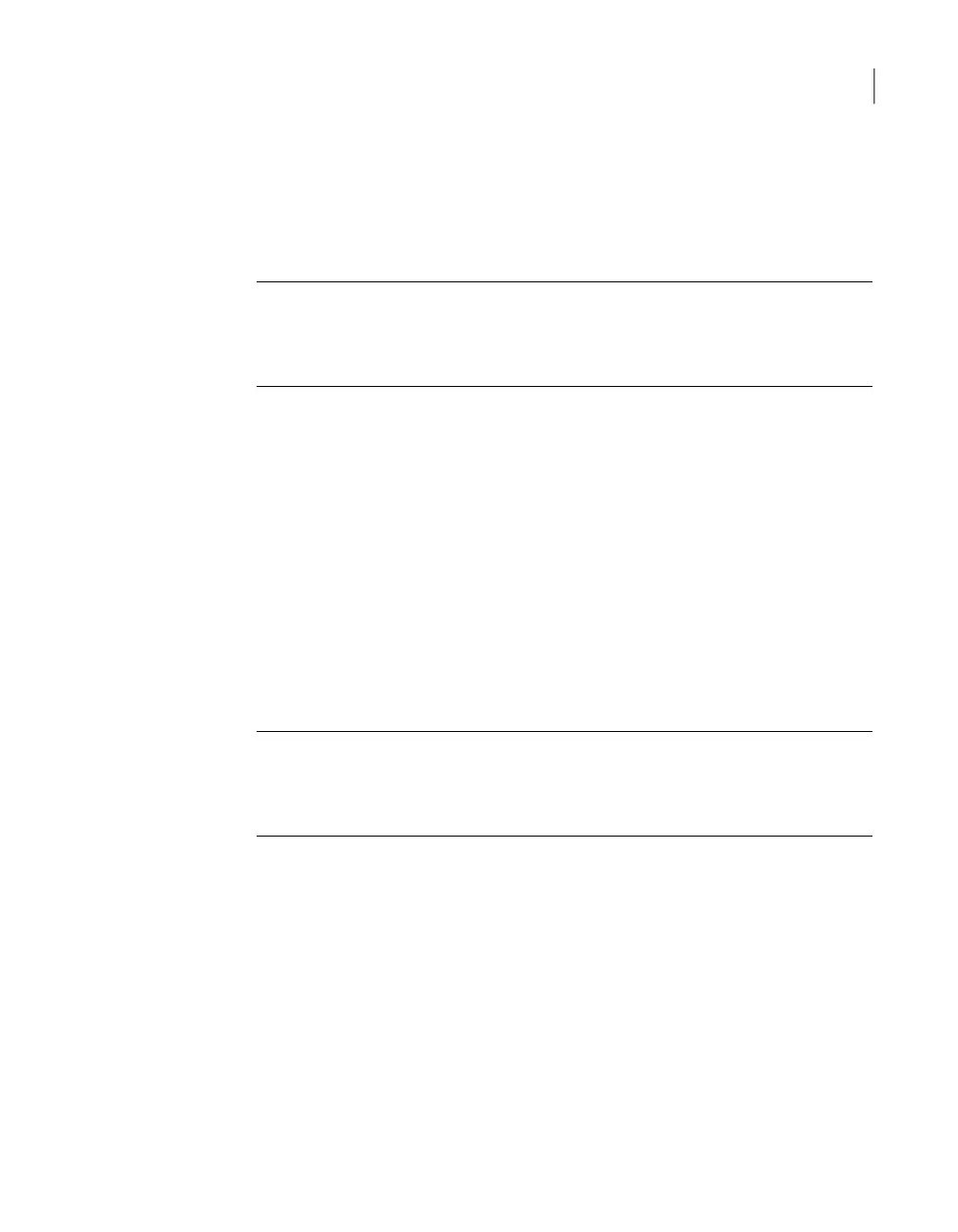You must configure appliances at both the source and the destination for optimized
duplication over FC.
See “Configuring Fibre Transport for optimized duplication and Auto Image
Replication over FC” on page 67.
Note: When you perform duplication jobs from the NetBackup Administration
Console, you can monitor the jobs by using the Activity Monitor. But in the Detailed
Status tab, the Transport Type field always reports LAN for jobs over FC. To see
the correct transport type, refer to the details in the Status box.
Auto Image Replication
The backups that are generated in one NetBackup domain can be replicated to
storage in one or more target NetBackup domains. This process is referred to as
Auto Image Replication.
You must configure appliances at both the source and the destination for Auto
Image Replication over FC.
You can use a NetBackup 52xx or 53xx appliance as the replication destination.
See “Configuring Fibre Transport for optimized duplication and Auto Image
Replication over FC” on page 67.
For information about Auto Image Replication, see the NetBackup Deduplication
Guide.
Note: When you perform replication jobs from the NetBackup Administration
Console, you can monitor the jobs by using the Activity Monitor. But in the Detailed
Status tab, the Transport Type field always reports LAN for jobs over FC. To see
the correct transport type, refer to the details in the Status box.
NetBackup for VMware
This feature provides backup and restore of the VMware virtual machines that run
on VMware ESX servers. NetBackup for VMware takes advantage of VMware
vStorage APIs for data protection. The backup process is off-loaded from the ESX
server to a VMware backup host.
Starting with NetBackup 52xx and 5330 appliance software version 2.5, you can
use the appliance as a VMware backup host. Earlier software versions required a
separate Windows system as the host.
For information about how to configure a NetBackup 52xx or 53xx as a VMware
backup host, refer to the following topics:
See “About NetBackup appliance as a VMware backup host” on page 80.
8Introducing Fibre Channel support on NetBackup Appliance
About Fibre Channel supported features on NetBackup Appliance