
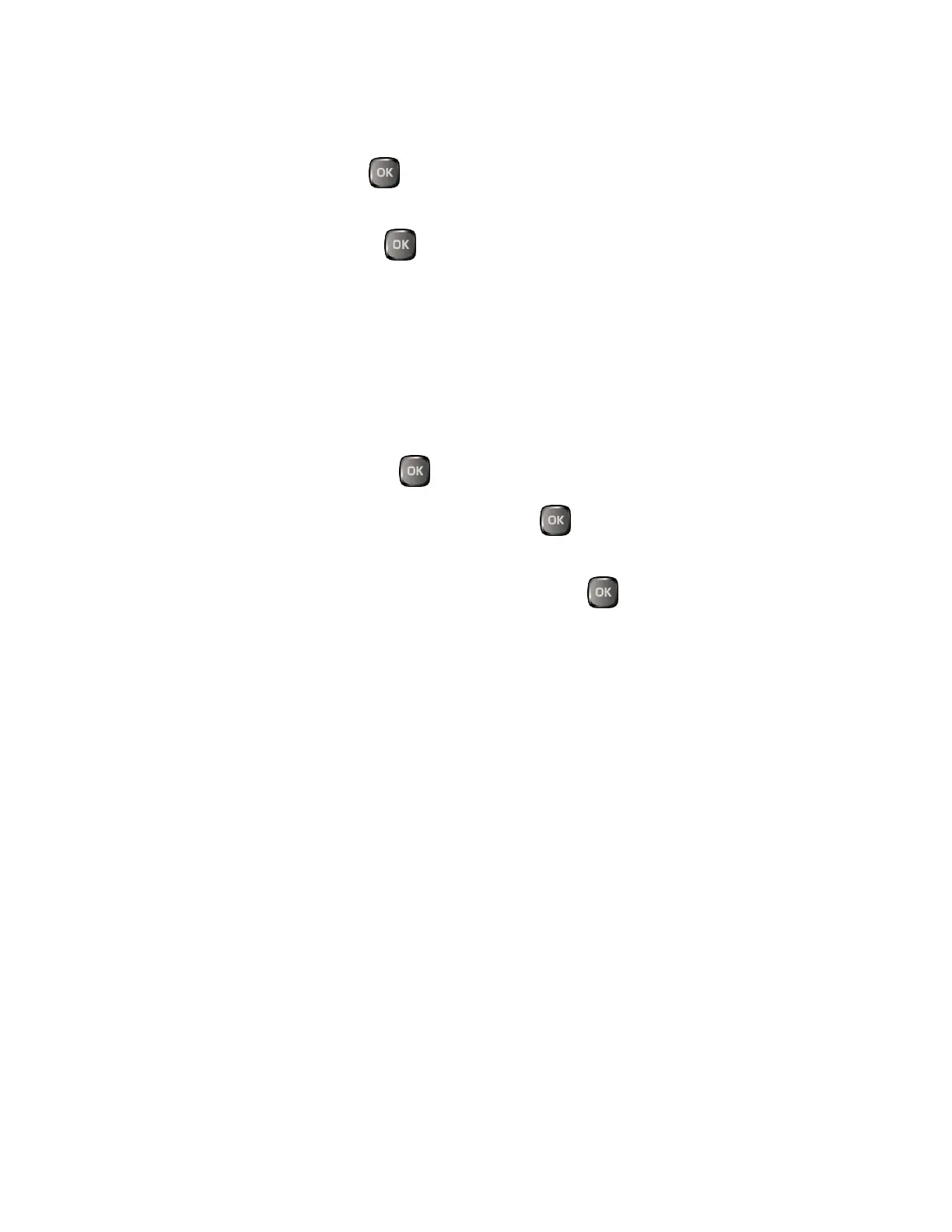 Loading...
Loading...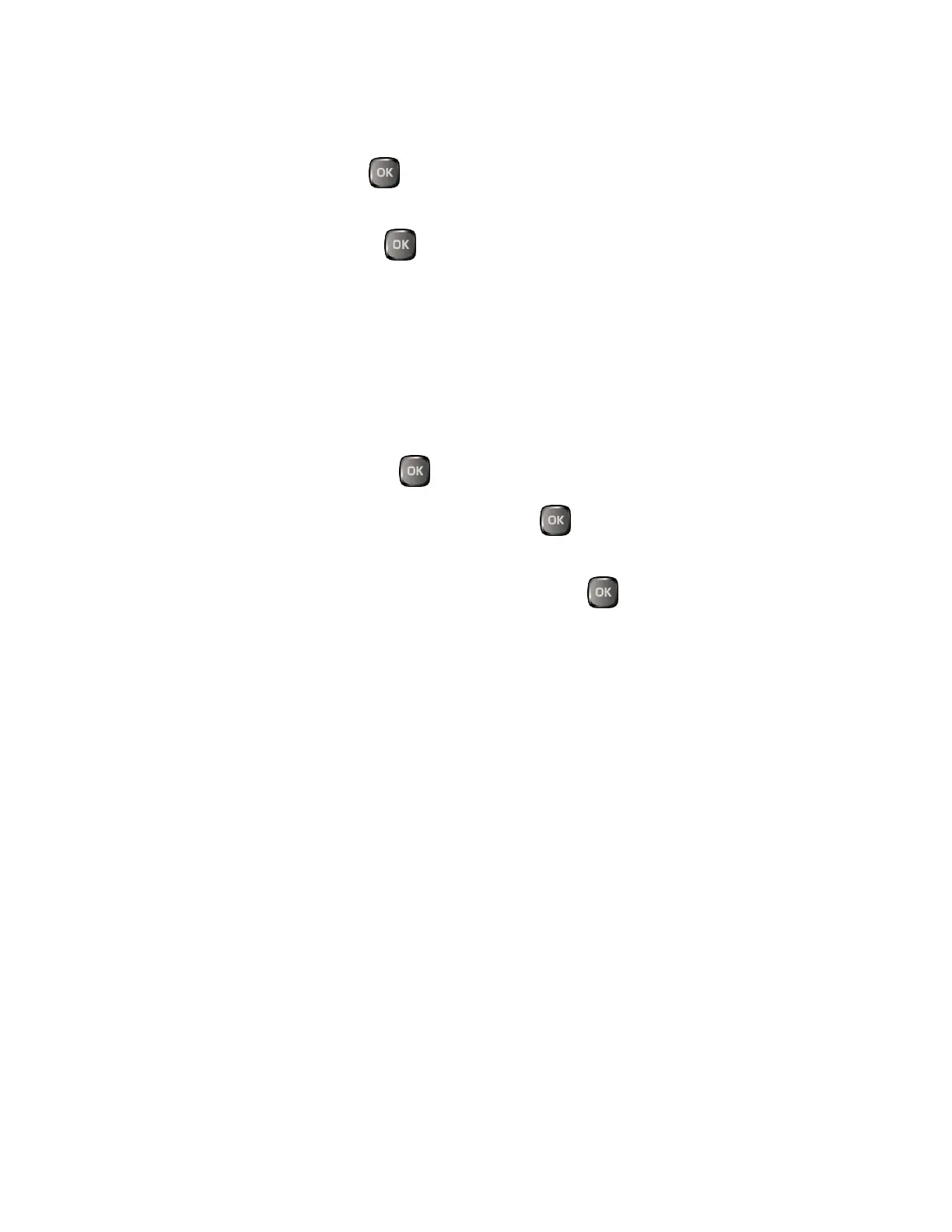
Do you have a question about the Verizon DURA XV+ and is the answer not in the manual?
| Brand | Verizon |
|---|---|
| Model | DURA XV+ |
| 2G bands | CDMA 800 / 1900 |
| 3G bands | CDMA2000 1xEV-DO |
| Status | Available |
| Display type | TFT |
| Memory Card slot | microSD, up to 32 GB |
| Phonebook | Yes |
| Call records | Yes |
| Main Camera | 5 MP |
| Video | Yes |
| Alert types | Vibration; MP3, WAV ringtones |
| Loudspeaker | Yes |
| 3.5mm jack | Yes |
| WLAN | No |
| GPS | Yes, with A-GPS |
| NFC | No |
| Radio | No |
| USB | microUSB 2.0 |
| Java | No |
| Colors | Black |
| Waterproof | Yes, IP68 |
| Dustproof | Yes, IP68 |
| MIL-STD-810G Compliant | Yes |
| Wi-Fi | No |
| Form Factor | Flip |
| Network Technology | CDMA / LTE |
| 4G bands | LTE |
| Speed | EV-DO Rev.A 3.1 Mbps, LTE |
| Display resolution | 240 x 320 pixels |
| Features | Push-to-talk |
| Browser | Yes |