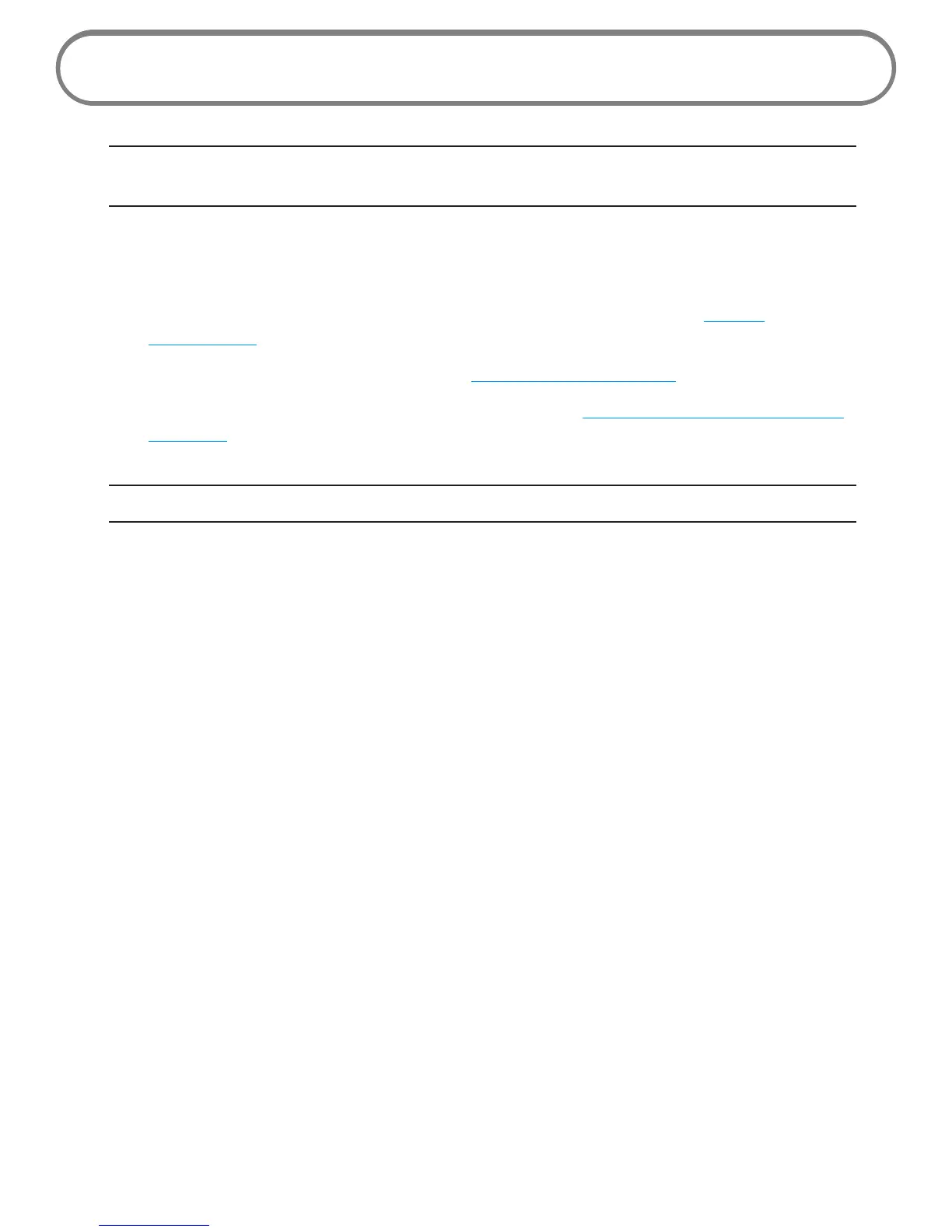7
Using the MiFi U620L Modem for the First Time
IMPORTANT Do not connect the device to a USB hub, as it might not provide sucient
power.
See the Quick Reference Guide included in the box.
To get started, follow these steps.
➊ Conrm your computer meets the minimum system requirements. (See System
Requirements on page 2.)
➋ Insert the activated 4G LTE SIM Card. (See Install the 4G LTE SIM Card on page 8.)
➌ Connect the MiFi U620L Modem to your computer. (See Properly Insert the Device in Your
Computer on page 10.) For computers running Windows® 7, Windows 8, or Mac OS 10.5 of
higher, the USB drivers will install automatically.
IMPORTANT The device requires an activated 4G LTE SIM with Verizon Wireless to function.
