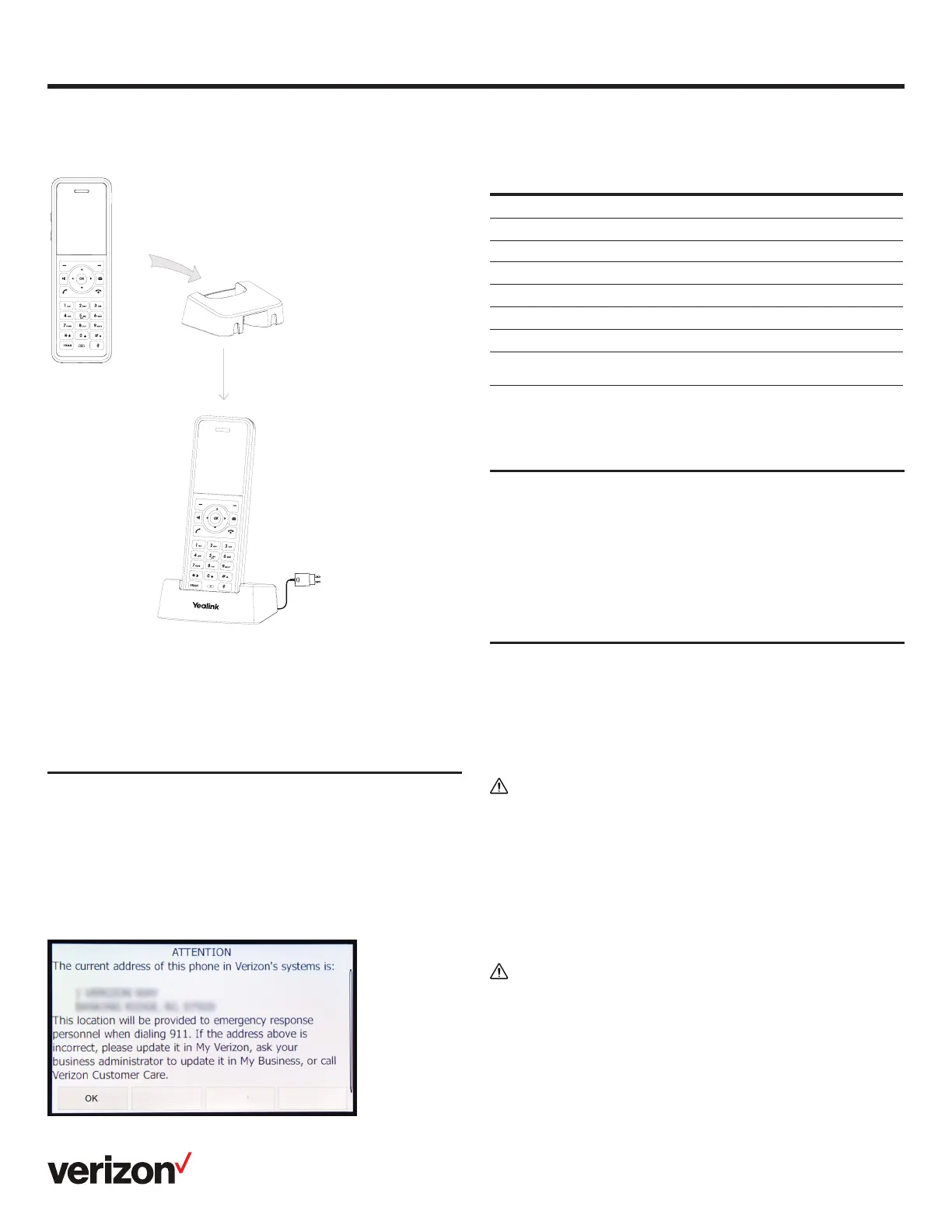User guide
4
Note:
• Use Yealink
®
-supplied power adaptor (5 V/0.6 A). A third-party
power adaptor may damage the handset
• Check the charging status on the top-right corner of the
LCD screen
Item Specifications
Frequency band 1920 to 1930 MHz
Battery type 1460 mAh Lithium-ion 3.7 V, 5.4 WH
Talk time 28 hours/24 hours (with Bluetooth
®
)
Standby time 360 hours (15 days)/240 hours (with Bluetooth)
Charging time Less than 4 hours
Charger DC 5 V/0.6 A Input
Power adaptor
Input: 100 to 240 V ~50/60 Hz 0.2 A
Output: 5 V 0.6 A 3.0 W
Security IEC 62133-2:2017
Technical specifications
3. Connect the charging cradle and charge the handset
Starting the phone
After the IP phone is connected to a network and supplied with
power, it will automatically begin the initialization process.
The phone will go through a series of screens and update the
firmware on the device. The first-time setup process takes
about 15 minutes and should not be interrupted. You will know
the phone is ready to be used when the 911 address appears
on the screen of the device.
Regulatory notices
Operating ambient temperatures:
• Operating temperature: +14° F to 122° F (-10° C to 50° C)
• Relative humidity: 5% to 90%, noncondensing
• Storage temperature: -22° F to +160° F (-30° C to +70° C)
Safety instructions
Save these instructions. Read these safety instructions
before use!
The following basic safety precautions should always be
followed to reduce the risk of fire, electrical shock and other
personal injury.
General requirements
• Before you install and use the device, read the safety
instructions carefully
• During the process of storage, transportation and operation,
please always keep the device dry and clean
• During the process of storage, transportation and operation,
please avoid smashing or dropping the device
• Do not attempt to dismantle the device
Environmental requirements
• Place the device in a well-ventilated place. Do not expose
the device to direct sunlight
• Keep the device dry and free of dust
• Place the device on a stable and level surface
• Please do not place heavy objects on the device
