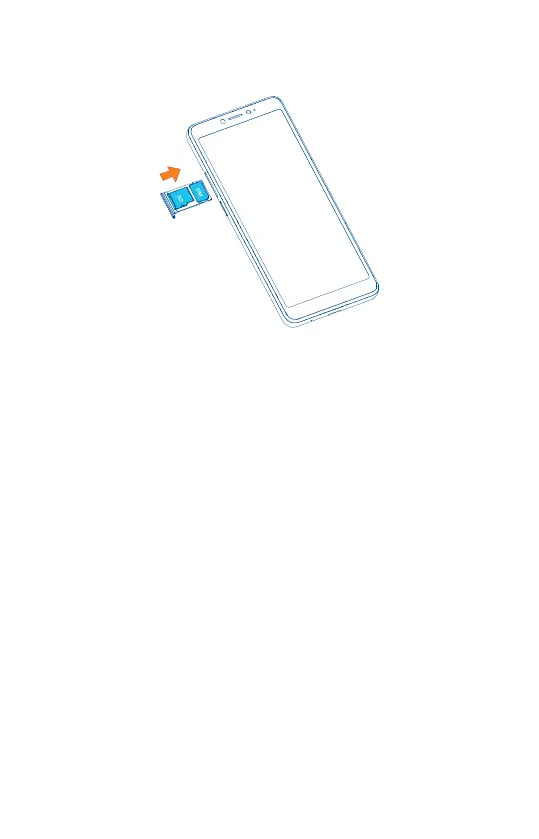22
Paso 3. Coloque la tarjeta SIM y/o la microSD en la bandeja
correctamente, alinee la pestaña recortada y deslícela en su sitio con
suavidad. Compruebe que los bordes estén alineados.
Paso 4. Deslice la bandeja con lentitud por la ranura de la bandeja de la
SIM. Sólo encaja en una dirección. No la fuerce para que encaje. Guarde la
herramienta para la SIM en un lugar seguro para su uso en el futuro.
NOTA : La tarjeta microSD se vende por separado.
Configurar el teléfono