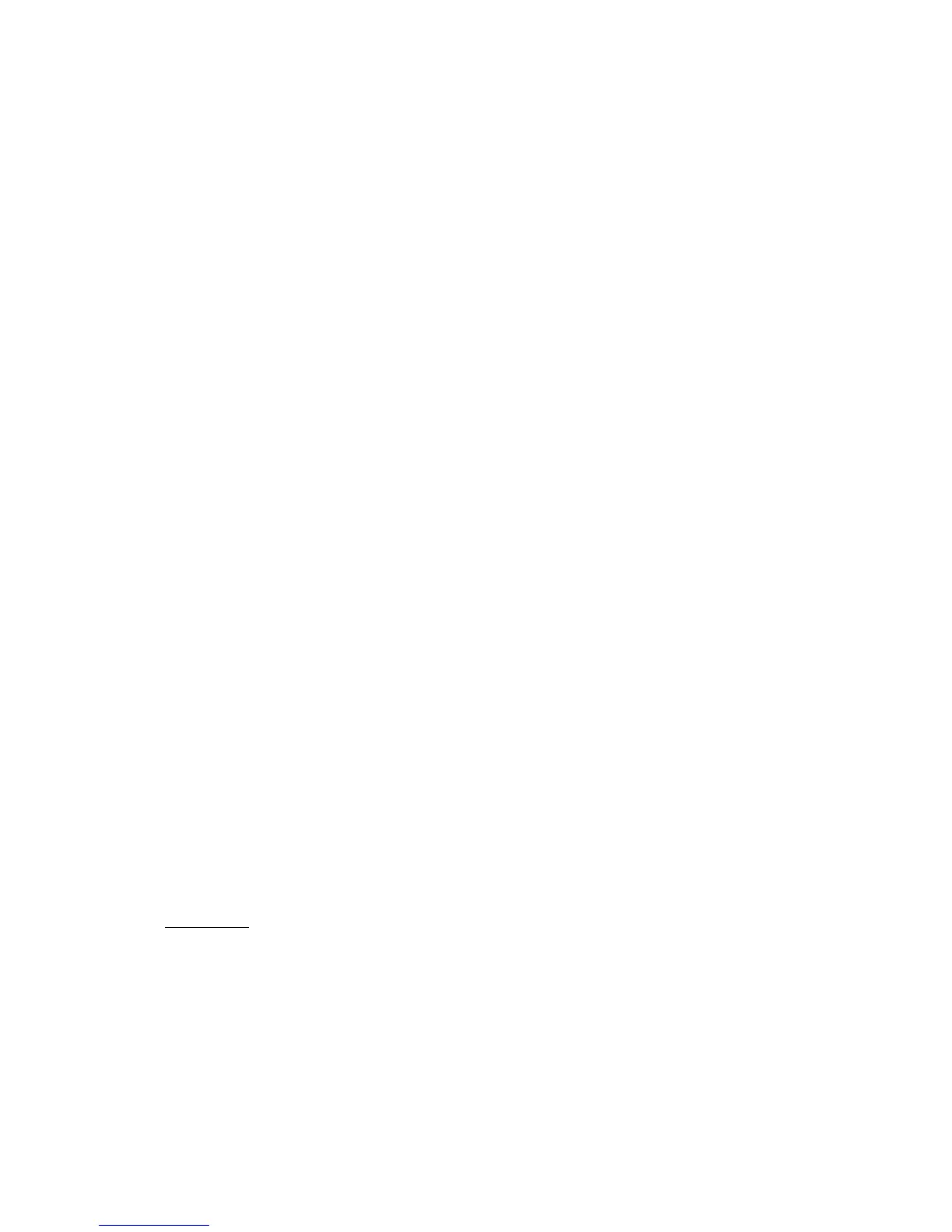FCC ID: K6620223X20
IC ID: 511B-20223X20
VX-120/170 O
PERATING MANUAL
34/64
Vertex Standard Co., Ltd.
Programmable (Band Limit) Memory Scan (PMS)
This feature allows you to set sub-band limits for either scanning or manual VFO operation.
For example, you might wish to set up a limit (in North America) of 144.300 MHz to 148.000
MHz so as to prevent encroachment into the SSB/CW “Weak Signal” portion of the band
below 144.300 MHz. Here’s how to do this:
1. Set the radio to the VFO mode by pressing the [VFO(PRI)] key, if necessary.
2. Using the techniques learned earlier, store (per the above concept) 144.300 MHz into
Memory Channel #L01 (the “L” designates the Lower sub-band limit).
3. Likewise, store 148.000 MHz into Memory Channel #U01 (the “U” designates the Upper
sub-band limit).
4. Confirm the radio is in the VFO mode, press and hold in the [VFO(PRI)] key for one
second, and rotate the DIAL knob to select the desired PMS frequency pair (PMSxx),
then press the [VFO(PRI)] key.
5. Now, press and hold in the [MR(SKIP)] key for one second to initiate the Programmable
(Band Limit) Memory Scan; the Memory Channel number will be replaced by “Pxx.”
Scanning and tuning will now be limited within the just-programmed range.
6. 50 pairs of Band Limit memories, labeled L1/U1 through L50/U50 are available. You
therefore can set upper and lower operation limits in multiple segments on a number of
bands, if you like.
Priority Channel” Scanning (Dual Watch)
The VX-120/170’s scanning features include a two-channel scanning capability which allows
you to operate on a VFO or Memory channel, while periodically checking a user-defined
Memory Channel for activity. If a station is received on the Memory Channel which is strong
enough to open the Squelch, the scanner will pause on that station in accordance with the
Scan-Resume mode set via Set Mode Item 32: RESUME. See page ??.
Here is the procedure for activating Priority Channel Dual Watch operation:
VFO Priority
1. Recall the memory channel you wish to use as the “Priority” frequency.
2. Now, set the radio to the VFO mode by pressing the [VFO(PRI)] key.
3. Press the [F/W] key, then press the [VFO(PRI)] key to activate the VFO Priority mode.
The display will remain on the VFO frequency, but every five seconds the radio will check
the Priority Channel (memory channel) for activity.
4. Press [F/W] [VFO(PRI)] again to disable the VFO Priority mode.
