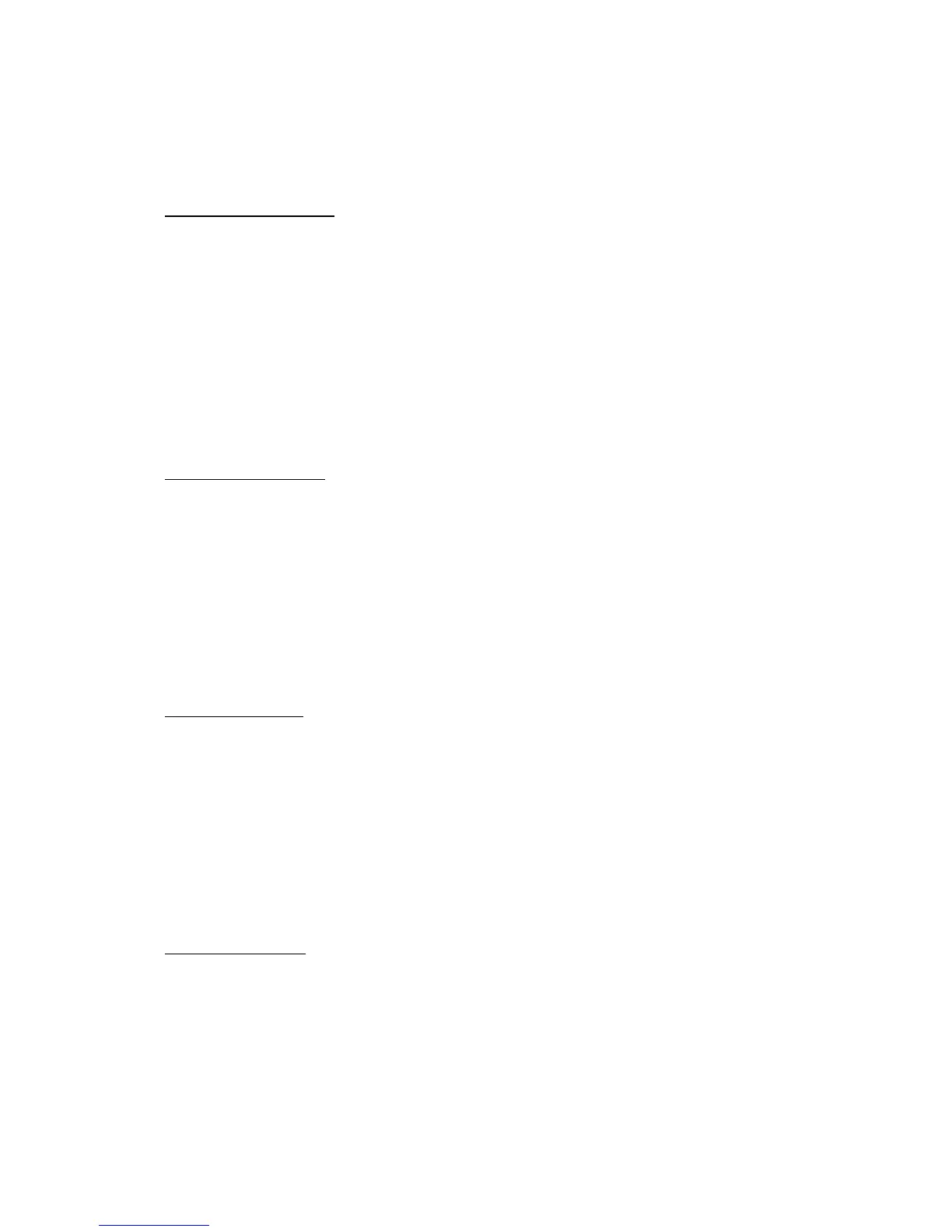FCC ID: K6620223X20
IC ID: 511B-20223X20
VX-120/170 O
PERATING MANUAL
35/64
Vertex Standard Co., Ltd.
Memory Channel Priority
1. Store the frequency you wish to be the “Priority” Channel into memory channel “1.”
2. Now, set the radio for operation on another memory channel.
3. Press the [F/W] key, then press the [VFO(PRI)] key to activate the Memory Priority mode.
The display will remain on the current memory channel frequency, but every five
seconds the radio will check the Priority Channel (memory channel “1”) for activity.
4. Press [F/W] [VFO(PRI)] again to disable the Memory Priority mode.
When the Memory Bank feature is activated, the VX-120/170 will check the lowest memory
channel in the current Memory Bank as the priority channel.
HOME Channel Priority
1. Recall the memory channel you wish to use as the “Priority” frequency.
2. Now set the radio for operation on a HOME channel by pressing the [F/W] key followed
by [REV/HOME].
3. Press the [F/W] key, then press the [VFO(PRI)] key to activate the HOME Priority mode.
The display will remain on the HOME channel frequency, but every five seconds the
radio will check the Priority Channel (memory channel) for activity.
4. Press [F/W] [VFO(PRI)] again to disable the HOME Priority mode.
WX Channel Priority
1. Recall the memory channel you wish to use as the “Priority” frequency.
2. Now, set the radio for operation on a WX channel by pressing and holding in the [1(SQ
TYP)] key for one second.
3. Press the [F/W] key, then press the [VFO(PRI)] key to activate the WX Priority mode.
The display will remain on the WX channel frequency, but every five seconds the radio
will check the Priority Channel (memory channel) for activity.
4. Press [F/W] [VFO(PRI)] again to disable the WX Priority mode.
Priority Revert Mode
During Priority channel operation (Dual Watch), a special feature is available which will allow
you to move to the Priority channel instantly, without waiting for activity to appear on the
Priority channel.
When this feature is enabled, and Priority monitoring is engaged, just press the PTT switch;
operation will instantly revert to the Priority channel.
