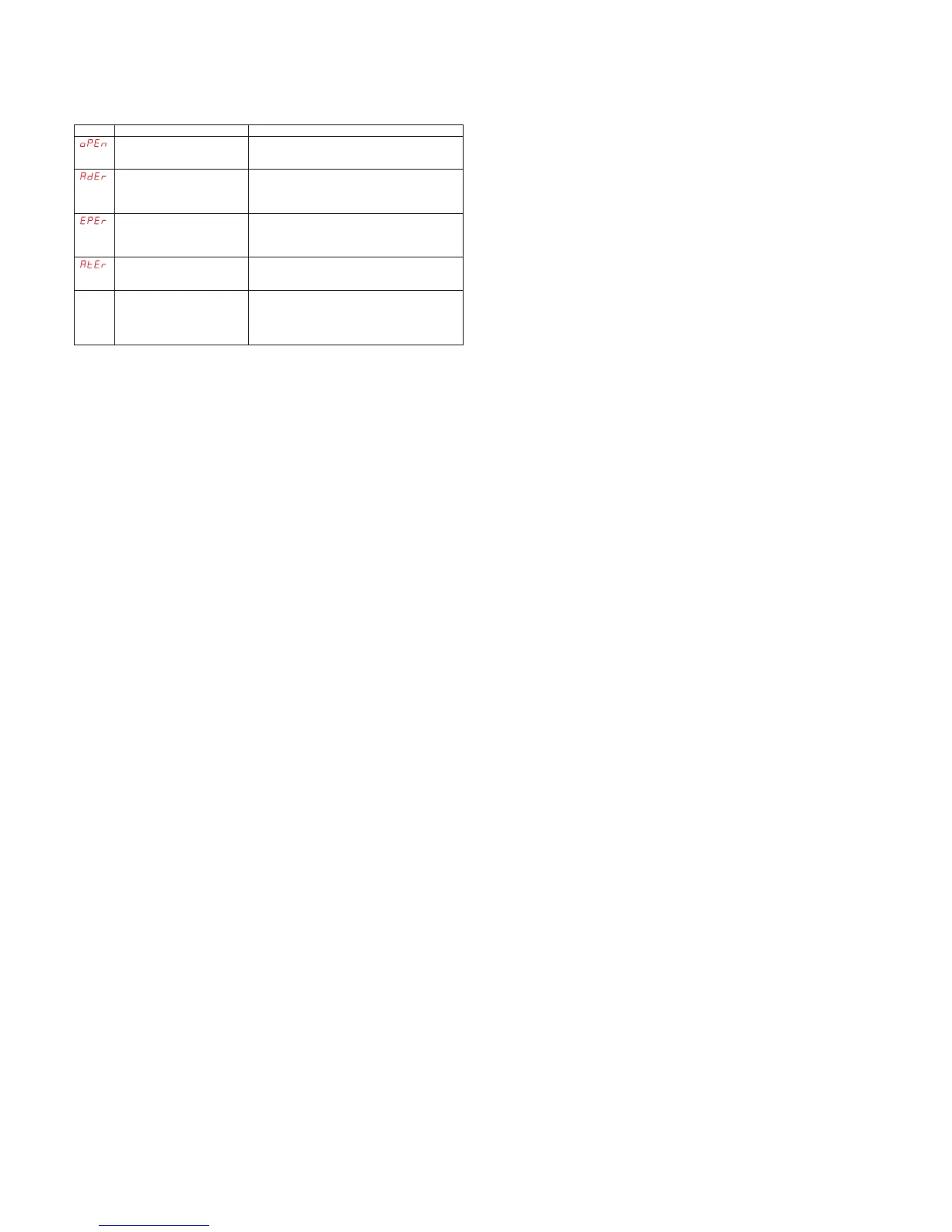Display
Flashing
Error Description
Sensor break or open
Input signal has out of A/D
converter range
The content of EEPROM is
corrupt
Fail to complete the auto-tuning
process within 2 hours
The PV is out of range
Correction
1. Check the sensor is connected and input signal
type is selected correctly.
2. Replace the sensor
1. Check the sensor is connected and input signal
type is selected correctly.
2. Replace the sensor.
3. Return to the supplier for repairing
1. Return to default setting by pressing shift and
down keys simultaneously while power on. And
reconfigure the parameters
2. Return to the supplier for repairing
1. Retry the auto-tuning again.
2. Improve the control process to have fast response
or use manual tuning instead of auto-tuning
1. Check the sensor is connected and input signal
type is selected correctly
2. Check the polarity of sensor is connected correctly
3. Check the high/low limit is set properly.
4. Replace the sensor
4.Error Message
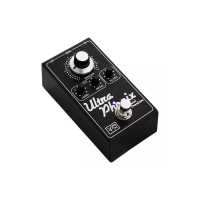