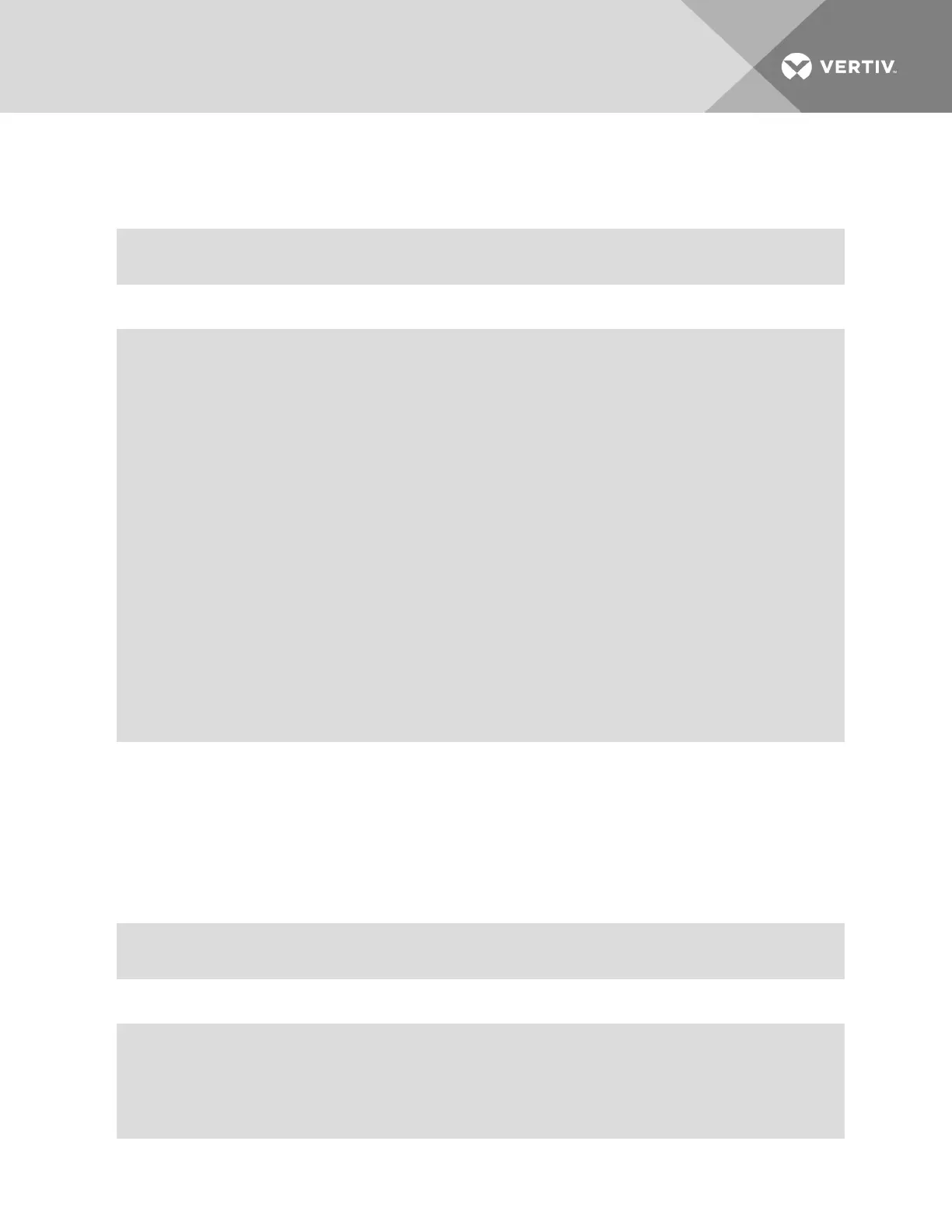All configurable parameters are listed under the current node. When the parameter is not configured, the
parameter name has the number sign character (#) as its prefix.
Syntax:
--:- / cli-> list_configuration
Example:
.list configuration of network device eth0:
--:- cli-> cd network/devices/eth0
--:- eth0 cli-> list_configuration
echo off
cd /network/devices/eth0
batch_mode
set status=enabled
set ipv4_method=dhcp
#set ipv4_method=static #ipv4_address=192.168.160.10 #ipv4_mask=255.255.255.0
#set ipv4_method=ipv4_address_unconfigured
#set ipv6_method=stateless
#set ipv6_method=dhcpv6
#set ipv6_method=static #ipv6_address= #ipv6_prefix_length=
set ipv6_method=ipv6_address_unconfigured
set mode=auto
submit
echo on
commit
--:- eth0 cli->
NOTE: Check the configuration of the program used to open a session against the appliance
(SSH/Telnet, TeraTerm / HypertTerminal for console, and so on) to avoid the inclusion of a line feed
character in lines that exceed terminal width, because this will affect the past operation.
2.1.9 ls
Show the available directories or subnodes at the current location.
Syntax:
--:- / cli-> ls
Example:
--:- / cli-> ls authentication
appliance_authentication/
authentication_servers/
--:- / cli->
Vertiv | Avocent® ACS6000 Advanced Console Server Command Reference Guide | 10
