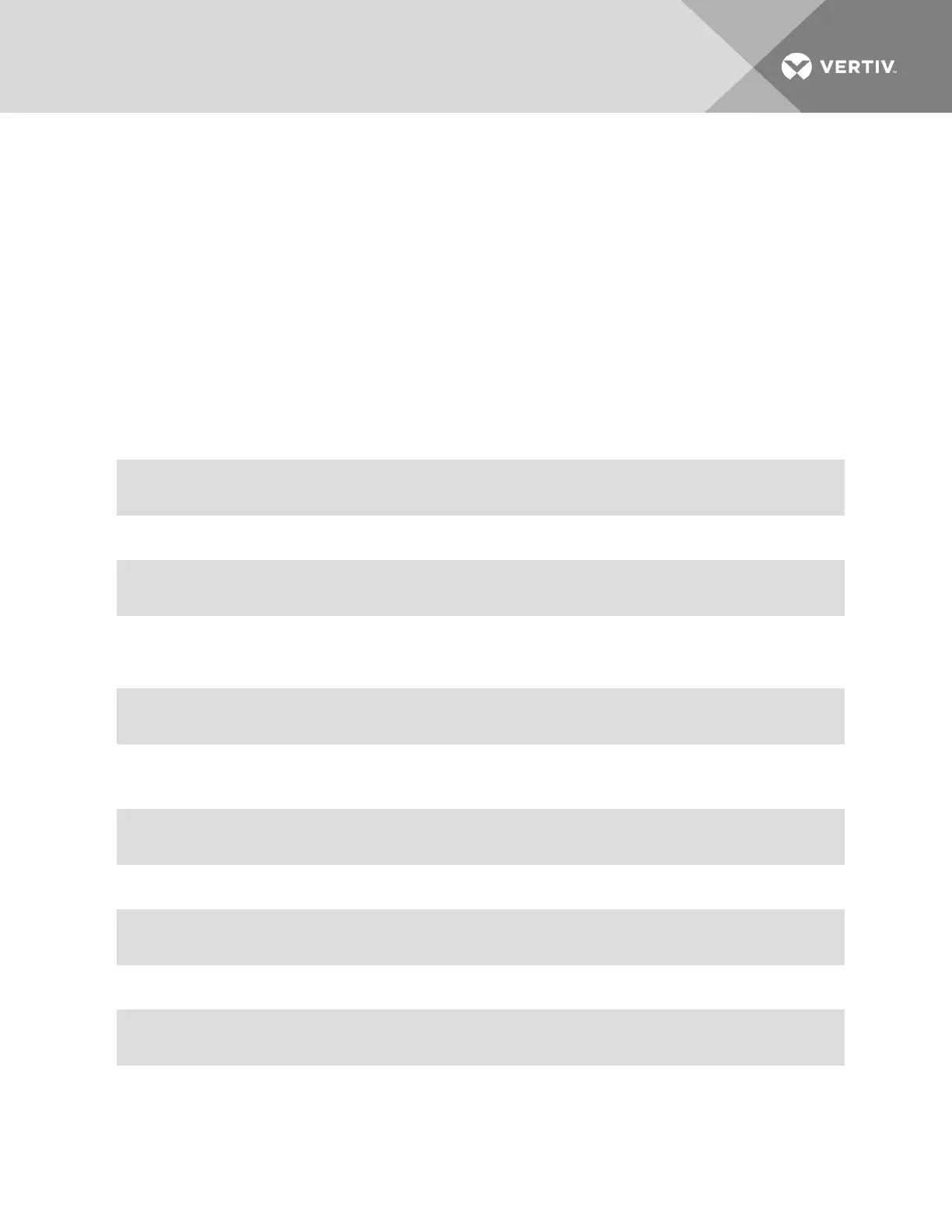2.1.21 disconnect
Use the text session hot key to suspend the target session and return to the CLI.
Syntax:
Ctrl+z
2.1.22 cycle, on, off, lock and unlock
Control power on outlets on a PDU that is either connected to a serial port or to the AUX/Modem port
when the port is enabled and configured with the Power Profile.
NOTE: Lock and unlock commands are only supported on Cyclades and Avocent PDUs.
To power control (on, off, cycle) all outlets of PDUs or outlets merged to a target (serial port configured as
CAS profile with merged outlets):
1. Go to the access level.
--:- / cli-> cd/access
2. Launch the power command with the argument being the target name or PDU ID.
--:- access cli-> [cycle|on|off][<PDU_ID>]|<target name>]
To power control (on, off, cycle) outlets of one specific PDU:
1. Go to the PDU level under access.
--:- / cli-> cd access/<PDU_ID>
2. Launch the power command with a specific outlet (number or name), range of outlets (use a
hyphen to specify the range) or list of outlets (number or name separated by a comma).
--:- <PDU_ID> cli-> [cycle|on|off][<outlet name>|<outlet number>]
-or-
--:- <PDU_ID> cli-> [cycle|on|off]<outlet number>-<outlet number]
-or-
--:- <PDU_ID> cli-> [cycle|on|off]<outlet number>,<outlet number>
To power control (on, off, cycle, lock, unlock) outlets of one specific PDU under the power management
level:
1. Go to the outlet level for the specific PDU.
Vertiv | Avocent® ACS6000 Advanced Console Server Command Reference Guide | 15
