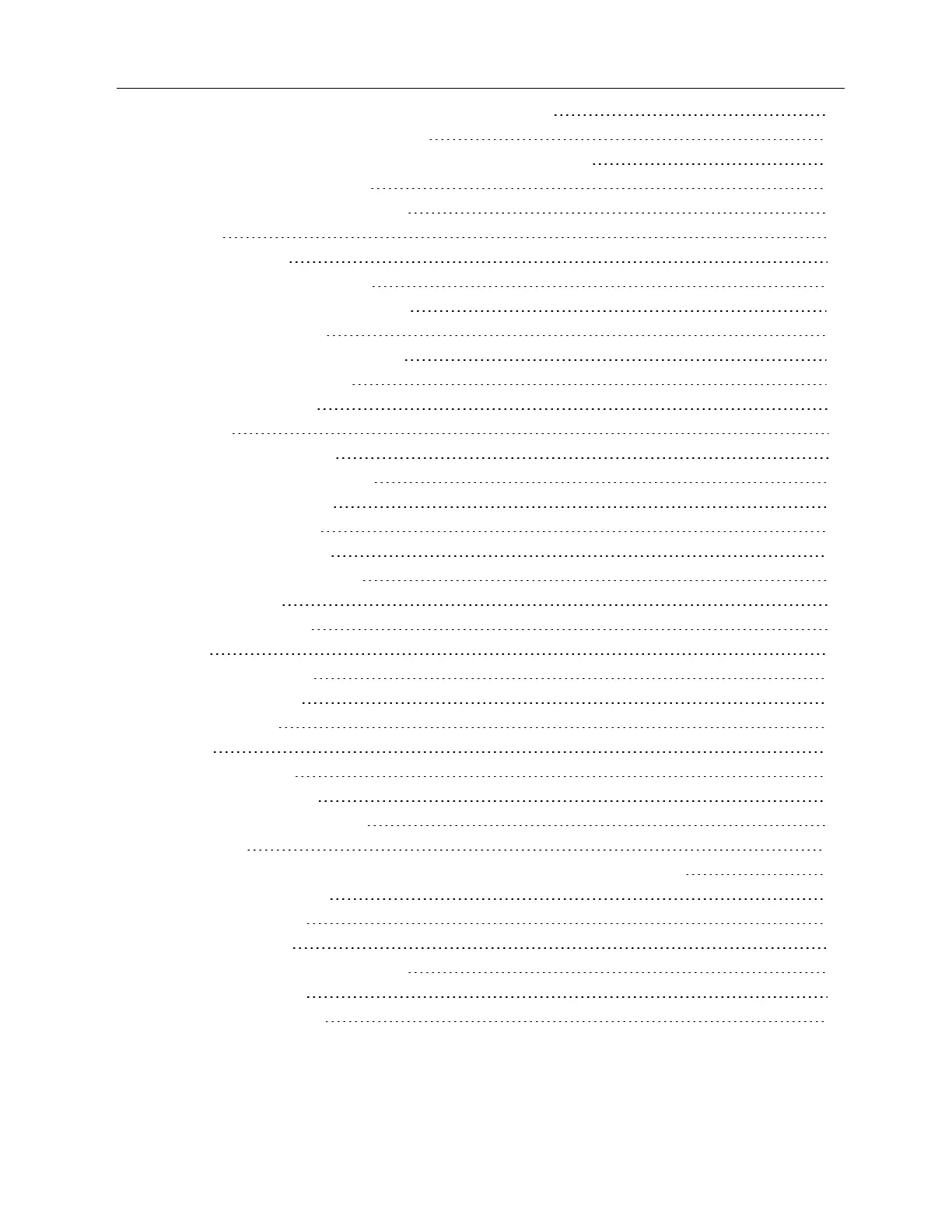3.2 Connect to a Device Console Connected to a Serial Port 23
3.3 Accessing Serial Ports using ts_menu 24
3.4 Manage Power for a Device Connected to an Outlet on a PDU 24
3.5 Port Configuration Examples 24
4 CLI Overview for Administrators 27
4.1 System 27
4.2 System/Security 27
4.2.1 System/Date and Time 28
4.2.2 System/Help and Language 29
4.2.3 System/General 29
4.2.4 System/Boot Configuration 30
4.2.5 System/Information 30
4.2.6 System/Usage 31
4.3 Network 31
4.3.1 Network/Settings 31
4.3.2 Network/IPv4 and IPv6 32
4.3.3 Network/Devices 32
4.3.4 Network/Hosts 33
4.3.5 Network/Firewall 35
4.3.6 Network/IPSec(VPN) 35
4.4 Network/SNMP 35
4.4.1 Wiz command 35
4.5 Ports 36
4.5.1 Auxiliary ports 40
4.6 Pluggable Devices 40
4.7 Authentication 40
4.8 Users 42
4.9 Events_and_Logs 44
4.10 Power Management 45
4.11 Active Sessions Information 46
5 Appendices 49
Appendix A: Enabling Firmware Upgrades When the Boot Image is not in Flash 49
Appendix B: Migration CLI 50
5.0.1 Access rights 50
5.0.2 Exceptions 50
Appendix C: Su and Sudo Commands 53
5.0.3 Su command 53
5.0.4 Sudo command 54
Vertiv | Avocent® ACS6000 Advanced Console Server Command Reference Guide | ii
